标签:load 图片 download top ict net archive back conf
流媒体推流播放1、yum install -y net-tools wget unzip gcc gcc-c++ perl
2、#备份yum源
mv /etc/yum.repos.d/CentOS-Base.repo /etc/yum.repos.d/CentOS-Base.repo.backup #
下载阿里源
wget -O /etc/yum.repos.d/CentOS-Base.repo http://mirrors.aliyun.com/repo/Centos-7.repo #清空缓存 yum makecache
3、#切换的homme目录
cd /home
4、#下载pcre包
wget ftp://ftp.csx.cam.ac.uk/pub/software/programming/pcre/pcre-8.41.tar.gz#解压pcre包
tar -zxvf pcre-8.41.tar.gz
5、#下载zlib包
wget http://www.zlib.net/zlib-1.2.11.tar.gz#解压zlib包
tar -zxvf zlib-1.2.11.tar.gz
6、#下载openssl包
wget https://www.openssl.org/source/old/1.0.1/openssl-1.0.1i.tar.gz
7、#解压openssl包
8、 tar -zxvf openssl-1.0.1i.tar.gz
9、#切换到openssl里 cd openssl-1.0.1i
10、 #生成配置文件 默认配置 ./configure
11、#编译程序 make
12、#安装程序 make install
13、wget https://github.com/arut/nginx-rtmp-module/archive/master.zip#解压下载包
unzip -o master.zip
修改名称为:nginx-rtmp-module
14、安装nginx
wget http://nginx.org/download/nginx-1.12.2.tar.gz
cd nginx-1.12.2
./configure --prefix=/usr/local/nginx --with-pcre=/home/pcre-8.41 --with-zlib=/home/zlib-1.2.11 --with-openssl=/home/openssl-1.0.1i --add-module=/home/nginx-rtmp-module
make && make install
安装ffmpeg:
yum install -y epel-release
rpm --import /etc/pki/rpm-gpg/RPM-GPG-KEY-EPEL-7
rpm --import http://li.nux.ro/download/nux/RPM-GPG-KEY-nux.ro
rpm -Uvh http://li.nux.ro/download/nux/dextop/el7/x86_64/nux-dextop-release-0-1.el7.nux.noarch.rpm
yum update -y
yum install -y ffmpeg
修改nginx配置文件:
vi /usr/local/nginx/conf/nginx.conf
直接替换即可 现有的nginx.conf
启动nginx
/usr/local/nginx/sbin/nginx
提送一个rtmp流上去
在home下上传一个test.mp4视频
#推送rtmp流 下载一个VLC测试
ffmpeg -re -i "/home/test.mp4" -vcodec libx264 -vprofile baseline -acodec aac -ar 44100 -strict -2 -ac 1 -f flv -s 1280x720 -q 10 rtmp://192.168.1.123:1935/myapp/test1
只有在推送的时候才可以播放
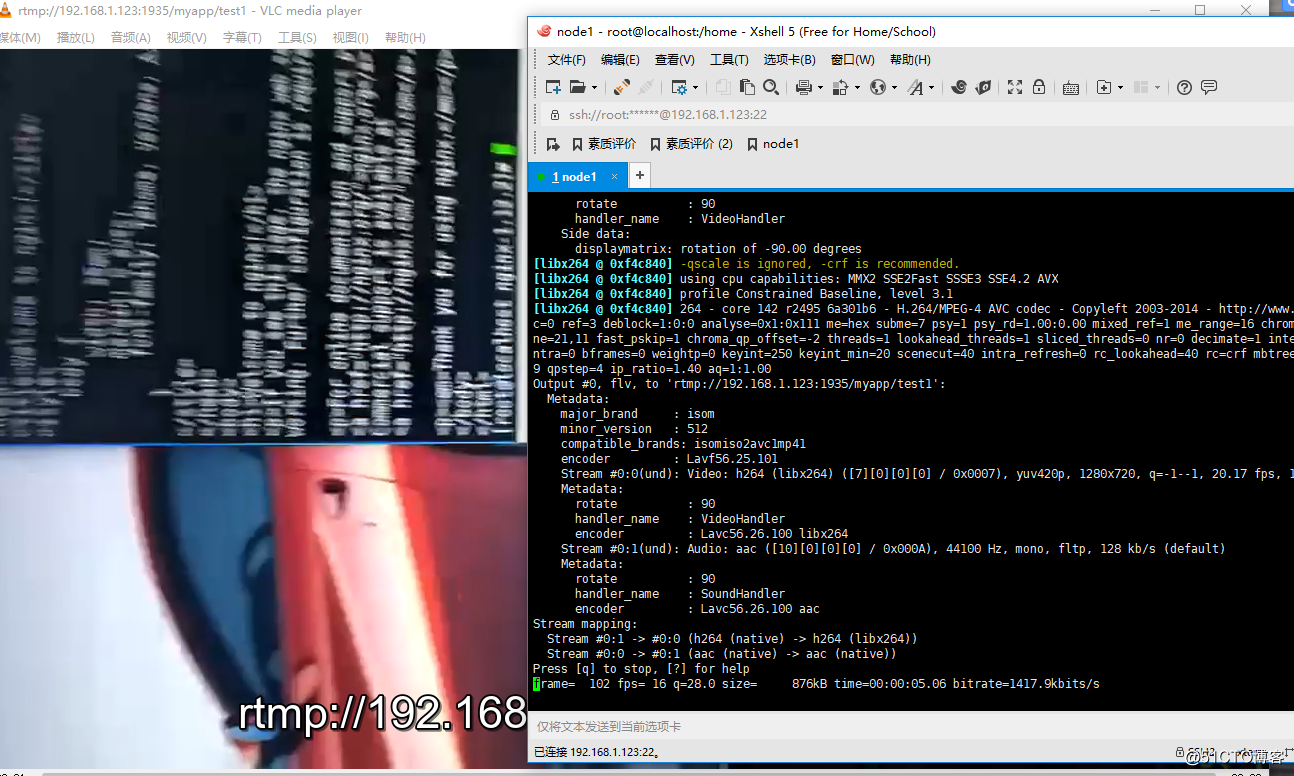
标签:load 图片 download top ict net archive back conf
原文地址:http://blog.51cto.com/xiaorenwutest/2135343