标签:color computed 分享图片 间接 atl 实时 environ col ati
实现烘焙或者实时渲染都在这里设置,其他灯光或者反射探头的作用相当于允许 Lighting (窗口)烘焙或者实时渲染。
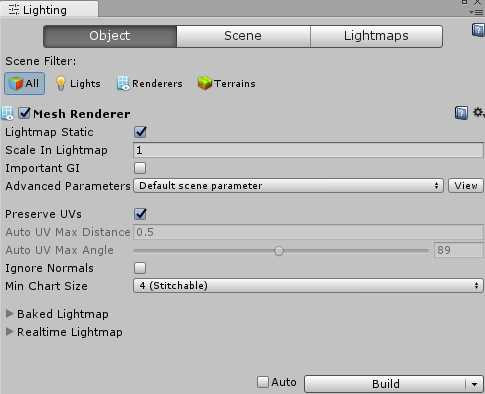
Lightmap Static: 把烘焙的对象设置成静态
Scale In Lightmap: 光线映射的大小(规模),影响 “Bake Data” 数据的大小
Important GI:
Advanced Parameters:
Preserve UVs: 保存贴图 UV 。即水平和垂直的坐标。
Ignore Normals:
Min chart Size:

Environment Lighting: 环境光
Skybox: 天空盒子。影响环境光
Sun: 太阳光
Ambient Source: 环境源 (反射环境中的光线)
Ambient Intensity: 强度
Ambient GI: 指的是环境光使用的是实时渲染还是烘焙的数据。

Realtime: 实时的
Baked: 烘焙的
Reflection Source: 反射源
Resolution: 分辨率
Compression:
Reflection Intensity: 反射强度
Reflection Bounces:
Precomputed Realtime GI:
Realtime Resolution: 实时分辨率
CPU Usage:
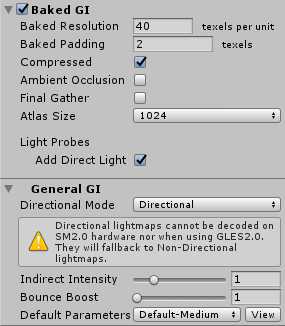
Baked GI:
Baked Resolution: 烘焙分辨率。如果是 40 ,则是每个单位分布 40 个纹理元素
Baked Padding:
Compressed:
Ambient Occlusion:
Final Gather:
Atlas Size: 烘焙图大小
Light Probes:
Add Direct Light:
General GI:
Directional Mode:
Indirect Intensity: 间接强度
Bounce Boost: 反弹强度
Default Parameters:
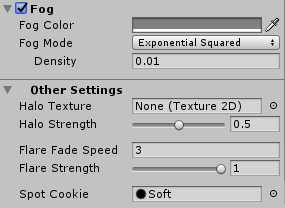
Fog: 雾
Fog Color:
Fog Mode:
Density: 密度
Other Settings:
Halo Texture:
Halo Strength:
Flare Fade Speed:
Flare Strength:
Spot Cookie:
标签:color computed 分享图片 间接 atl 实时 environ col ati
原文地址:https://www.cnblogs.com/yx-xiansheng/p/8439146.html