标签:without 文件 pytho 区域 class key sel 测试 alt
class class_view(View): """类视图""" def get(self, request): return render(request, ‘index.html‘) def post(self, request): return render(request, ‘show.html‘)
url(r‘^class_view/$‘, views.class_view.as_view()),
结果
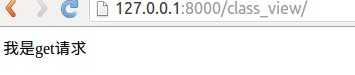
@classonlymethod def as_view(cls, **initkwargs): """ Main entry point for a request-response process. """ for key in initkwargs: if key in cls.http_method_names: raise TypeError("You tried to pass in the %s method name as a " "keyword argument to %s(). Don‘t do that." % (key, cls.__name__)) if not hasattr(cls, key): raise TypeError("%s() received an invalid keyword %r. as_view " "only accepts arguments that are already " "attributes of the class." % (cls.__name__, key)) # 类视图的函数 def view(request, *args, **kwargs): self = cls(**initkwargs) if hasattr(self, ‘get‘) and not hasattr(self, ‘head‘): self.head = self.get self.request = request self.args = args self.kwargs = kwargs return self.dispatch(request, *args, **kwargs) view.view_class = cls view.view_initkwargs = initkwargs # take name and docstring from class update_wrapper(view, cls, updated=()) # and possible attributes set by decorators # like csrf_exempt from dispatch update_wrapper(view, cls.dispatch, assigned=()) return view # 根据不同的请求函数返回不同的值 def dispatch(self, request, *args, **kwargs): # Try to dispatch to the right method; if a method doesn‘t exist, # defer to the error handler. Also defer to the error handler if the # request method isn‘t on the approved list. if request.method.lower() in self.http_method_names: handler = getattr(self, request.method.lower(), self.http_method_not_allowed) else: handler = self.http_method_not_allowed return handler(request, *args, **kwargs)
# http_method_names = [‘get‘, ‘post‘, ‘put‘, ‘patch‘, ‘delete‘, ‘head‘, ‘options‘, ‘trace‘]
代码
def my_decorator(func): def without(request, *args, **kwargs): print(‘装饰器被调用‘) print(‘路径%s‘ % request.path) return func(request, *args, **kwargs) return without class decorator_view(View): def get(self, request): print(‘这是get方法‘) return HttpResponse(‘ok‘) def post(self, request): print(‘这是post方法‘) return HttpResponse(‘ok‘)
路由
# 直接在URL中使用装饰器
from .views import decorator_view
url(r‘^decorator_view/$‘, views.my_decorator(decorator_view.as_view())),
结果

代码(以下的视图函数名字可以自己定义过)
# 可以指定装饰器的特定请求,如name=‘get‘ @method_decorator(my_decorator, name=‘dispatch‘) class decorator_view(View): def get(self, request): print(‘这是get方法‘) return HttpResponse(‘ok‘) def post(self, request): print(‘这是post方法‘) return HttpResponse(‘ok‘)
路由
# 直接在URL中使用装饰器 from .views import decorator_view url(r‘^decorator_view/$‘, views.my_decorator(decorator_view.as_view())),
运行结果
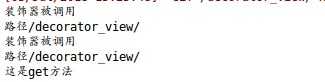
代码
class decorator_view(View): # 给get添加装饰器 @method_decorator(my_decorator) def get(self, request): print(‘这是get方法‘) return HttpResponse(‘ok‘) # 给post添加装饰器 @method_decorator(my_decorator) def post(self, request): print(‘这是post方法‘) return HttpResponse(‘ok‘)
路由
# 直接在URL中使用装饰器 from .views import decorator_view url(r‘^decorator_view/$‘, views.my_decorator(decorator_view.as_view())),
运行(postman测试)

middleware.py(在调试模式下,中间件被调用两次)
def my_middleware(get_response): print(‘__init__初始化‘) def in_middleware(request): print(‘请求之前被调用‘) response = get_response(request) print(‘请求之后被调用‘) return response return in_middleware
视图函数
def index_view(request): print(‘view视图被调用‘) return HttpResponse(‘ok‘)
运行
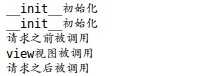
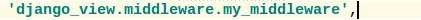
1)在视图函数执行之前,中间件由上至下执行
2)在视图函数请求至后,中间间由下到上
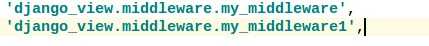
def my_middleware(get_response): print(‘__init__初始化‘) def in_middleware(request): print(‘请求之前被调用‘) response = get_response(request) print(‘请求之后被调用‘) return response return in_middleware def my_middleware1(get_response): print(‘__init2__初始化‘) def in_middleware(request): print(‘请求2之间被调用‘) response = get_response(request) print(‘请求2之后被调用‘) return response return in_middleware
运行结果
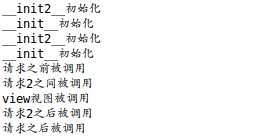
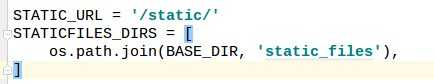

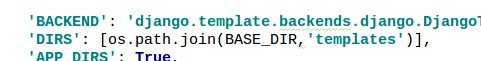
{% extends "父模板路径"%}
代码块
{% block 名称 %}
预留区域,可以编写默认内容,也可以没有默认内容
{% endblock 名称 %}
{#...#}{% comment %}
...
{% endcomment %}
标签:without 文件 pytho 区域 class key sel 测试 alt
原文地址:https://www.cnblogs.com/gaidy/p/9255783.html