标签:参数 es2015 分离 方法 family 处理 多层 掌握 好的
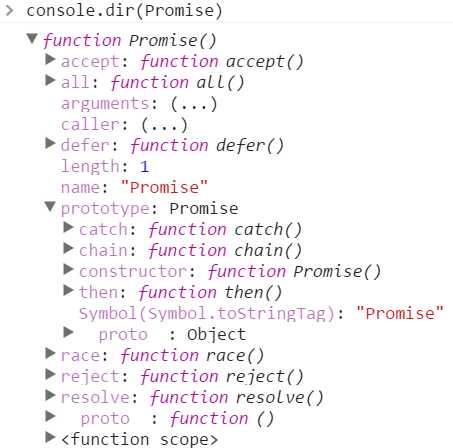
var p = new Promise(function(resolve, reject){
//做一些异步操作
setTimeout(function(){
console.log(‘执行完成‘);
resolve(‘随便什么数据‘);
}, 2000);
});
function runAsync(){
var p = new Promise(function(resolve, reject){
//做一些异步操作
setTimeout(function(){
console.log(‘执行完成‘);
resolve(‘随便什么数据‘);
}, 2000);
});
return p;
}
runAsync()
runAsync().then(function(data){
console.log(data);
//后面可以用传过来的数据做些其他操作
//......
});
function runAsync(callback){
setTimeout(function(){
console.log(‘执行完成‘);
callback(‘随便什么数据‘);
}, 2000);
}
runAsync(function(data){
console.log(data);
});
runAsync1()
.then(function(data){
console.log(data);
return runAsync2();
})
.then(function(data){
console.log(data);
return runAsync3();
})
.then(function(data){
console.log(data);
});
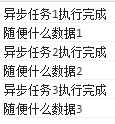
 View Code
View Code
runAsync1()
.then(function(data){
console.log(data);
return runAsync2();
})
.then(function(data){
console.log(data);
return ‘直接返回数据‘; //这里直接返回数据
})
.then(function(data){
console.log(data);
});
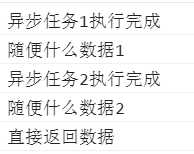
function getNumber(){
var p = new Promise(function(resolve, reject){
//做一些异步操作
setTimeout(function(){
var num = Math.ceil(Math.random()*10); //生成1-10的随机数
if(num<=5){
resolve(num);
}
else{
reject(‘数字太大了‘);
}
}, 2000);
});
return p;
}
getNumber()
.then(
function(data){
console.log(‘resolved‘);
console.log(data);
},
function(reason, data){
console.log(‘rejected‘);
console.log(reason);
}
);
 或者
或者 
getNumber()
.then(function(data){
console.log(‘resolved‘);
console.log(data);
})
.catch(function(reason){
console.log(‘rejected‘);
console.log(reason);
});
getNumber()
.then(function(data){
console.log(‘resolved‘);
console.log(data);
console.log(somedata); //此处的somedata未定义
})
.catch(function(reason){
console.log(‘rejected‘);
console.log(reason);
});
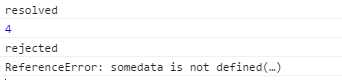
Promise
.all([runAsync1(), runAsync2(), runAsync3()])
.then(function(results){
console.log(results);
});
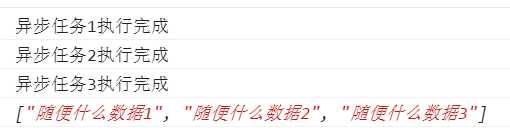
Promise
.race([runAsync1(), runAsync2(), runAsync3()])
.then(function(results){
console.log(results);
});
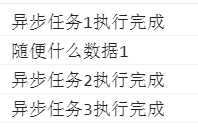
//请求某个图片资源
function requestImg(){
var p = new Promise(function(resolve, reject){
var img = new Image();
img.onload = function(){
resolve(img);
}
img.src = ‘xxxxxx‘;
});
return p;
}
//延时函数,用于给请求计时
function timeout(){
var p = new Promise(function(resolve, reject){
setTimeout(function(){
reject(‘图片请求超时‘);
}, 5000);
});
return p;
}
Promise
.race([requestImg(), timeout()])
.then(function(results){
console.log(results);
})
.catch(function(reason){
console.log(reason);
});
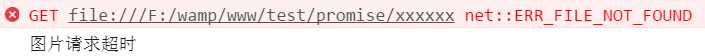
标签:参数 es2015 分离 方法 family 处理 多层 掌握 好的
原文地址:https://www.cnblogs.com/lcosima/p/9271380.html