标签:cto term 不同 分享 config water images 14. ext
一、实验拓扑: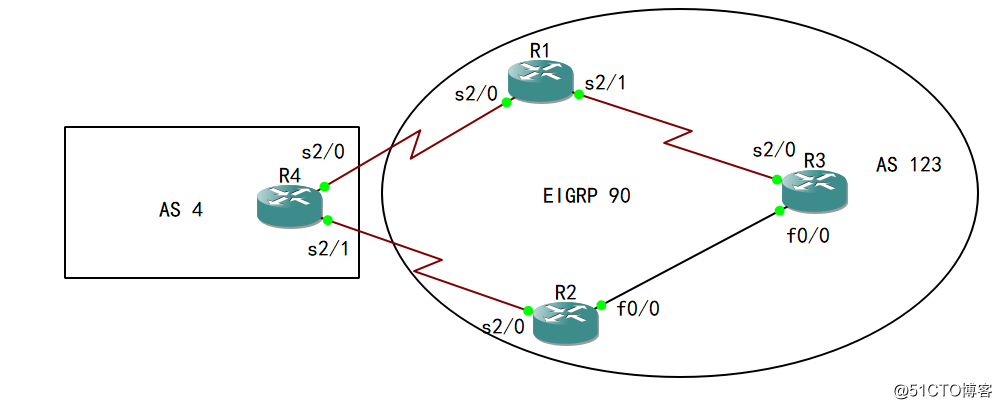
R1(config)#router bgp 123
R1(config-router)#bgp bestpath med missing-as-worst
R2(config)#router bgp 123
R2(config-router)#bgp bestpath med missing-as-worst
R3(config)#router bgp 123
R3(config-router)#bgp bestpath med missing-as-worst
四、验证:
R4#show ip bgp
Network Next Hop Metric LocPrf Weight Path
*> 3.3.3.0/24 14.1.1.1 4294967295 0 123 i
45-高级路由:BGP 不同厂商设备都将Metric调为最大值
标签:cto term 不同 分享 config water images 14. ext
原文地址:http://blog.51cto.com/13856092/2137758