标签:基本语句 def 大小写 vat 组成 nta 文档 value The
playbook 翻译过来就是"剧本"
play:定义的是主机的角色
task:定义的是具体执行的任务
playbook:由一个或多个play组成,一个play可以包含多个task
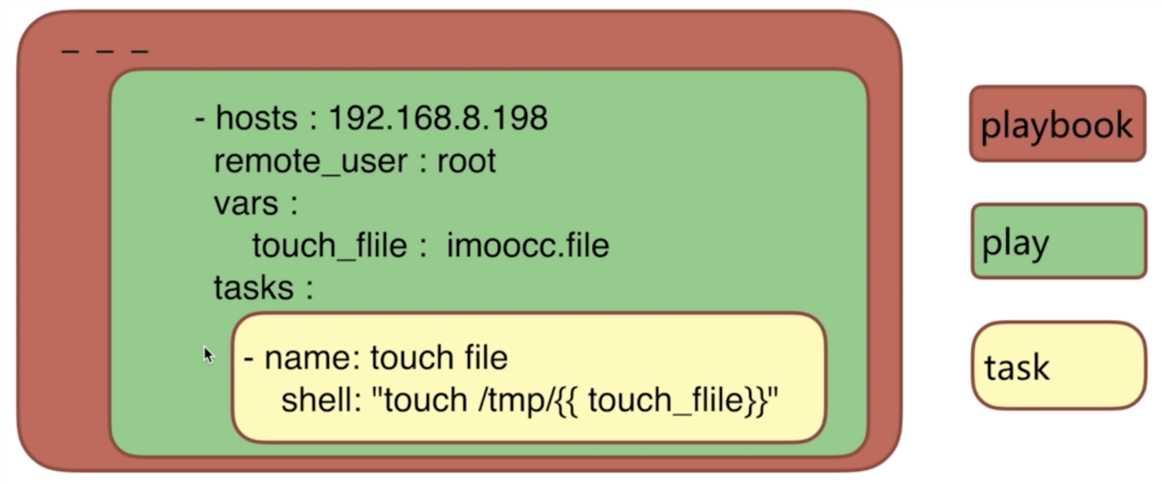
1、功能比adhoc更全 2、控制好依赖 3、展现更直观 4、持久使用
ansible-playbook playbook.yml [options] -u REMOTE_USER, --user=REMOTE_USER # ssh 连接的用户名 -k, --ask-pass #ssh登录认证密码 -s, --sudo #sudo 到root用户,相当于Linux系统下的sudo命令 -U SUDO_USER, --sudo-user=SUDO_USER #sudo 到对应的用户 -K, --ask-sudo-pass #用户的密码(—sudo时使用) -T TIMEOUT, --timeout=TIMEOUT # ssh 连接超时,默认 10 秒 -C, --check # 指定该参数后,执行 playbook 文件不会真正去执行,而是模拟执行一遍,然后输出本次执行会对远程主机造成的修改 -e EXTRA_VARS, --extra-vars=EXTRA_VARS # 设置额外的变量如:key=value 形式 或者 YAML or JSON,以空格分隔变量,或用多个-e
-f FORKS, --forks=FORKS # 进程并发处理,默认 5
-i INVENTORY, --inventory-file=INVENTORY
# 指定 hosts 文件路径,默认 default=/etc/ansible/hosts
-l SUBSET, --limit=SUBSET
# 指定一个 pattern,对- hosts:匹配到的主机再过滤一次
--list-hosts # 只打印有哪些主机会执行这个 playbook 文件,不是实际执行该 playbook
--list-tasks # 列出该 playbook 中会被执行的 task
--private-key=PRIVATE_KEY_FILE # 私钥路径
--step # 同一时间只执行一个 task,每个 task 执行前都会提示确认一遍
--syntax-check # 只检测 playbook 文件语法是否有问题,不会执行该 playbook
-t TAGS, --tags=TAGS #当 play 和 task 的 tag 为该参数指定的值时才执行,多个 tag 以逗号分隔
--skip-tags=SKIP_TAGS # 当 play 和 task 的 tag 不匹配该参数指定的值时,才执行
-v, --verbose #输出更详细的执行过程信息,-vvv可得到所有执行过程信息。 原文链接:https://www.imooc.com/article/22729
示例:
--- - hosts : 192.168.56.11 remote_user : root vars : touch_file : devops.file tasks : - name : touch file shell: "touch /tmp/{{touch_file}}"
devops@devops-virtual-machine:/etc/ansible$ cat /etc/ansible/hosts [test_group1] #192.168.56.11:22 ansible_ssh_user=root ansible_ssh_pass=‘1234567‘ #192.168.56.11:22 ansible_ssh_user=root ansible_ssh_key_file=/home/devops/.ssh/id_rsa 192.168.56.11:22 ansible_ssh_user=root #列出f1.yml指的的主机与/etc/ansible/hosts匹配到的主机 devops@devops-virtual-machine:/etc/ansible$ ansible-playbook -i /etc/ansible/hosts --list-hosts ./f1.yml playbook: ./f1.yml play #1 (192.168.56.11): 192.168.56.11 TAGS: [] pattern: [‘192.168.56.11‘] hosts (1): 192.168.56.11 devops@devops-virtual-machine:/etc/ansible$ ansible-playbook -i /etc/ansible/hosts ./f1.yml PLAY [192.168.56.11] *********************************************************************************************************** TASK [Gathering Facts] ********************************************************************************************************* ok: [192.168.56.11] TASK [touch file] ************************************************************************************************************** [WARNING]: Consider using file module with state=touch rather than running touch changed: [192.168.56.11] PLAY RECAP ********************************************************************************************************************* 192.168.56.11 : ok=2 changed=1 unreachable=0 failed=0
3、执行结果返回
yaml支持的数据结构
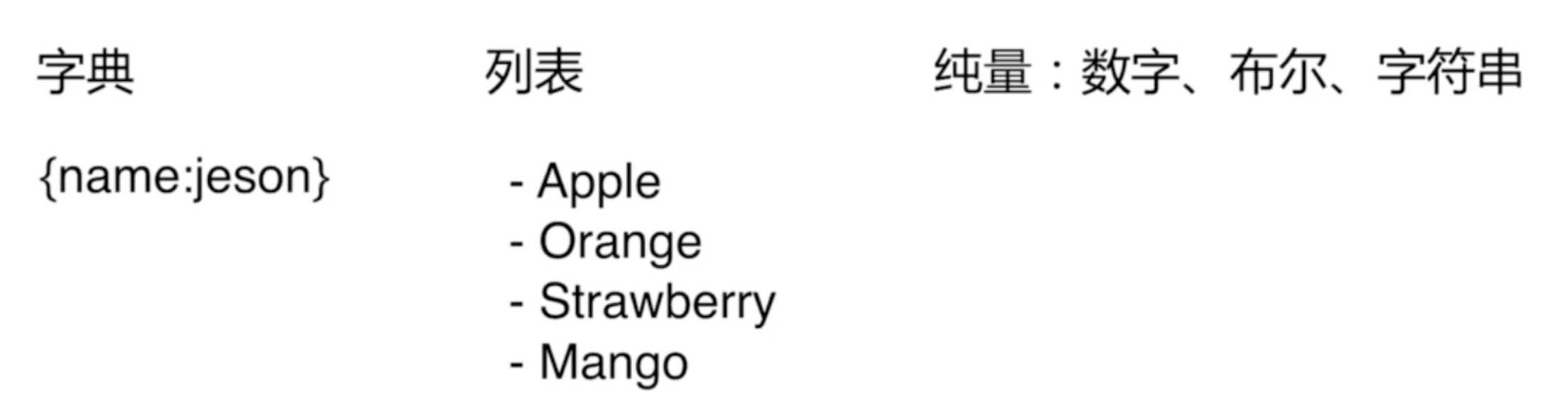
yaml变量的应用
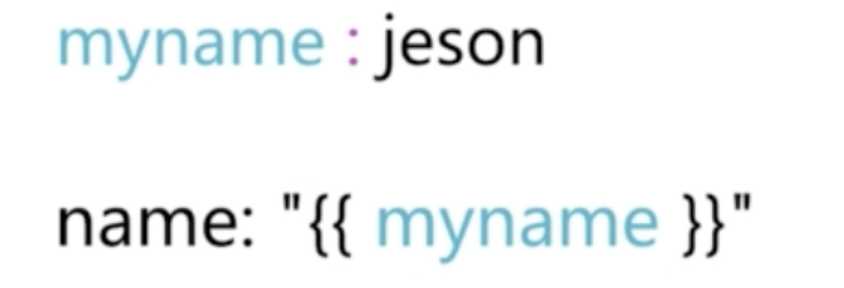
示例:
devops@devops-virtual-machine:/etc/ansible$ cat f1.yml --- - hosts : 192.168.56.11 remote_user : root # vars : # 注册这两行 # touch_file : devops.file tasks : - name : touch file shell: "touch /tmp/{{touch_file}}" # 执行 devops@devops-virtual-machine:/etc/ansible$ ansible-playbook ./f1.yml --extra-vars "touch_file=json2" PLAY [192.168.56.11] *********************************************************************************************************** TASK [Gathering Facts] ********************************************************************************************************* ok: [192.168.56.11] TASK [touch file] ************************************************************************************************************** [WARNING]: Consider using file module with state=touch rather than running touch changed: [192.168.56.11] PLAY RECAP ********************************************************************************************************************* 192.168.56.11 : ok=2 changed=1 unreachable=0 failed=0
查看执行结果
devops@devops-virtual-machine:/etc/ansible$ ansible all -a ‘ls /tmp‘ 192.168.56.11 | SUCCESS | rc=0 >> devops.file json2
3、在文件中定义变量
在资产清单中定义变量

devops@devops-virtual-machine:/etc/ansible$ cat /etc/ansible/hosts [test_group1] #192.168.56.11:22 ansible_ssh_user=root ansible_ssh_pass=‘1234567‘ #192.168.56.11:22 ansible_ssh_user=root ansible_ssh_key_file=/home/devops/.ssh/id_rsa 192.168.56.11:22 ansible_ssh_user=root # 添加两行内容如下: 当f1.yaml执行时会引用(touch_file)这个变量 [test_group1:vars] touch_file=json3 # 执行 devops@devops-virtual-machine:/etc/ansible$ ansible-playbook ./f1.yml PLAY [192.168.56.11] *********************************************************************************************************** TASK [Gathering Facts] ********************************************************************************************************* ok: [192.168.56.11] TASK [touch file] ************************************************************************************************************** [WARNING]: Consider using file module with state=touch rather than running touch changed: [192.168.56.11] PLAY RECAP ********************************************************************************************************************* 192.168.56.11 : ok=2 changed=1 unreachable=0 failed=0 # 查看执行服务器(192.168.56.11 )上是否有json3文件 devops@devops-virtual-machine:/etc/ansible$ ansible all -a ‘ls /tmp‘ 192.168.56.11 | SUCCESS | rc=0 >> json2 json3
4、注册变量
register关键字可以存储指定的命令的输出结果到一个自定义的变量中
- name: get time
command:date
register:date_output
异常处理和相关操作
四、场景批量部署服务(Nginx)
标签:基本语句 def 大小写 vat 组成 nta 文档 value The
原文地址:https://www.cnblogs.com/hwlong/p/9301008.html