标签:计算 .com ann backend 功能实现 ebs 可用性集 one 可用性
HA是High Available缩写,是双机集群系统简称,指高可用性集群,是保证业务连续性的有效解决方案,一般有两个或两个以上的节点,且分为活动节点及备用节点。
A=MTBF/(MTBF+MTTR)vrrp协议的软件实现,原生设计的目的为了高可用ipvs服务
组件:
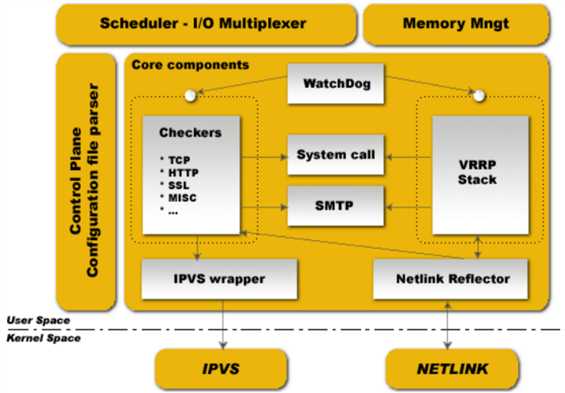
# yum install keepalived主配置文件:/etc/keepalived/keepalived.conf
主程序文件:/usr/sbin/keepalived
启动服务:systemctl start keepalived
Unit File的环境配置文件:/etc/sysconfig/keepalived
全局配置段:
global_defs {
notification_email { #发送通知email,收件人
acassen@firewall.loc
failover@firewall.loc
sysadmin@firewall.loc
}
notification_email_from Alexandre.Cassen@firewall.loc
smtp_server 192.168.200.1 #邮件服务器地址
smtp_connect_timeout 30 #超时时长
router_id LVS_DEVEL #路由器标识ID
vrrp_skip_check_adv_addr #跳过的检查地址
vrrp_strict #严格模式
vrrp_garp_interval 0 #免费arp
vrrp_gna_interval 0
}虚拟路由实例段:
vrrp_instance <STRING> {
state MASTER|BACKUP:#当前节点在此虚拟路由器上的初始状态;只能有一个是MASTER,余下的都应该为BACKUP;
interface IFACE_NAME:#绑定为当前虚拟路由器使用的物理接口;
virtual_router_id VRID:#当前虚拟路由器的惟一标识,范围是0-255;
priority 100:#当前主机在此虚拟路径器中的优先级;范围1-254;
advert_int 1:#vrrp通告的时间间隔;
authentication {
auth_type AH|PASS #pass为简单认证
auth_pass <PASSWORD> #认证密码,8为密码
}
virtual_ipaddress { #VIP配置
<IPADDR>/<MASK> brd <IPADDR> dev <STRING> scope <SCOPE> label <LABEL>
192.168.200.17/24 dev eth1
192.168.200.18/24 dev eth2 label eth2:1
}
track_interface { #配置要监控的网络接口,一旦接口出现故障,则转为FAULT状态;
eth0
eth1
...
}
nopreempt:定义工作模式为非抢占模式;
preempt_delay 300:抢占式模式下,节点上线后触发新选举操作的延迟时长;
notify_master <STRING>|<QUOTED-STRING>:当前节点成为主节点时触发的脚本;
notify_backup <STRING>|<QUOTED-STRING>:当前节点转为备节点时触发的脚本;
notify_fault <STRING>|<QUOTED-STRING>:当前节点转为“失败”状态时触发的脚本;
notify <STRING>|<QUOTED-STRING>:通用格式的通知触发机制,一个脚本可完成以上三种状态的转换时的通知;
}虚拟服务器配置:
virtual_server IP port | virtual_server fwmark int {
delay_loop <INT>:服务轮询的时间间隔;
lb_algo rr|wrr|lc|wlc|lblc|sh|dh:定义调度方法;
lb_kind NAT|DR|TUN:集群的类型;
persistence_timeout <INT>:持久连接时长;
protocol TCP:服务协议,仅支持TCP;
sorry_server <IPADDR> <PORT>:备用服务器地址;
real_server {
weight <INT>
notify_up <STRING>|<QUOTED-STRING>
notify_down <STRING>|<QUOTED-STRING>
HTTP_GET|SSL_GET|TCP_CHECK|SMTP_CHECK|MISC_CHECK { ... }:定义当前主机的健康状态检测方法;
}
HTTP_GET|SSL_GET:应用层检测
HTTP_GET|SSL_GET {
url {
path <URL_PATH>:定义要监控的URL;
status_code <INT>:判断上述检测机制为健康状态的响应码;
digest <STRING>:判断上述检测机制为健康状态的响应的内容的校验码;
}
nb_get_retry <INT>:重试次数;
delay_before_retry <INT>:重试之前的延迟时长;
connect_ip <IP ADDRESS>:向当前RS的哪个IP地址发起健康状态检测请求
connect_port <PORT>:向当前RS的哪个PORT发起健康状态检测请求
bindto <IP ADDRESS>:发出健康状态检测请求时使用的源地址;
bind_port <PORT>:发出健康状态检测请求时使用的源端口;
connect_timeout <INTEGER>:连接请求的超时时长;
}
TCP_CHECK {
connect_ip <IP ADDRESS>:向当前RS的哪个IP地址发起健康状态检测请求
connect_port <PORT>:向当前RS的哪个PORT发起健康状态检测请求
bindto <IP ADDRESS>:发出健康状态检测请求时使用的源地址;
bind_port <PORT>:发出健康状态检测请求时使用的源端口;
connect_timeout <INTEGER>:连接请求的超时时长;
}
}
脚本定义:
vrrp_script <SCRIPT_NAME> {
script "" #定义执行脚本
interval INT #多长时间检测一次
weight -INT #如果脚本的返回值为假,则执行权重减N的操作
rise 2 #检测2次为真,则上线
fall 3 #检测3次为假,则下线
}
vrrp_instance VI_1 {
track_script { #在虚拟路由实例中调用此脚本
SCRIPT_NAME_1
SCRIPT_NAME_2
...
}
}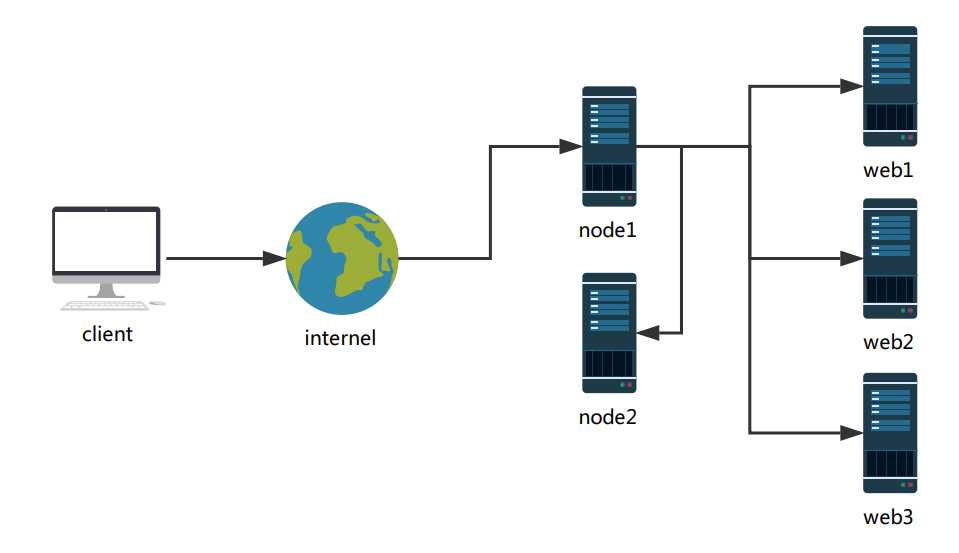
环境:
ip link set dev eth0 multicast off | onnode1配置:
[root@node1 ~]# yum install keepalied
[root@node1 ~]# vim /etc/keepalived/keepalived.conf
! Configuration File for keepalived
global_defs {
notification_email {
root@localhost #收件人
}
notification_email_from keepalived@localhoat #发件人
smtp_server 127.0.0.1 #邮件服务器IP
smtp_connect_timeout 30 #连接超时时长
router_id node1
vrrp_skip_check_adv_addr
vrrp_strict
vrrp_garp_interval 0
vrrp_gna_interval 0
vrrp_mcast_group4 224.0.111.111 #组播地址
vrrp_iptables #禁止keepalived添加iptables规则
}
vrrp_instance VI_1 { #定义虚拟路由实例
state MASTER #初始启动为主节点
interface eth0 #IP属于的网卡
virtual_router_id 51 #节点ID
priority 100 #优先级
advert_int 1 #每1秒检测一次
authentication { #认证
auth_type PASS #简单认证
auth_pass fd57721a #认证密码
}
virtual_ipaddress { #vip绑定的网卡
192.168.0.2/24 dev eth0
}
}
virtual_server 192.168.0.2 80 { #ipvs规则定义
delay_loop 2 #健康检测,2秒
lb_algo rr #调度算法,轮询
lb_kind DR #lvs模型,DR
protocol TCP #tcp协议
real_server 192.168.0.10 80 { #real-server配置
weight 1 #权重为1
HTTP_GET { #HTTP协议检测
url {
path / #检测主页
status_code 200 #返回值为200为正常
}
connect_timeout 2 #超时时长
nb_get_retry 3 #重连次数
delay_before_retry 1 #重连间隔
}
}
real_server 192.168.0.11 80 {
weight 1
HTTP_GET {
url {
path /
status_code 200
}
connect_timeout 2
nb_get_retry 3
delay_before_retry 1
}
}
real_server 192.168.0.12 80 {
weight 1
HTTP_GET {
url {
path /
status_code 200
}
connect_timeout 2
nb_get_retry 3
delay_before_retry 1
}
}
}
[root@node1 ~]# systemctl start keepalived.servicenode2配置:
[root@node2 ~]# yum install keepalied
[root@node2 ~]# vim /etc/keepalived/keepalived.conf
! Configuration File for keepalived
global_defs {
notification_email {
root@localhost
}
notification_email_from keepalived@localhoat
smtp_server 127.0.0.1
smtp_connect_timeout 30
router_id node1
vrrp_skip_check_adv_addr
vrrp_strict
vrrp_garp_interval 0
vrrp_gna_interval 0
vrrp_mcast_group4 224.0.111.111
vrrp_iptables
}
vrrp_instance VI_1 {
state BACKUP
interface eth0
virtual_router_id 51
priority 98
advert_int 1
authentication {
auth_type PASS
auth_pass fd57721a
}
virtual_ipaddress {
192.168.0.2/24 dev eth0
}
preempt_delay 300
}
virtual_server 192.168.0.2 80 {
delay_loop 2
lb_algo rr
lb_kind DR
protocol TCP
real_server 192.168.0.10 80 {
weight 1
HTTP_GET {
url {
path /
status_code 200
}
connect_timeout 2
nb_get_retry 3
delay_before_retry 1
}
}
real_server 192.168.0.11 80 {
weight 1
HTTP_GET {
url {
path /
status_code 200
}
connect_timeout 2
nb_get_retry 3
delay_before_retry 1
}
}
real_server 192.168.0.12 80 {
weight 1
HTTP_GET {
url {
path /
status_code 200
}
connect_timeout 2
nb_get_retry 3
delay_before_retry 1
}
}
}
[root@node2 ~]# systemctl start keepalived.serviceweb1/web2/web3:配置脚本
#!/bin/bash
#
vip="192.168.0.2/32"
iface="lo"
case $1 in
start)
echo 1 > /proc/sys/net/ipv4/conf/all/arp_ignore
echo 1 > /proc/sys/net/ipv4/conf/lo/arp_ignore
echo 2 > /proc/sys/net/ipv4/conf/all/arp_announce
echo 2 > /proc/sys/net/ipv4/conf/lo/arp_announce
ip addr add $vip label $iface:0 broadcast ${vip%/*} dev $iface
ip route add $vip dev $iface
;;
stop)
ip addr flush dev $iface
ip route flush dev $iface
echo 0 > /proc/sys/net/ipv4/conf/all/arp_ignore
echo 0 > /proc/sys/net/ipv4/conf/lo/arp_ignore
echo 0 > /proc/sys/net/ipv4/conf/all/arp_announce
echo 0 > /proc/sys/net/ipv4/conf/lo/arp_announce
;;
*)
echo "Usage: `basename $0` start | stop" 1>&2
;;
esacnode1配置:
! Configuration File for keepalived
global_defs {
notification_email {
root@localhost
}
notification_email_from keepalived@localhoat
smtp_server 127.0.0.1
smtp_connect_timeout 30
router_id node1
vrrp_skip_check_adv_addr
vrrp_strict
vrrp_garp_interval 0
vrrp_gna_interval 0
vrrp_mcast_group4 224.0.111.111
vrrp_iptables
}
vrrp_instance VI_1 {
state MASTER
interface eth0
virtual_router_id 51
priority 100
advert_int 1
authentication {
auth_type PASS
auth_pass fd57721a
}
virtual_ipaddress {
192.168.0.2/24 dev eth0
}
}
vrrp_instance VI_2 {
state BACKUP
interface eth0
virtual_router_id 52
priority 98
advert_int 1
authentication {
auth_type PASS
auth_pass 4a9a407a
}
virtual_ipaddress {
192.168.0.3/24 dev eth0
}
}
virtual_server 192.168.0.2 80 {
delay_loop 2
lb_algo rr
lb_kind DR
protocol TCP
real_server 192.168.0.10 80 {
weight 1
HTTP_GET {
url {
path /
status_code 200
}
connect_timeout 2
nb_get_retry 3
delay_before_retry 1
}
}
real_server 192.168.0.11 80 {
weight 1
HTTP_GET {
url {
path /
status_code 200
}
connect_timeout 2
nb_get_retry 3
delay_before_retry 1
}
}
real_server 192.168.0.12 80 {
weight 1
HTTP_GET {
url {
path /
status_code 200
}
connect_timeout 2
nb_get_retry 3
delay_before_retry 1
}
}
}
virtual_server 192.168.0.3 80 {
delay_loop 2
lb_algo rr
lb_kind DR
protocol TCP
real_server 192.168.0.10 80 {
weight 1
HTTP_GET {
url {
path /
status_code 200
}
connect_timeout 2
nb_get_retry 3
delay_before_retry 1
}
}
real_server 192.168.0.11 80 {
weight 1
HTTP_GET {
url {
path /
status_code 200
}
connect_timeout 2
nb_get_retry 3
delay_before_retry 1
}
}
real_server 192.168.0.12 80 {
weight 1
HTTP_GET {
url {
path /
status_code 200
}
connect_timeout 2
nb_get_retry 3
delay_before_retry 1
}
}
}node2配置:
! Configuration File for keepalived
global_defs {
notification_email {
root@localhost
}
notification_email_from keepalived@localhoat
smtp_server 127.0.0.1
smtp_connect_timeout 30
router_id node1
vrrp_skip_check_adv_addr
vrrp_strict
vrrp_garp_interval 0
vrrp_gna_interval 0
vrrp_mcast_group4 224.0.111.111
vrrp_iptables
}
vrrp_instance VI_1 {
state BACKUP
interface eth0
virtual_router_id 51
priority 98
advert_int 1
authentication {
auth_type PASS
auth_pass fd57721a
}
virtual_ipaddress {
192.168.0.2/24 dev eth0
}
}
vrrp_instance VI_2 {
state MASTER
interface eth0
virtual_router_id 52
priority 100
advert_int 1
authentication {
auth_type PASS
auth_pass 4a9a407a
}
virtual_ipaddress {
192.168.0.3/24 dev eth0
}
}
virtual_server 192.168.0.2 80 {
delay_loop 2
lb_algo rr
lb_kind DR
protocol TCP
real_server 192.168.0.10 80 {
weight 1
HTTP_GET {
url {
path /
status_code 200
}
connect_timeout 2
nb_get_retry 3
delay_before_retry 1
}
}
real_server 192.168.0.11 80 {
weight 1
HTTP_GET {
url {
path /
status_code 200
}
connect_timeout 2
nb_get_retry 3
delay_before_retry 1
}
}
real_server 192.168.0.12 80 {
weight 1
HTTP_GET {
url {
path /
status_code 200
}
connect_timeout 2
nb_get_retry 3
delay_before_retry 1
}
}
}
virtual_server 192.168.0.3 80 {
delay_loop 2
lb_algo rr
lb_kind DR
protocol TCP
real_server 192.168.0.10 80 {
weight 1
HTTP_GET {
url {
path /
status_code 200
}
connect_timeout 2
nb_get_retry 3
delay_before_retry 1
}
}
real_server 192.168.0.11 80 {
weight 1
HTTP_GET {
url {
path /
status_code 200
}
connect_timeout 2
nb_get_retry 3
delay_before_retry 1
}
}
real_server 192.168.0.12 80 {
weight 1
HTTP_GET {
url {
path /
status_code 200
}
connect_timeout 2
nb_get_retry 3
delay_before_retry 1
}
}
}web1/web2/web3:配置脚本
#!/bin/bash
#
vip="192.168.0.2/32"
vip2="192.168.0.3/32"
iface="lo"
case $1 in
start)
echo 1 > /proc/sys/net/ipv4/conf/all/arp_ignore
echo 1 > /proc/sys/net/ipv4/conf/lo/arp_ignore
echo 2 > /proc/sys/net/ipv4/conf/all/arp_announce
echo 2 > /proc/sys/net/ipv4/conf/lo/arp_announce
ip addr add $vip label $iface:0 broadcast ${vip%/*} dev $iface
ip addr add $vip2 label $iface:1 broadcast ${vip2%/*} dev $iface
ip route add $vip dev $iface
ip route add $vip2 dev $iface
;;
stop)
ip addr flush dev $iface
ip route flush dev $iface
echo 0 > /proc/sys/net/ipv4/conf/all/arp_ignore
echo 0 > /proc/sys/net/ipv4/conf/lo/arp_ignore
echo 0 > /proc/sys/net/ipv4/conf/all/arp_announce
echo 0 > /proc/sys/net/ipv4/conf/lo/arp_announce
;;
*)
echo "Usage: `basename $0` start | stop" 1>&2
;;
esac[root@node1 ~]# vim /etc/keepalived/notify.sh
#!/bin/bash
#
contact='root@localhost'
notify() {
local mailsubject="$(hostname) to be $1, vip floating"
local mailbody="$(date +'%F %T'): vrrp transition, $(hostname) changed to be $1"
echo "$mailbody" | mail -s "$mailsubject" $contact
}
case $1 in
master) notify master;;
backup) notify backup;;
fault) notify fault;;
*) echo "Usage: $(basename $0) {master|backup|fault}"; exit 1;;
esac
[root@node1 ~]# vim /etc/keepalived/keepalived.conf
vrrp_instance VI_1 {
state MASTER
interface eth0
virtual_router_id 51
priority 100
advert_int 1
authentication {
auth_type PASS
auth_pass fd57721a
}
virtual_ipaddress {
192.168.0.2/24 dev eth0
}
notify_master "/etc/keepalived/notify.sh master" #调用脚本发送通知邮件,当此节点转为master时
notify_backup "/etc/keepalived/notify.sh backup"
notify_fault "/etc/keepalived/notify.sh fault"
}配置haproxy实现负载均衡的功能
[root@node1 ~]# vim /etc/haproxy/haproxy.cfg
frontend web *:80
default_backend websrvs
backend websrvs
balance roundrobin
server srv1 192.168.0.10:80 check
server srv2 192.168.0.11:80 check
server srv3 192.168.0.12:80 check配置keepalived实现高可用
[root@node1 ~]# vim /etc/keepalived/keepalived.conf
! Configuration File for keepalived
global_defs {
notification_email {
root@localhost
}
notification_email_from keepalived@localhoat
smtp_server 127.0.0.1
smtp_connect_timeout 30
router_id node1
vrrp_skip_check_adv_addr
vrrp_strict
vrrp_garp_interval 0
vrrp_gna_interval 0
vrrp_mcast_group4 224.0.111.111
vrrp_iptables
}
vrrp_script chk_haproxy {
script "killall -0 haproxy" #监控haproxy进程
interval 1
weight -5
fall 2
rise 1
}
vrrp_instance VI_1 {
state MASTER
interface eth0
virtual_router_id 51
priority 100
advert_int 1
authentication {
auth_type PASS
auth_pass fd57721a
}
virtual_ipaddress {
192.168.0.2/24 dev eth0
}
track_script { #调用监控脚本
chk_haproxy
}
notify_master "/etc/keepalived/notify.sh master"
notify_backup "/etc/keepalived/notify.sh backup"
notify_fault "/etc/keepalived/notify.sh fault"
}vrrp_script chk_down {
script "/bin/bash -c '[[ -f /etc/keepalived/down ]]' && exit 1 || exit 0" #在keepalived中要特别地指明作为bash的参数的运行
interval 1
weight -10
}
vrrp_instance VI_1 {
state MASTER
interface eth0
virtual_router_id 51
priority 100
advert_int 1
authentication {
auth_type PASS
auth_pass fd57721a
}
virtual_ipaddress {
192.168.0.2/24 dev eth0
}
track_script {
chk_down #调用脚本
}
notify_master "/etc/keepalived/notify.sh master"
notify_backup "/etc/keepalived/notify.sh backup"
notify_fault "/etc/keepalived/notify.sh fault"
}
测试:创建down文件后使得降优先级,从而使得VIP漂移到node2,进入维护模式
[root@node1 ~]# touch /etc/keepalived/down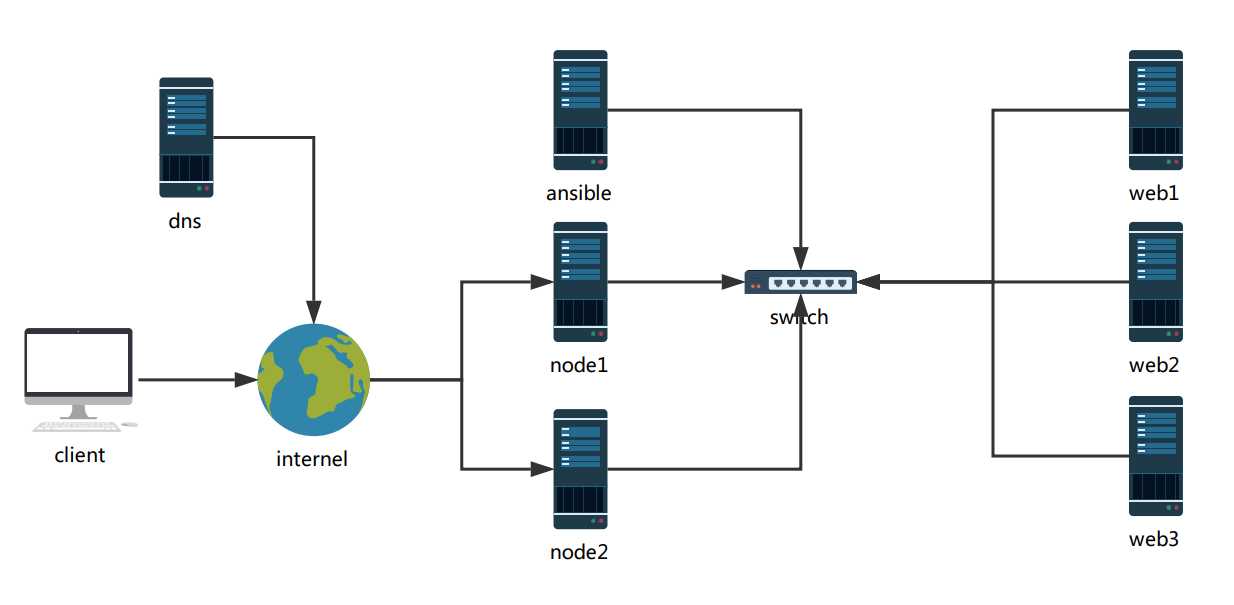
以下操作全部在ansible主机上操作
[root@ansible ~]# vim cpkey.sh
#!/bin/bash
rpm -q expect &>/dev/null || yum -q -y install expect
[ ! -e ~/.ssh/id_rsa ] && ssh-keygen -t rsa -P "" -f ~/.ssh/id_rsa &>/dev/null
read -p "Host_ip_list: " ip_list_file
read -p "Username: " username
read -s -p "Password: " password
[ ! -e "$ip_list_file" ] && echo "$ip_list_file not exist." && exit
[ -z "$ip_list_file" -o -z "$username" -o -z "$password" ] && echo "input error!" && exit
localhost_ip=`hostname -I |cut -d' ' -f1`
expect <<EOF
set timeout 10
spawn ssh-copy-id -i /root/.ssh/id_rsa.pub $localhost_ip
expect {
"yes/no" { send "yes\n"; exp_continue}
"password" { send "$password\n"}
}
expect eof
EOF
while read ipaddr1; do
expect <<EOF
set timeout 10
spawn ssh ${username}@${ipaddr1} ':'
expect {
"yes/no" { send "yes\n"; exp_continue}
"password" { send "$password\n"}
}
expect eof
EOF
done < "$ip_list_file"
while read ipaddr2; do
expect <<EOF
set timeout 10
spawn scp -pr .ssh/ ${username}@${ipaddr2}:
expect {
"yes/no" { send "yes\n"; exp_continue}
"password" { send "$password\n"}
}
expect eof
EOF
done < "$ip_list_file"
[root@ansible ~]# vim iplist.txt
192.168.0.8
192.168.0.9
192.168.0.11
192.168.0.12
192.168.0.13
[root@ansible ~]# ./cpkey.sh
Host_ip_list: iplist.txt #指定IP地址列表文件
Username: root
Password: ******[root@ansible ~]# vim /etc/hosts
192.168.0.8 node1
192.168.0.9 node2
192.168.0.10 dns
192.168.0.11 web1
192.168.0.12 web2
192.168.0.13 web3
192.168.0.13 ansible
[root@ansible ~]# yum install ansible -y (epel源)
[root@ansible ~]# vim /etc/ansible/hosts
[node]
192.168.0.8
192.168.0.9
[web]
192.168.0.11
192.168.0.12
192.168.0.13
[dns]
192.168.0.10
[root@ansible ~]# ansible all -m copy -a 'src=/etc/hosts dest=/etc/hosts backup=yes'[root@ansible ~]# mkdir -p ansible/roles/web/{tasks,templates,files,handlers}
[root@ansible ~]# cd ansible/
[root@ansible ansible]# vim roles/web/tasks/install.yml
- name: install httpd
yum: name=httpd state=present
[root@ansible ansible]# vim roles/web/tasks/copy.yml
- name: copy config file
template: src=httpd.conf.j2 dest=/etc/httpd/conf/httpd.conf
notify: restart service
- name: copy index.html
template: src=index.html.j2 dest=/var/www/html/index.html owner=apache
notify: restart service
[root@ansible ansible]# vim roles/web/tasks/start.yml
- name: start httpd
service: name=httpd state=started
[root@ansible ansible]# vim roles/web/tasks/main.yml
- include: install.yml
- include: copy.yml
- include: start.yml
[root@ansible ansible]# yum install httpd -y
[root@ansible ansible]# cp /etc/httpd/conf/httpd.conf roles/web/templates/httpd.conf.j2
[root@ansible ansible]# vim roles/web/templates/httpd.conf.j2
ServerName {{ ansible_fqdn }}
[root@ansible ansible]# vim roles/web/templates/index.html.j2
{{ ansible_fqdn }} test page.
[root@ansible ansible]# vim roles/web/handlers/main.yml
- name: restart service
service: name=httpd state=restarted
[root@ansible ansible]# vim web.yml
---
- hosts: web
remote_user: root
roles:
- web
...
[root@ansible ansible]# ansible-playbook web.yml[root@ansible ansible]# mkdir -p roles/nginx_proxy/{files,handlers,tasks,templates}
[root@ansible ansible]# vim roles/nginx_proxy/tasks/install.yml
- name: install nginx
yum: name=nginx state=present
[root@ansible ansible]# vim roles/nginx_proxy/tasks/copy.yml
- name: copy config file
template: src=nginx.conf.j2 dest=/etc/nginx/nginx.conf
notify: restart service
[root@ansible ansible]# vim roles/nginx_proxy/tasks/start.yml
- name: start nginx
service: name=nginx state=started
[root@ansible ansible]# vim roles/nginx_proxy/tasks/main.yml
- include: install.yml
- include: copy.yml
- include: start.yml
[root@ansible ansible]# yum install nginx -y
[root@ansible ansible]# cp /etc/nginx/nginx.conf roles/nginx_proxy/templates/nginx.conf.j2
[root@ansible ansible]# vim roles/nginx_proxy/templates/nginx.conf.j2
http {
upstream websrvs { #后端web服务器的IP地址
server 192.168.0.11;
server 192.168.0.12;
server 192.168.0.13;
}
server {
listen 80 default_server;
server_name _;
root /usr/share/nginx/html;
location / {
proxy_pass http://websrvs;
}
}
}
[root@ansible ansible]# vim roles/nginx_proxy/handlers/main.yml
- name: restart service
service: name=nginx state=restarted
[root@ansible ansible]# vim nginx_proxy.yml
---
- hosts: node
remote_user: root
roles:
- nginx_proxy
...
[root@ansible ansible]# ansible-playbook nginx_proxy.yml[root@ansible ansible]# ansible 192.168.0.8 -m hostname -a 'name=node1'
[root@ansible ansible]# ansible 192.168.0.9 -m hostname -a 'name=node2'
[root@ansible ansible]# mkdir -p roles/keepalived/{files,handlers,tasks,templates,vars}
[root@ansible ansible]# vim roles/keepalived/tasks/install.yml #安装剧本
- name: install keepalived
yum: name=keepalived state=present
[root@ansible ansible]# vim roles/keepalived/tasks/copy.yml #复制配置文件剧本
- name: copy configure file
template: src=keepalived.conf.j2 dest=/etc/keepalived/keepalived.conf
notify: restart service
when: ansible_fqdn == "node1" #选择性复制,将第一套配置文件复制到node1上
- name: copy configure file2
template: src=keepalived.conf2.j2 dest=/etc/keepalived/keepalived.conf
notify: restart service
when: ansible_fqdn == "node2" #将第二套配置文件复制到node2上
[root@ansible ansible]# vim roles/keepalived/tasks/start.yml #启动服务
- name: start keepalived
service: name=keepalived state=started
[root@ansible ansible]# vim roles/keepalived/tasks/main.yml
- include: install.yml
- include: copy.yml
- include: start.yml
[root@ansible ansible]# vim roles/keepalived/vars/main.yml #自定义变量
kepd_vrrp_mcast_group4: "224.0.111.222" #组播地址
kepd_interface_1: "eth0"
kepd_virtual_router_id_1: "51" #虚拟路由标识ID
kepd_priority_1: "100" #优先级
kepd_auth_pass_1: "fd57721a" #简单认证密码,8位
kepd_virtual_ipaddress_1: "192.168.0.2/24" #VIP地址,此处应该为公网地址
kepd_interface_2: "eth0"
kepd_virtual_router_id_2: "52"
kepd_priority_2: "98"
kepd_auth_pass_2: "41af6acc"
kepd_virtual_ipaddress_2: "192.168.0.3/24"
[root@ansible ansible]# yum install keepalived -y
[root@ansible ansible]# cp /etc/keepalived/keepalived.conf roles/keepalived/templates/keepalived.conf.j2
[root@ansible ansible]# vim roles/keepalived/templates/keepalived.conf.j2 #编辑配置文件模板
! Configuration File for keepalived
global_defs {
notification_email {
root@localhost
}
notification_email_from keepalived@localhoat
smtp_server 127.0.0.1
smtp_connect_timeout 30
router_id node1
vrrp_skip_check_adv_addr
vrrp_strict
vrrp_garp_interval 0
vrrp_gna_interval 0
vrrp_mcast_group4 {{ kepd_vrrp_mcast_group4 }}
vrrp_iptables
}
vrrp_script chk_nginx {
script "killall -0 nginx"
interval 1
weight -5
fall 2
rise 1
}
vrrp_instance VI_1 {
state MASTER
interface {{ kepd_interface_1 }}
virtual_router_id {{ kepd_virtual_router_id_1 }}
priority {{ kepd_priority_1 }}
advert_int 1
authentication {
auth_type PASS
auth_pass {{ kepd_auth_pass_1 }}
}
virtual_ipaddress {
{{ kepd_virtual_ipaddress_1 }}
}
track_script {
chk_nginx
}
}
vrrp_instance VI_2 {
state BACKUP
interface {{ kepd_interface_2 }}
virtual_router_id {{ kepd_virtual_router_id_2 }}
priority {{ kepd_priority_2 }}
advert_int 1
authentication {
auth_type PASS
auth_pass {{ kepd_auth_pass_2 }}
}
virtual_ipaddress {
{{ kepd_virtual_ipaddress_2 }}
}
track_script {
chk_nginx
}
}
[root@ansible ansible]# cp roles/keepalived/templates/keepalived.conf.j2 roles/keepalived/templates/keepalived.conf2.j2
[root@ansible ansible]# vim roles/keepalived/templates/keepalived.conf2.j2 #编写第二套配置文件,和第一套不同的只有state和priority参数需要改
! Configuration File for keepalived
global_defs {
notification_email {
root@localhost
}
notification_email_from keepalived@localhoat
smtp_server 127.0.0.1
smtp_connect_timeout 30
router_id node1
vrrp_skip_check_adv_addr
vrrp_strict
vrrp_garp_interval 0
vrrp_gna_interval 0
vrrp_mcast_group4 {{ kepd_vrrp_mcast_group4 }}
vrrp_iptables
}
vrrp_script chk_nginx {
script "killall -0 nginx"
interval 1
weight -5
fall 2
rise 1
}
vrrp_instance VI_1 {
state BACKUP
interface {{ kepd_interface_1 }}
virtual_router_id {{ kepd_virtual_router_id_1 }}
priority {{ kepd_priority_2 }}
advert_int 1
authentication {
auth_type PASS
auth_pass {{ kepd_auth_pass_1 }}
}
virtual_ipaddress {
{{ kepd_virtual_ipaddress_1 }}
}
track_script {
chk_nginx
}
}
vrrp_instance VI_2 {
state MASTER
interface {{ kepd_interface_2 }}
virtual_router_id {{ kepd_virtual_router_id_2 }}
priority {{ kepd_priority_1 }}
advert_int 1
authentication {
auth_type PASS
auth_pass {{ kepd_auth_pass_2 }}
}
virtual_ipaddress {
{{ kepd_virtual_ipaddress_2 }}
}
track_script {
chk_nginx
}
}
[root@ansible ansible]# vim roles/keepalived/handlers/main.yml #实现配置文件变动时触发重启服务操作
- name: restart service
service: name=keepalived state=restarted
[root@ansible ansible]# vim keepalived.yml
---
- hosts: node
remote_user: root
roles:
- keepalived
...
[root@ansible ansible]# ansible-playbook keepalived.yml[root@dns ~]# yum install bind -y
[root@dns ~]# vim /etc/named.conf
[root@dns ~]# vim /etc/named.conf #将以下参数注释
//listen-on port 53 { 127.0.0.1; };
//allow-query { localhost; };
[root@dns ~]# vim /etc/named.rfc1912.zones
zone "dongfei.tech" {
type master;
file "dongfei.tech.zone";
};
[root@dns ~]# vim /var/named/dongfei.tech.zone
$TTL 1D
@ IN SOA dns1.dongfei.tech. admin.dongfei.tech. ( 1 1D 1H 1W 3H )
NS dns1
dns1 A 192.168.0.10
www A 192.168.0.2
www A 192.168.0.3
[root@dns ~]# named-checkconf
[root@dns ~]# named-checkzone "dongfei.tech" /var/named/dongfei.tech.zone
OK
[root@dns ~]# systemctl start named
[root@dns ~]# dig www.dongfei.tech @192.168.0.10
;; QUESTION SECTION:
;www.dongfei.tech. IN A
;; ANSWER SECTION:
www.dongfei.tech. 86400 IN A 192.168.0.3
www.dongfei.tech. 86400 IN A 192.168.0.2
;; AUTHORITY SECTION:
dongfei.tech. 86400 IN NS dns1.dongfei.tech.
;; ADDITIONAL SECTION:
dns1.dongfei.tech. 86400 IN A 192.168.0.10
;; SERVER: 192.168.0.10#53(192.168.0.10)[root@client ~]# vim /etc/resolv.conf
nameserver 192.168.0.10
[root@client ~]# for i in {1..3}; do curl www.dongfei.tech; done
web2 test page.
web2 test page.
web3 test page.
将node1停机再测试
[root@client ~]# for i in {1..3}; do curl www.dongfei.tech; done
web2 test page.
web3 test page.
web1 test page.
现在已经实现了负载均衡的高可用!附ansible角色下载:https://files.cnblogs.com/files/L-dongf/web_lb_cluster.tar.gz
感谢阅读~
标签:计算 .com ann backend 功能实现 ebs 可用性集 one 可用性
原文地址:https://www.cnblogs.com/L-dongf/p/9300875.html