标签:new perm proc idea software tool res too options
SBT(Simple Build Tool)是SCALA平台的项目构建工具,比Maven更简洁、比IVY更为灵活。jdk、scala、sbt环境变量设置不再累述,自行搞定
修改配置文件 : D:\software\sbt-0.13.17\sbt\conf\sbtconfig.txt# Set the java args to high
-Xmx512M
-XX:MaxPermSize=256m
-XX:ReservedCodeCacheSize=128m
# Set the extra SBT options
-Dsbt.log.format=true
-Dsbt.ivy.home=D:\software\sbt-0.13.17\sbt\.ivy2
-Dsbt.global.base=D:\software\sbt-0.13.17\sbt\.sbt这些是SBT相关依赖的目录
File --> Other Settings --> Default Settings --> SBT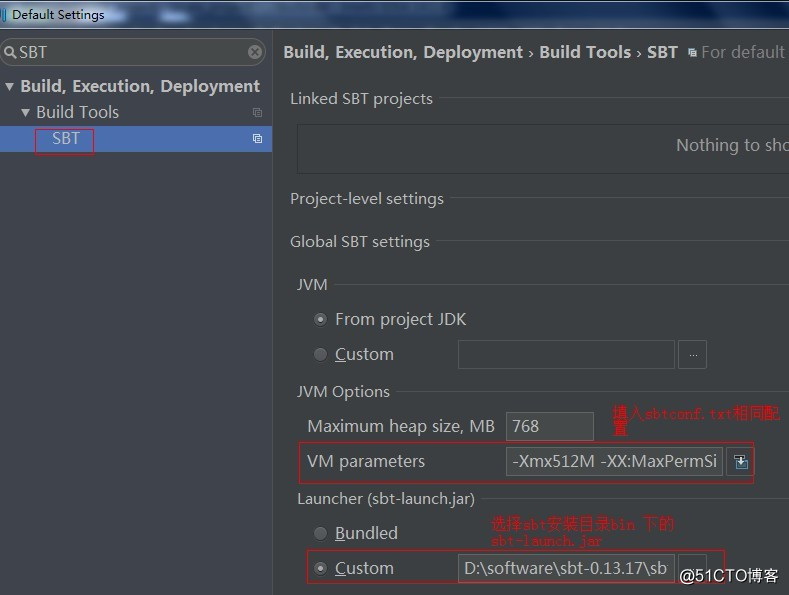
新建scala项目: File --> New Project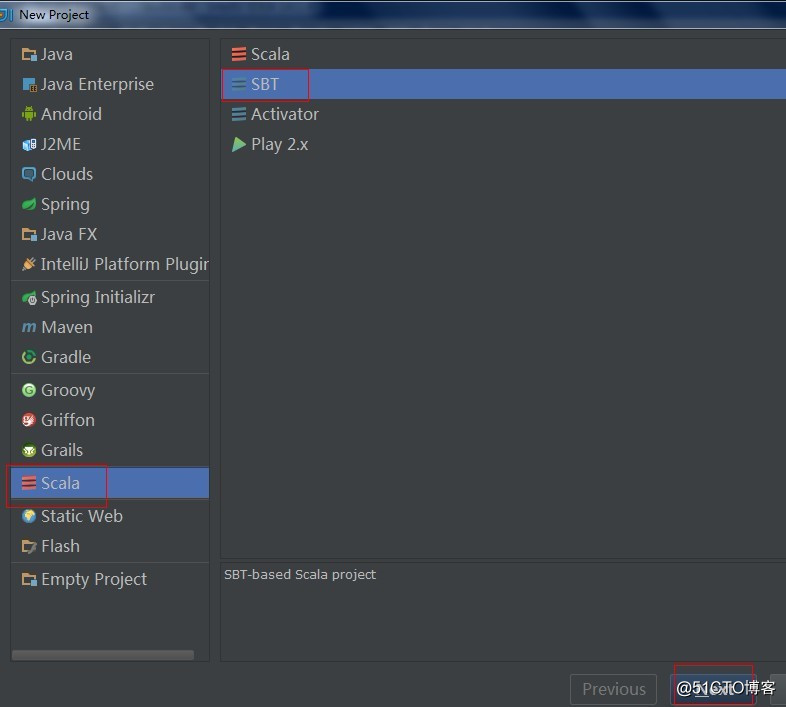
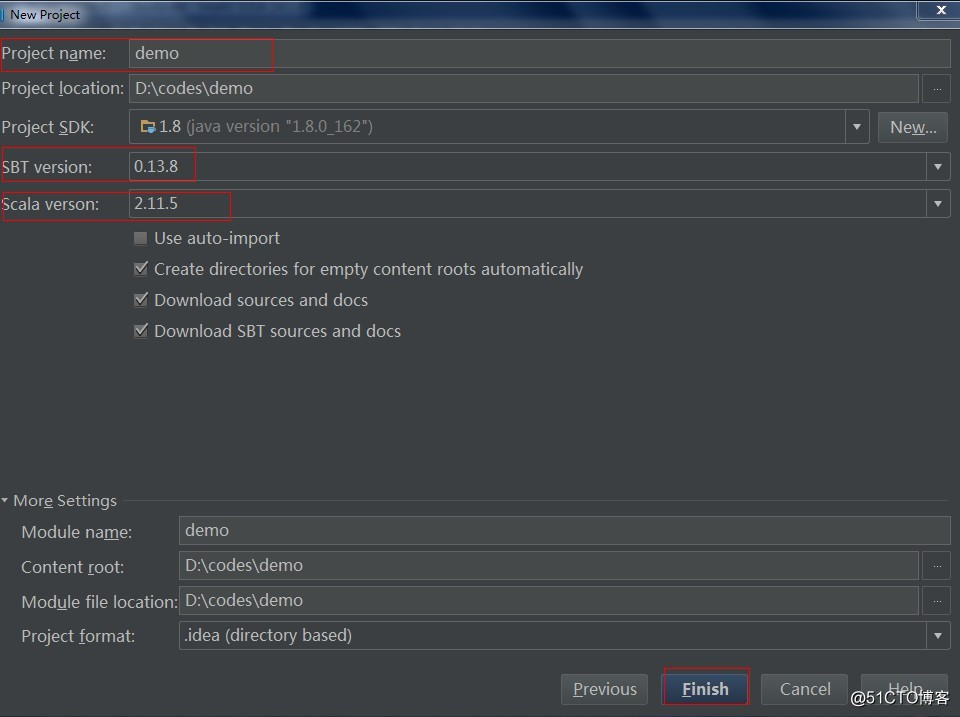
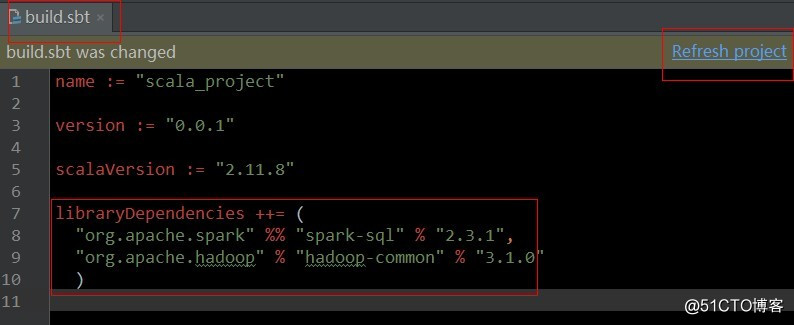
标签:new perm proc idea software tool res too options
原文地址:http://blog.51cto.com/13867134/2141216