标签:子接口 switch 修改 img hostname 分享图片 lan span 特权
实验要求:利用单臂路由PC1和PC2能够通信
拓扑如下
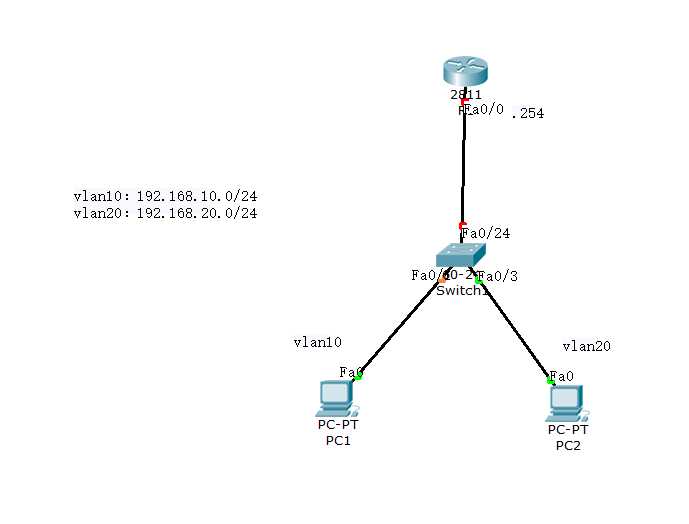
S1
enable 进入特权模式
config 进入全局模式
hostname S1 修改名称
vlan 10 创建vlan
vlan 20 创建vlan
switchport interface e1/0/3 将端口划分到vlan当中
vlan 10 进入vlan
switchport interface e1/0/1 将端口划分到vlan当中
interface e1/0/24 进入端口
switchport mode trunk 将端口修改为trunk模式
R1
enable 进入特权模式
config 进入全局模式
hostname R1 修改名称
interface g0/6.1 创建并进入子接口
ip address 192.168.10.254 255.255.255.0 设置IP地址
encapsulation dot1q 10 将端口与vlan进行封装
interface g0/6.2 创建并进入子接口
ip address 192.168.20.254 255.255.255.0 设置IP地址
encapsulation dot1q 20 将端口与vlan进行封装
相关命令
encapsulation dot1q [VLAN-ID] 将子端口与vlan封装
标签:子接口 switch 修改 img hostname 分享图片 lan span 特权
原文地址:https://www.cnblogs.com/guoshiyu/p/9318826.html