标签:全局 name add 技术 address image 分享图片 inter auth
实验要求:掌握RIP协议的简单认证及MD5认证
拓扑如下
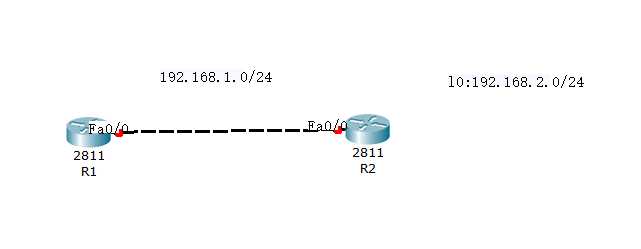
简单认证
R1
enable 进入特权模式
config 进入全局模式
hostname R1 修改名称
interface s0/1 进入端口
ip address 192.168.1.1 255.255.255.0 设置IP地址
physical-layer speed 64000 设置同步时钟
exit 返回上一级
router rip 启动RIP协议
version 2 选择版本
network 192.168.1.0 添加自身网段到RIP
interface s0/1 进入端口
ip rip authentication simple 启动RIP简单认证
ip rip password 978285 设置认证密码
R2
enable
config
hostname R2
interface s0/2
ip address 192.168.1.2 255.255.255.0
physical-layer speed 64000
interface l0
ip address 192.168.2.254 255.255.255.0
exit
router rip
network 192.168.1.0
network 192.168.2.0
interface s0/2
ip rip authentication simple
ip rip password 978285
相关命令
ip rip authentication simeple 启动简单认证
ip rip password [passwor] 设置密码
标签:全局 name add 技术 address image 分享图片 inter auth
原文地址:https://www.cnblogs.com/guoshiyu/p/9319326.html