标签:alt rbo wing 网址 运行 学习 make run rop
在实际运行tensorboard的时候出现 No dashboards are active for the current data set.
First, check that the directory passed to --logdir is correct. You can also verify this by navigating to the Scalars dashboard (under the "Inactive" menu) and looking for the log directory path at the bottom of the left sidebar.
If you‘re loading from the proper path, make sure that event files are present. TensorBoard will recursively walk its logdir, it‘s fine if the data is nested under a subdirectory. Ensure the following shows at least one result:
find DIRECTORY_PATH | grep tfevents
You can also check that the event files actually have data by running tensorboard in inspect mode to inspect the contents of your event files.
tensorboard --inspect --logdir DIRECTORY_PATH
首先检查logdir的路径是否正确,也要看scalars那个指标(我连页面都打不开,哪看的到Scalars)!!!
路径要是正确的话,数据会在你写的文件目录的子目录里
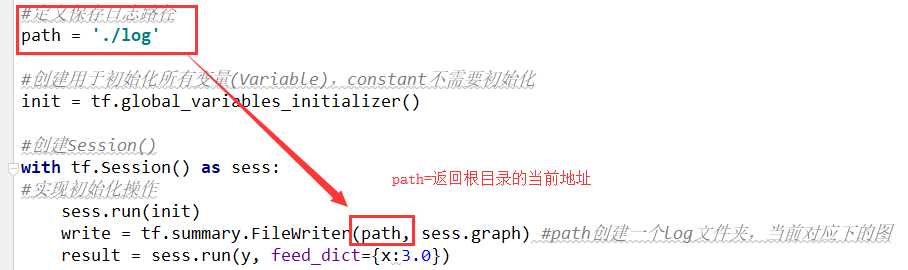
我在这里用的path=‘./log‘ 相当于在该目录下建立了一个log子目录
但我用cmd运行的时候,出现了这样一个问题,给的网址根本打不开
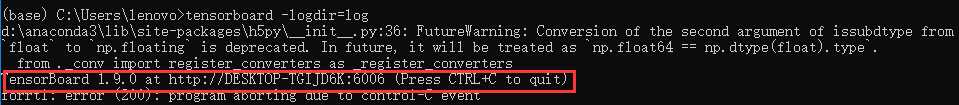
后来我尝试把路径改成这样
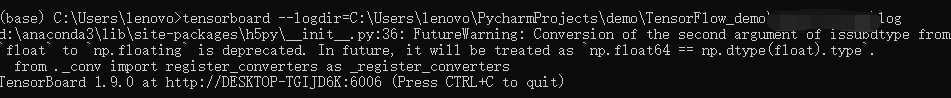
想当与把log文件夹具体路径写在logdir的后面,该链接可以正常打开!
标签:alt rbo wing 网址 运行 学习 make run rop
原文地址:https://www.cnblogs.com/AlexHaiY/p/9323149.html