标签:style blog http color io os 使用 ar strong
谈到事件注册,EventHandler是最常用的。
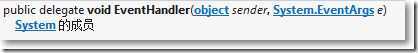
EventHandler是一个委托,接收2个形参。sender是指事件的发起者,e代表事件参数。
□ 使用EventHandler实现猜拳游戏
使用EventHandler实现一个猜拳游戏,每次出拳,出剪刀、石头、布这三者的其中一种。
首先抽象出一个被观察者,其中提供了事件,提供了执行事件的方法。
public class FistGame{public string FistName { get; set; }public event EventHandler GuessFist;public void Start(){if (GuessFist != null){GuessFist(this, EventArgs.Empty);}}}
以上,在Start方法内部调用事件GuessFist的时候,实参this代表FistGame类本身。
客户端必须有一个方法和EventHandler的定义保持一致,这样才可以注册到FistGame类的EventHandler事件上。
class Program{static void Main(string[] args){FistGame jiandao = new FistGame(){FistName = "剪刀"};jiandao.GuessFist += GetFistResult;FistGame shitou = new FistGame() { FistName = "石头" };shitou.GuessFist += GetFistResult;FistGame bu = new FistGame() { FistName = "布" };bu.GuessFist += GetFistResult;FistGame finalFist = null;var temp = new Random().Next()%3;if (temp == 0){finalFist = jiandao;}else if(temp == 1){finalFist = shitou;}else{finalFist = bu;}finalFist.Start();}static void GetFistResult(object sender, EventArgs e){FistGame fistGame = sender as FistGame;Console.WriteLine("本次出的拳为:" + fistGame.FistName);}}
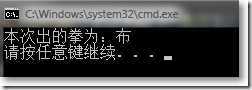
以上,GetFistResult方法的参数列表符合EventHandler的定义,并且给每个FistGame实例的GuessFist事件注册了该方法。最后,根据随机数来决定采用哪个FistGame实例。
□ 使用EventHandler传递事件参数
首先需要一个派生于EventArgs的类,通过构造函数注入一个枚举状态。
public class FistGameEventArgs : EventArgs{public FistEnum CurrentFist { get; private set; }public FistGameEventArgs(FistEnum currentFist){CurrentFist = currentFist;}}public enum FistEnum{jiandao,shitou,bu}
作为被观察者的FistGame来讲,现在需要EventHandler<TEventArgs>泛型来实现。
public class FistGame{public string FistName { get; set; }public event EventHandler<FistGameEventArgs> GuessFist;public void Start(){if (GuessFist != null){GuessFist(this, new FistGameEventArgs(FistEnum.jiandao));}}}
客户端,与EventHandler参数列表一致的GetFistResult方法把事件参数显示出来。
static void Main(string[] args){FistGame jiandao = new FistGame(){FistName = "剪刀"};jiandao.GuessFist += GetFistResult;jiandao.Start();}static void GetFistResult(object sender, FistGameEventArgs e){FistGame fistGame = sender as FistGame;Console.WriteLine("从Name属性获得,本次出的拳为:" + fistGame.FistName);switch (e.CurrentFist){case FistEnum.jiandao:Console.WriteLine("从事件参数获得,本次出的拳为:剪刀");break;case FistEnum.shitou:Console.WriteLine("从事件参数获得,本次出的拳为:石头");break;case FistEnum.bu:Console.WriteLine("从事件参数获得,本次出的拳为:布");break;}}}
总结:使用EventHandler委托不仅可以实现事件注册和取消,而且还可以获取事件发起者和事件参数。
“委托、Lambda表达式、事件系列”包括:
委托、Lambda表达式、事件系列07,使用EventHandler委托
标签:style blog http color io os 使用 ar strong
原文地址:http://www.cnblogs.com/darrenji/p/4004343.html