标签:packages 框架 标记 简洁 5.4 官方 failure test assertion
pytest是python的一种单元测试框架,与python自带的unittest测试框架类似,但是比unittest框架使用起来更简洁,效率更高。根据pytest的官方网站介绍,它具有如下特点:
1.安装方法
pip install -U pytest
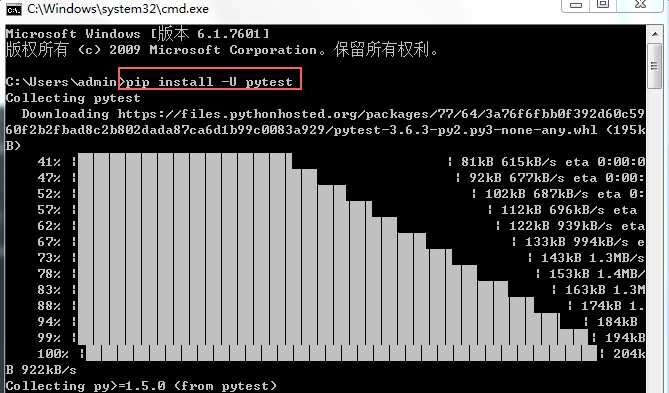
2.pip show pytest查看安装版本
pip show pytest
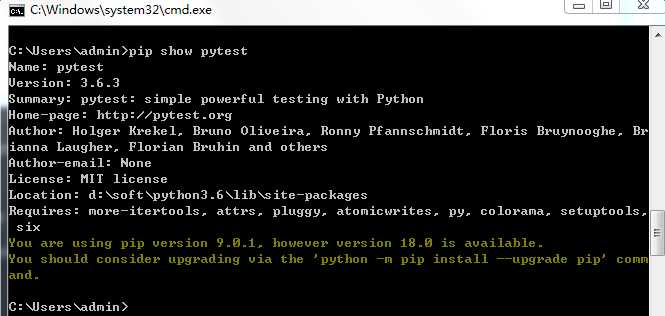
3.也可以pytest --version查看安装的版本
pytest --version
This is pytest version 3.6.3, imported from d:\soft\python3.6\lib\site-packagespytest.py1.新建一个test_sample.py文件,写以下代码
# content of test_sample.py
def func(x):
return x +1
def test_answer():
assert func(3)==52.打开test_sample.py所在的文件夹,cmd窗口输入:pytest(或者输入py.test也可以)
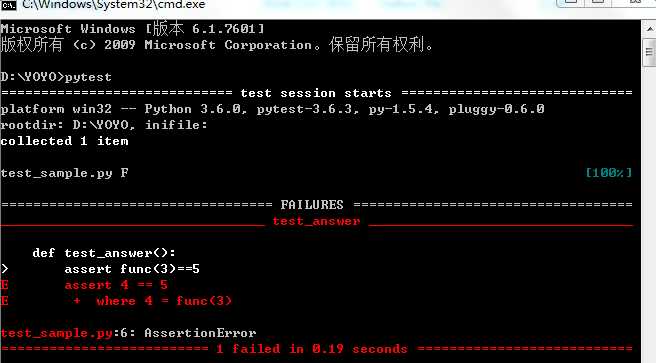
D:\YOYO>pytest
============================= test session starts =============================
platform win32 -- Python 3.6.0, pytest-3.6.3, py-1.5.4, pluggy-0.6.0
rootdir: D:\YOYO, inifile:
collected 1 item
test_sample.py F [100%]
================================== FAILURES ===================================
_________________________________ test_answer _________________________________
def test_answer():
> assert func(3)==5
E assert 4 == 5
E + where 4 = func(3)
test_sample.py:6: AssertionError
========================== 1 failed in 0.19 seconds ===========================
3.pytest运行规则:**查找当前目录及其子目录下以test_*.py或*_test.py文件,找到文件后,在文件中找到以test开头函数并执行。**
1.前面是写的一个test开头的测试函数,多个测试用例,可以写到一个测试类里
# test_class.py
class TestClass:
def test_one(self):
x = "this"
assert 'h' in x
def test_two(self):
x = "hello"
assert hasattr(x, 'check')
2.打开cmd,cd到test_class.py的文件目录,如果只想运行这个文件,加上-q参数,-q参数用来指定执行的文件,不指定就执行该文件夹下所有的用例
py.test -q test_class.py
D:\YOYO>py.test -q test_class.py
.F [100%]
================================== FAILURES ===================================
_____________________________ TestClass.test_two ______________________________
self = <test_class.TestClass object at 0x00000000039F1828>
def test_two(self):
x = "hello"
> assert hasattr(x, 'check')
E AssertionError: assert False
E + where False = hasattr('hello', 'check')
test_class.py:11: AssertionError
1 failed, 1 passed in 0.04 seconds
标签:packages 框架 标记 简洁 5.4 官方 failure test assertion
原文地址:https://www.cnblogs.com/yoyoketang/p/9356693.html