标签:界面 哪些 throw height exp ica efi tde color
国际化问题:
软件开发时,要使他能同时应对世界各地不同地区的访问,并针对不同地区和国家的访问,提供相应的,符合来访者阅读习惯的页面数据。
国际化又称:i18n:internationalization
1.哪些信息需要国际化?
提示文本
日期和货币
货币符号
2.固定文本的国际化:
借助消息资源包:一个消息资源包由多个*.properties文件组成。属于同一个消息资源包的多个properties文件有着以下特点:
msg_语言代码_国家代码.properties(即msg .properties 相同,语言或者国家代码可以不同)消息资源包中有着同一的key
3.
msg_zh_CN.properties 中国大陆
msg_zh_HK.properties 中国香港
msg_en_US.properties 美国佬
msg_en_UK.properties 大不列颠
3.2读取消息资源包
java.util.ResourceBundle:专门读取properties文件的
java.util.Locale:代表着一个地区信息
语言代码(两位小写字母)和国家代码(两位大写字母),由ISO同一指定。
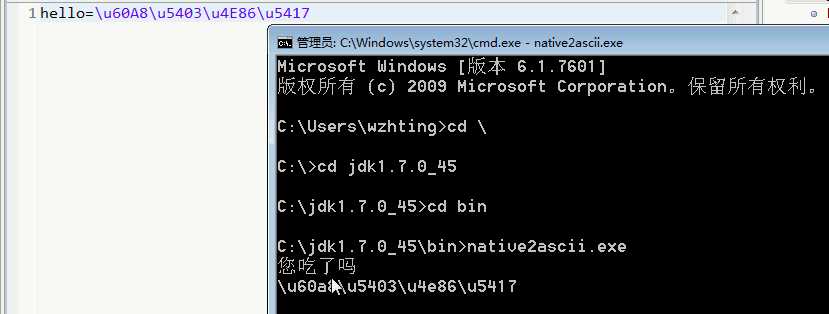
*.properties文件:

1 hello=\u60A8\u5403\u4E86\u5417 2 jsp.login.title=\u7528\u6237\u767B\u5F55 3 jsp.login.username=\u7528\u6237\u540D 4 jsp.login.password=\u5BC6\u7801 5 jsp.login.submit=\u767B\u5F55

1 hello=hello,good morning 2 jsp.login.title=User Login 3 jsp.login.username=username 4 jsp.login.password=password 5 jsp.login.submit=Login
获取内容:

1 import java.util.Locale; 2 import java.util.ResourceBundle; 3 4 import org.junit.Test; 5 6 public class ResourceBundleDemo { 7 //按照本地的区域信息读取消息资源中的内容 8 @Test 9 public void test1(){ 10 //消息资源包的基名: 11 //classes/msg_en_US.properties msg 12 //classes/com/itheima/resources/msg_en_US.properties com.itheima.resources.msg 13 ResourceBundle rb = ResourceBundle.getBundle("com.itheima.resources.msg"); 14 String value = rb.getString("hello"); 15 System.out.println(value); 16 } 17 //指定区域信息 18 @Test 19 public void test2(){ 20 Locale locale = Locale.US; 21 ResourceBundle rb = ResourceBundle.getBundle("com.itheima.resources.msg",locale); 22 String value = rb.getString("hello"); 23 System.out.println(value); 24 } 25 }
登入界面实例:

1 <%@ page import="java.util.*" pageEncoding="UTF-8"%> 2 <!DOCTYPE HTML PUBLIC "-//W3C//DTD HTML 4.01 Transitional//EN"> 3 <html> 4 <% 5 Locale locale = request.getLocale(); 6 ResourceBundle rb = ResourceBundle.getBundle("com.itheima.resources.msg", locale); 7 %> 8 9 <head> 10 <title><%=rb.getString("jsp.login.title") %></title> 11 <meta http-equiv="pragma" content="no-cache"> 12 <meta http-equiv="cache-control" content="no-cache"> 13 <meta http-equiv="expires" content="0"> 14 <!-- 15 <link rel="stylesheet" type="text/css" href="styles.css"> 16 --> 17 18 </head> 19 20 <body> 21 <form action=""> 22 <%=rb.getString("jsp.login.username") %>:<input type="text" name="name"/><br/> 23 <%=rb.getString("jsp.login.password") %>:<input type="password" name="password"/><br/> 24 <input type="submit" value="<%=rb.getString("jsp.login.submit") %>"/> 25 </form> 26 </body> 27 </html>
标签简化:

1 <%@ page import="java.util.*" pageEncoding="UTF-8"%> 2 <%@ taglib uri="http://java.sun.com/jsp/jstl/fmt" prefix="fmt"%> 3 <!DOCTYPE HTML PUBLIC "-//W3C//DTD HTML 4.01 Transitional//EN"> 4 <html> 5 <fmt:setLocale value="${pageContext.request.locale}"/> 6 <fmt:setBundle basename="com.itheima.resources.msg" var="msg" scope="page"/> 7 <head> 8 <title> 9 <fmt:message key="jsp.login.title" bundle="${msg}"></fmt:message> 10 </title> 11 <meta http-equiv="pragma" content="no-cache"> 12 <meta http-equiv="cache-control" content="no-cache"> 13 <meta http-equiv="expires" content="0"> 14 <!-- 15 <link rel="stylesheet" type="text/css" href="styles.css"> 16 --> 17 18 </head> 19 20 <body> 21 <form action=""> 22 <fmt:message key="jsp.login.username" bundle="${msg}"></fmt:message>:<input type="text" name="name"/><br/> 23 <fmt:message key="jsp.login.password" bundle="${msg}"></fmt:message>:<input type="password" name="password"/><br/> 24 <input type="submit" value="<fmt:message key="jsp.login.submit" bundle="${msg}"></fmt:message>"/> 25 </form> 26 </body> 27 </html>
4、日期和时间的格式化
保存数据时:String------------>java.util.Date:解析
显示数据时:java.util.Date------------->String:格式化
DateFormat:
String DateFormat.format(Date)
Date DateFormat.parse(String)
Locale locale=Locale.US//美国区域
问题:按照什么格式呢?
DateFormat df = SimpleDateFormat(String pattern):自由指定格式
DateFormat df = DateFormat .getDateInstance(int style, Locale aLocale)
DateFormat df = DateFormat .getDateTimeInstance(int dateStyle, int timeStyle, Locale aLocale)
DateFormat df = DateFormat .getTimeInstance(int style, Locale aLocale)
|
DateFormat |
date |
time |
both(date+time) |
|
SHORT |
14-5-21 |
上午10:25 |
14-5-21 上午10:25 |
|
MEDIUM |
2014-5-21 |
10:21:51 |
2014-5-21 10:21:51 |
|
DEFAULT |
2014-5-21 |
10:21:51 |
2014-5-21 10:21:51 |
|
LONG |
2014年5月21日 |
上午10时25分22秒 |
2014年5月21日上午10时25分22秒 |
|
FULL |
2014年5月21日 星期三 |
上午10时21分51秒 CST |
2014年5月21日 星期三 上午10时21分51秒 CST |

1 public class DataFormatDemo { 2 3 @Test 4 public void TestTime(){ 5 Date now=new Date(); 6 DateFormat df=DateFormat.getDateTimeInstance(); 7 System.out.println(df.format(now)); 8 9 df=DateFormat.getDateTimeInstance(DateFormat.FULL, DateFormat.FULL); 10 System.out.println(df.format(now)); 11 12 df=DateFormat.getDateTimeInstance(DateFormat.LONG, DateFormat.LONG); 13 System.out.println(df.format(now)); 14 15 df=DateFormat.getDateTimeInstance(DateFormat.SHORT, DateFormat.SHORT); 16 System.out.println(df.format(now)); 17 } 18 @Test 19 public void TestTime2() throws ParseException{ 20 String now="2018年7月23日 星期一 下午06时15分01秒 CST"; 21 DateFormat df=DateFormat.getDateTimeInstance(DateFormat.FULL, DateFormat.FULL); 22 Date date=df.parse(now); 23 System.out.println(date.toString()); 24 } 25 } 26 /* 27 实验结果: 28 2018-7-23 18:19:44 29 2018年7月23日 星期一 下午06时19分44秒 CST 30 2018年7月23日 下午06时19分44秒 31 18-7-23 下午6:19 32 Mon Jul 23 18:15:01 CST 2018 33 34 */
5、数字的格式化
保存数据时:String------------>Number:解析
显示数据时:Number------------->String:格式化
NumberFormat类:

1 import java.text.NumberFormat; 2 import java.text.ParseException; 3 import java.util.Locale; 4 5 import org.junit.Test; 6 7 public class NumberFormatDemo { 8 @Test 9 public void test1(){ 10 int money = 1000000; 11 NumberFormat nf = NumberFormat.getCurrencyInstance(Locale.US); 12 String s = nf.format(money); 13 System.out.println(s); 14 } 15 @Test 16 public void test2() throws ParseException{ 17 String s = "$1,000,000.00"; 18 NumberFormat nf = NumberFormat.getCurrencyInstance(Locale.US); 19 Number n = nf.parse(s); 20 System.out.println(n.intValue()); 21 } 22 @Test 23 public void test3(){ 24 float f = 3.0f/12; 25 NumberFormat nf = NumberFormat.getPercentInstance(); 26 String s = nf.format(f); 27 System.out.println(s); 28 } 29 }

1 import java.text.DateFormat; 2 import java.text.MessageFormat; 3 import java.text.NumberFormat; 4 import java.util.Date; 5 import java.util.Locale; 6 7 import org.junit.Test; 8 9 public class MessageFormatDemo { 10 @Test 11 public void test1(){ 12 String time = ""; 13 String date = ""; 14 String smoney = ""; 15 16 17 Date d = new Date(); 18 int money = 1000000; 19 20 Locale locale = Locale.US; 21 DateFormat df = DateFormat.getTimeInstance(DateFormat.SHORT, locale); 22 time = df.format(d); 23 df = DateFormat.getDateInstance(DateFormat.DEFAULT,locale); 24 date = df.format(d); 25 NumberFormat nf = NumberFormat.getCurrencyInstance(locale); 26 smoney = nf.format(money); 27 28 String s = "At "+time+" on "+date+", a hurricance destroyed 99 houses and caused "+smoney+" of damage"; 29 System.out.println(s); 30 31 } 32 @Test 33 public void test2(){ 34 // {0}占位符。对应的是数组中的元素 35 String pattern = "At {0} on {0}, a hurricance destroyed 99 houses and caused {1} of damage"; 36 Locale locale = Locale.US; 37 MessageFormat mf = new MessageFormat(pattern, locale); 38 String s = mf.format(new Object[]{new Date(),100000}); 39 System.out.println(s); 40 } 41 @Test 42 public void test3(){ 43 // {索引,类型,样式}占位符。对应的是数组中的元素 44 String pattern = "At {0,time,short} on {0,date,medium}, a hurricance destroyed 99 houses and caused {1,number,currency} of damage"; 45 Locale locale = Locale.US; 46 MessageFormat mf = new MessageFormat(pattern, locale); 47 String s = mf.format(new Object[]{new Date(),100000}); 48 System.out.println(s); 49 } 50 }
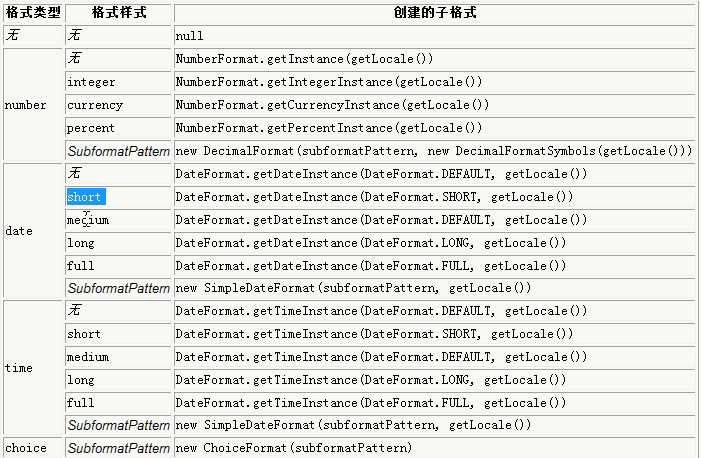
6.JSTL_format标签简介:
参考文件:
 Login.jsp
Login.jsp
1 <%@ page import="java.util.*" pageEncoding="UTF-8"%> 2 <%@ taglib uri="http://java.sun.com/jsp/jstl/core" prefix="c"%> 3 <%@ taglib uri="http://java.sun.com/jsp/jstl/fmt" prefix="fmt"%> 4 <!DOCTYPE HTML PUBLIC "-//W3C//DTD HTML 4.01 Transitional//EN"> 5 <html> 6 <head> 7 <title>title</title> 8 <meta http-equiv="pragma" content="no-cache"> 9 <meta http-equiv="cache-control" content="no-cache"> 10 <meta http-equiv="expires" content="0"> 11 <!-- 12 <link rel="stylesheet" type="text/css" href="styles.css"> 13 --> 14 15 </head> 16 17 <body> 18 <% 19 pageContext.setAttribute("now", new Date()); 20 %> 21 ${now}<br/> 22 <fmt:formatDate value="${now}" type="date" dateStyle="full"/><br/> 23 <fmt:formatDate value="${now}" type="time"/><br/> 24 <fmt:formatDate value="${now}" type="both"/><br/> 25 <fmt:formatDate value="${now}" pattern="yyyy-MM-dd"/><br/> 26 </body> 27 </html>

1 <%@ page import="java.util.*" pageEncoding="UTF-8"%> 2 <%@ taglib uri="http://java.sun.com/jsp/jstl/fmt" prefix="fmt"%> 3 <!DOCTYPE HTML PUBLIC "-//W3C//DTD HTML 4.01 Transitional//EN"> 4 <html> 5 <head> 6 <title>title</title> 7 <meta http-equiv="pragma" content="no-cache"> 8 <meta http-equiv="cache-control" content="no-cache"> 9 <meta http-equiv="expires" content="0"> 10 <!-- 11 <link rel="stylesheet" type="text/css" href="styles.css"> 12 --> 13 14 </head> 15 16 <body> 17 <% 18 pageContext.setAttribute("money", 1000000); 19 %> 20 ${money}<br/> 21 <fmt:formatNumber groupingUsed="true" type="currency" value="${money}"></fmt:formatNumber> 22 </body> 23 </html>
标签:界面 哪些 throw height exp ica efi tde color
原文地址:https://www.cnblogs.com/biaogejiushibiao/p/9356295.html