标签:站点 squid服务器 一天的日志 ado ffffff 排列 hosts make root
Squid的安装教程:点击查看教程
日志分析工具
Sarg是一款Squid日志分析工具,采用HTML格式,详细列出每一位用户访问Internet的站点信息,时间占用信息、排名、连接次数和访问量。
安装GD库
# yum install -y gd gd-devel安装Sarg
# mkdir /usr/local/sarg
# tar zxvf sarg-2.3.7.tar.gz -C /opt/
# cd /opt/sarg-2.3.7
# ./configure --prefix=/usr/local/sarg --sysconfdir=/etc/sarg \ //配置文件目录
--enable-extraprotection //额外安全防护
# make && make install配置
# cd /etc/sarg/
# vim sarg.conf
access_log /usr/local/squid/var/logs/access.log //指定访问日志文件
title "Squid User Access Reports" //网页标题
output_dir /var/www/html/squid-reports //报告输出目录
user_ip no //使用用户名显示
exclude_hosts /usr/local/sarg/noreport //不计入排序的站点列表文件
topuser_sort_field connect reverse //top排序中有连接次数、访问字节、降序排列 升序是normal
user_sort_field connect reverse //用户访问记录 连接次数、访问字节按降序排序
overwrite_report no //同名日志是否覆盖
mail_utility mailq.postfix //发送邮件报告命令
charset UTF-8 //使用字符集
weekdays 0-6 //top排行的星期周期
hours 0-23 //top排行的时间周期
www_document_root /var/www/html //网页根目录设置软连接 直接执行sarg即可启动一次记录:会看到提示信息
# touch /usr/local/sarg/noreport
# ln -s /usr/local/sarg/bin/sarg /usr/local/bin/
# sarg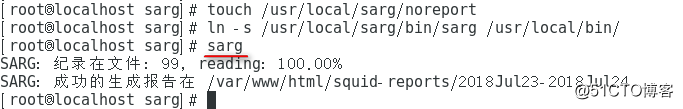
?
?
周期性计划任务执行每天生成报告:
# crontab -e //设置每天00:00 执行生成一天的日志
00 00 * * * sarg -l /usr/local/squid/var/logs/access.log -o /var/www/html/squid-reports/ -z -d $(date -d "1 day ago" +%d/%m/%Y)-$(date +%d/%m/%Y)
# crontab -l 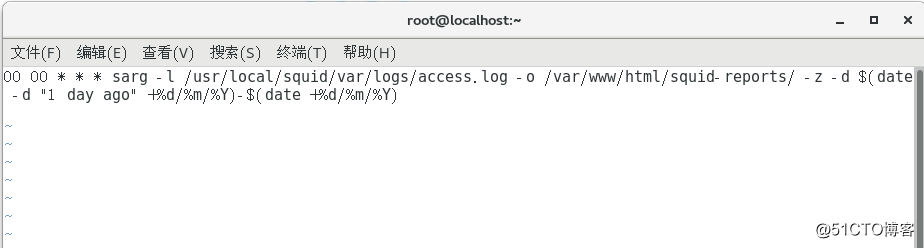
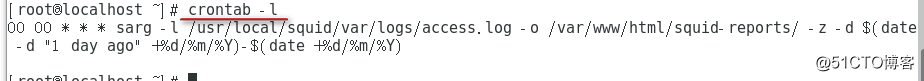
?
?
执行下就会生成生成一天日志
# sarg -l /usr/local/squid/var/logs/access.log -o /var/www/html/squid-reports/ -z -d $(date -d "1 day ago" +%d/%m/%Y)-$(date +%d/%m/%Y)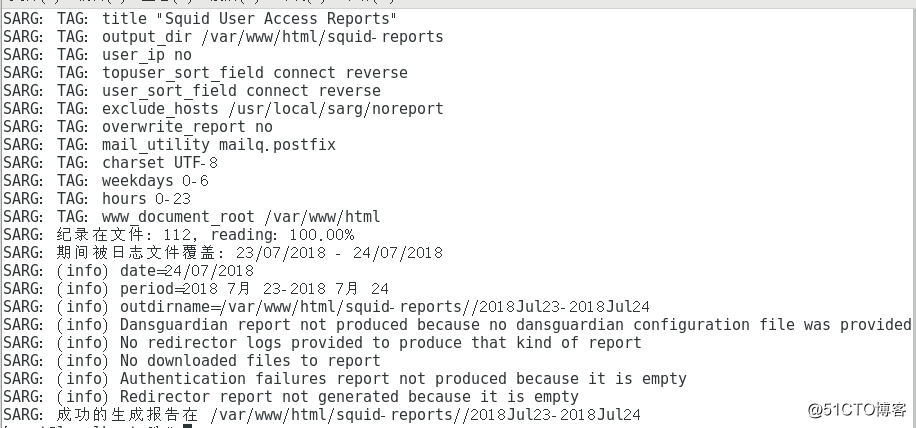
?
?
安装Web服务
# yum install httpd -y
# systemctl start httpd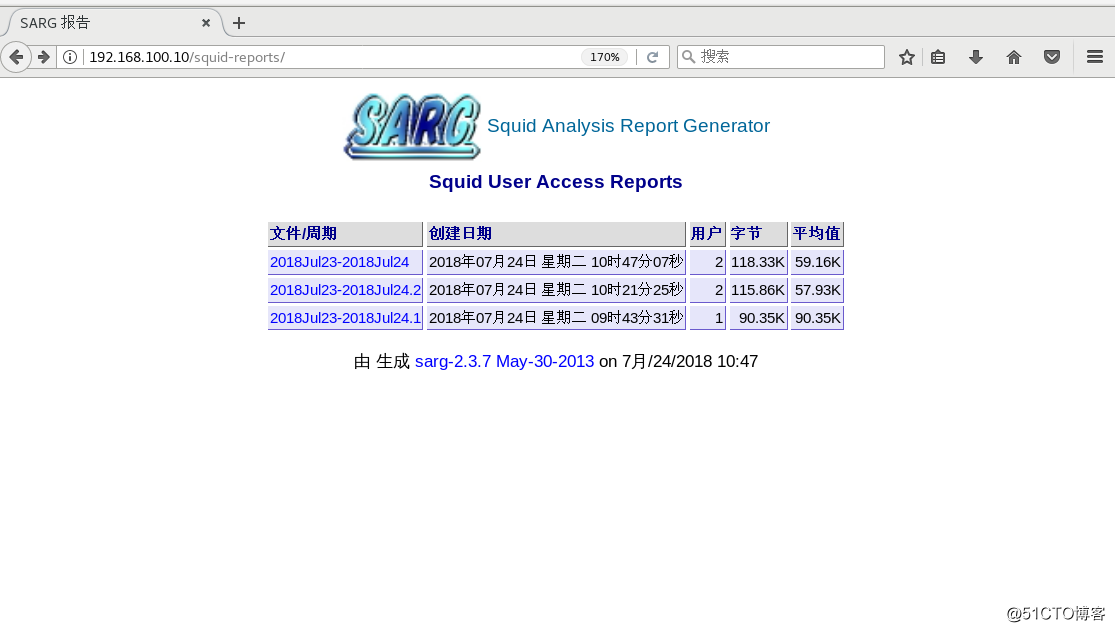
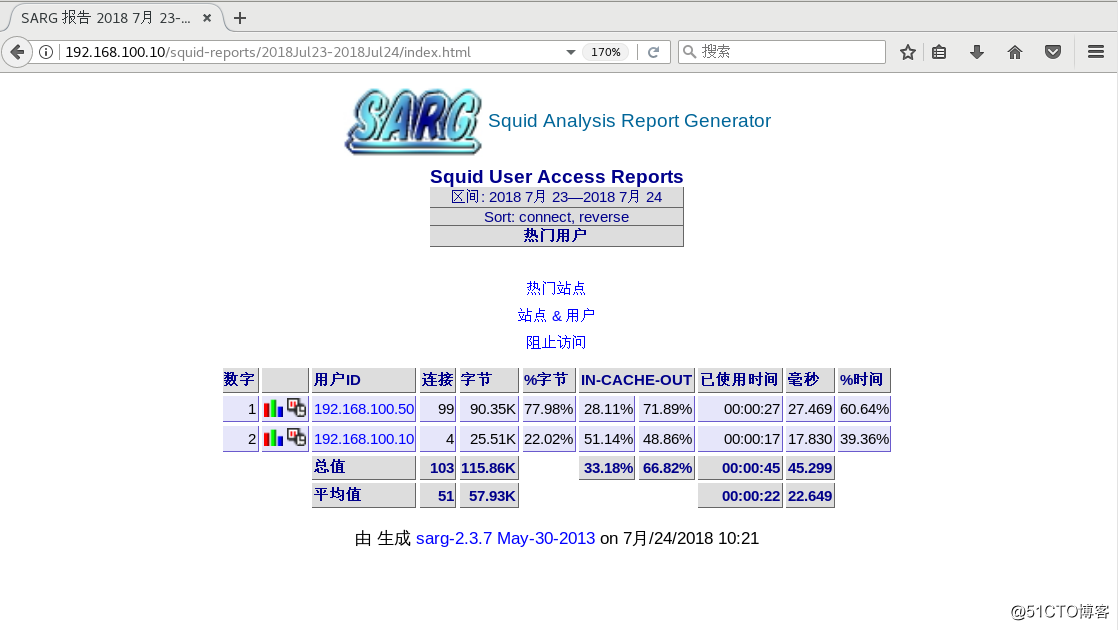
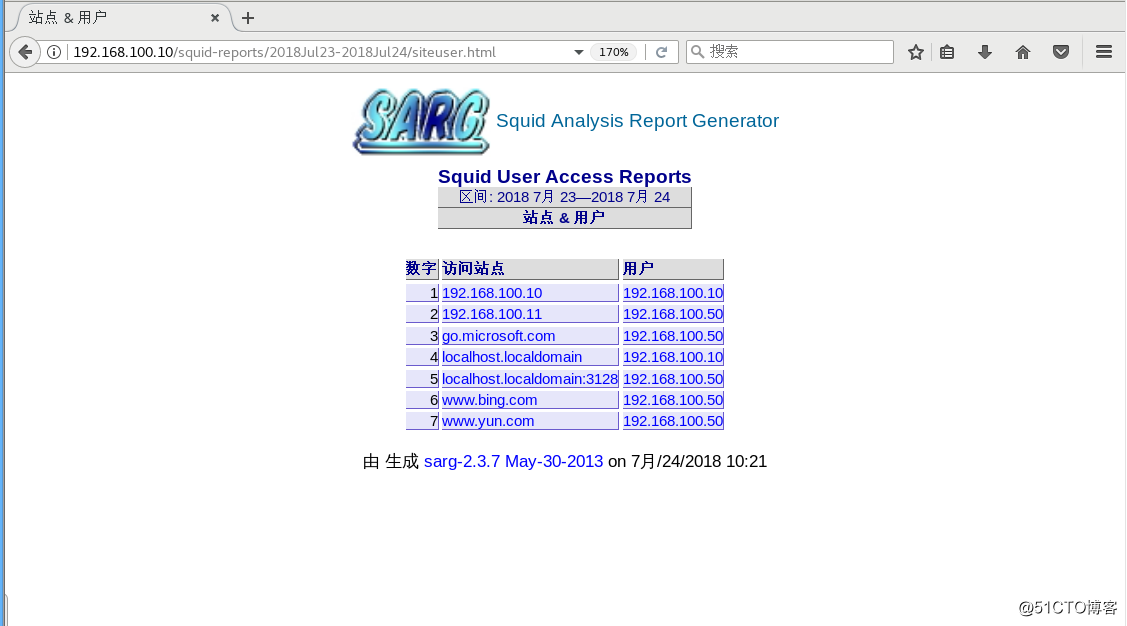
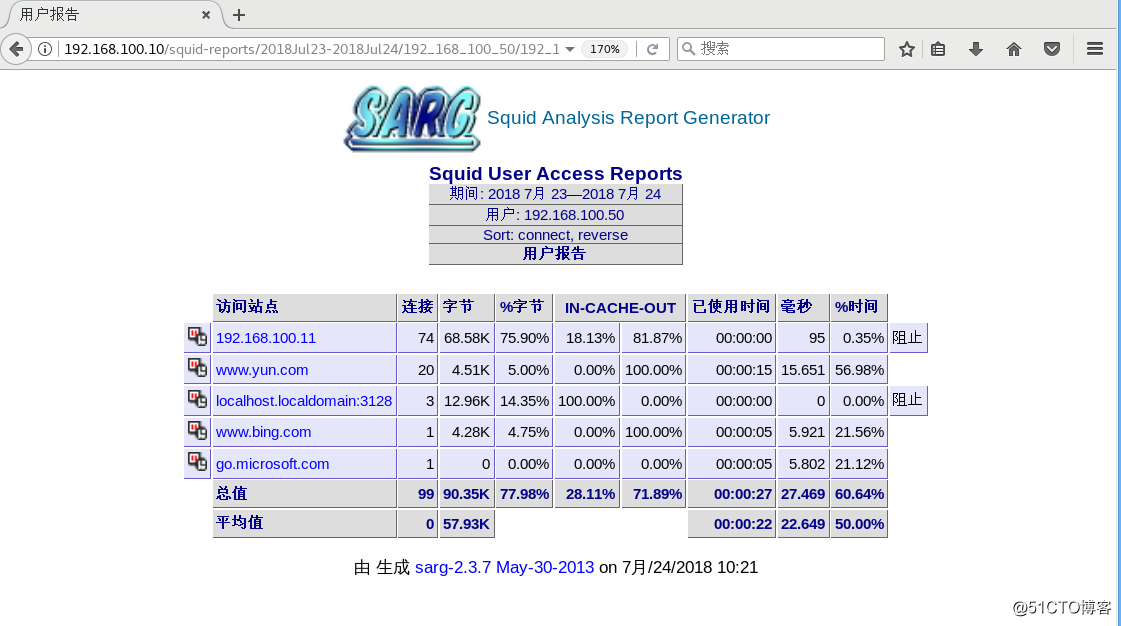
标签:站点 squid服务器 一天的日志 ado ffffff 排列 hosts make root
原文地址:http://blog.51cto.com/13630803/2149704