标签:文件 nbsp family cat targe 命令 download 使用 ima
nginx下载地址,使用的是标准版的:
点击下载nginx
nginx下载完后,解压
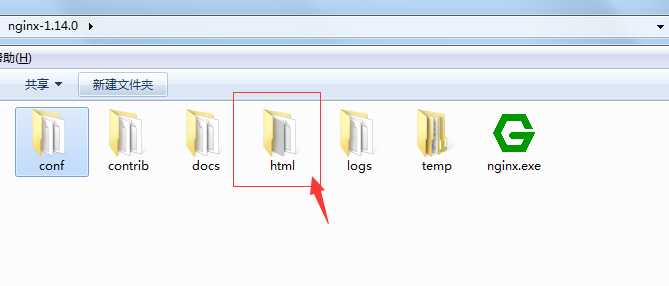
dist文件夹下面所有angular文件放入html文件夹中.
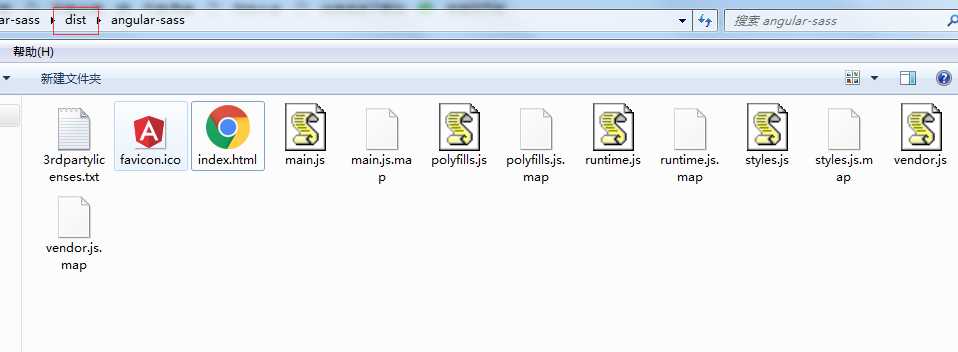
最后命令行cd到当前nginx.exe目录,启动命令:nginx
再配置一下conf文件夹下面的nginx.conf
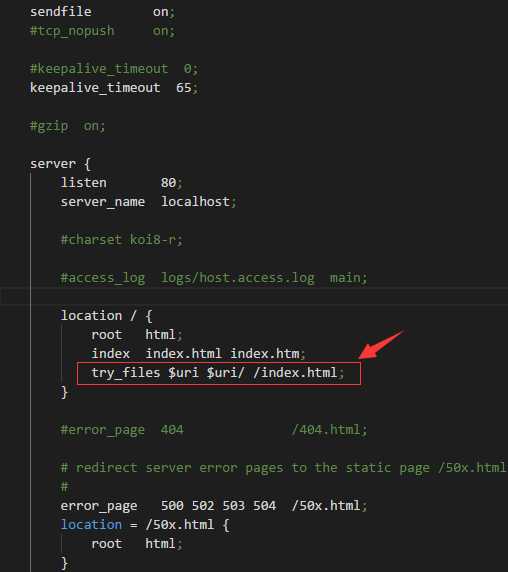
再location / 添加一条:
try_files $uri $uri/ /index.html;
最后打开浏览器:http://localhost/index.html ,即可访问到示例.
标签:文件 nbsp family cat targe 命令 download 使用 ima
原文地址:https://www.cnblogs.com/cisum/p/9370163.html