标签:index 绘制 lse nat ext .com 基础语 int round
前些天开始补全HTML中还遗漏的知识点,想起来了canvas这个HTML5的新特性。感觉还是蛮有趣的,再加上想要通过这个练下JS,于是自己搞了个简易版的画图工具。
(本来是贴在CodePen上的,可是不知道为什么这两天Codepen打不开了……不会给墙了吧……)
主要实现的功能大概就是下图这样啦,顺便画个蓝胖子祭天:
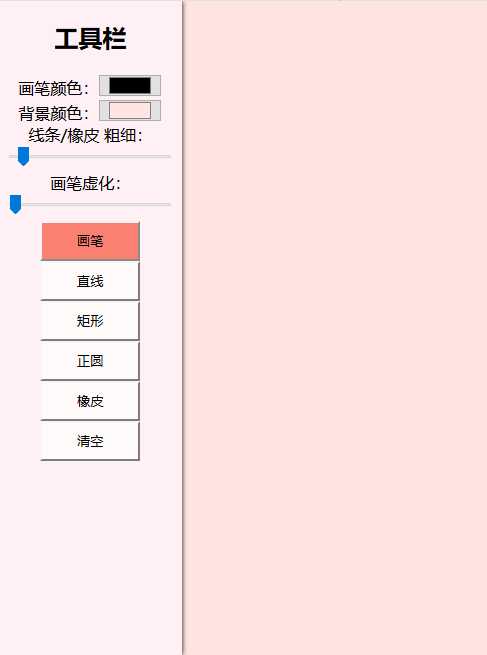

还是贴下代码吧,HTML部分里,样式就不贴了,稍微搞了下,主要也就是一个canvas:
<canvas>您的浏览器不支持画布!</canvas> <div id="toolbar"> <h2>工具栏</h2> 画笔颜色:<input id="penColor" type="color" /><br /> 背景颜色:<input id="bgColor" type="color" value="#FFE4E1"/><br /> 线条/橡皮 粗细:<br /> <input id="lineWeight" type="range" value="1" min="0.5" max="10" step="0.1"/><br /> 画笔虚化:<br /> <input id="blurRange" type="range" value="0" min="0" max="10" step="1" /><br /> <input id="penButton" class="iButton" type="button" value="画笔" /><br /> <input id="lineButton" class="iButton" type="button" value="直线" /><br /> <input id="rectButton" class="iButton" type="button" value="矩形" /><br /> <input id="circleButton" class="iButton" type="button" value="正圆"/><br /> <input id="eraserButton" class="iButton" type="button" value="橡皮" /><br /> <input id="allclearButton" class="iButton" type="button" value="清空" /><br /> <div id="rectDiv"> 矩形样式:<br /> <button id="strokeRect"></button> <button id="fillRect"></button> </div> <div id="circleDiv"> 正圆样式:<br /> <button id="strokeCircle"></button> <button id="fillCircle"></button> </div> </div>
这些也就是声明个元素,其实大头还是在JS上,不过确实也不是很麻烦,用一些基础语法也就搞定了:
var can=document.getElementsByTagName("canvas"); var cas=can[0].getContext("2d"); var isSameMove=false;//轨迹结束判断 function rectXY(){this.x1=0,this.y1=0,this.x2=0,this.y2=0};//矩形对象 function lineXY(){this.x1=0,this.y1=0,this.x2=0,this.y2=0};//直线对象 function circleXY(){this.x1=0,this.y1=0,this.x2=0,this.y2=0};//圆对象 //重绘画布大小 function resize(){ can[0].height=window.innerHeight; can[0].width=window.innerWidth; } resize(); //改变画笔颜色函数 var penColor=document.getElementById("penColor"); penColor.onchange=function(){ penColor.click(); cas.strokeStyle=this.value; cas.shadowColor=this.value; } //改变背景颜色函数 var bgColor=document.getElementById("bgColor"); bgColor.onchange=function(){ bgColor.click(); document.body.style.backgroundColor=this.value; } //改变线条粗细 var lineWeight=document.getElementById("lineWeight"); lineWeight.onchange=function(){ cas.lineWidth=this.value; } //改变画笔虚化值 var blurRange=document.getElementById("blurRange"); blurRange.onchange=function(){ cas.shadowColor=penColor.value; cas.shadowBlur=this.value; } //按钮事件判定 var valueButton="pen";//按钮判断 var buttons=document.getElementsByClassName("iButton"); var penButton=document.getElementById("penButton"); var lineButton=document.getElementById("lineButton"); var rectButton=document.getElementById("rectButton"); var circleButton=document.getElementById("circleButton"); var eraserButton=document.getElementById("eraserButton"); var allclearButton=document.getElementById("allclearButton"); //矩形子按钮 var rectStyle="stroke";//子按钮判断 var rectDiv=document.getElementById("rectDiv"); var strokeRectButton=document.getElementById("strokeRect"); var fillRectButton=document.getElementById("fillRect"); //正圆子按钮 var circleStyle="stroke";//子按钮判断 var circleDiv=document.getElementById("circleDiv"); var strokeCircleButton=document.getElementById("strokeCircle"); var fillCircleButton=document.getElementById("fillCircle"); //点击画笔按钮 penButton.onclick=function(){ valueButton="pen"; for(var i=0;i<buttons.length;i++){ buttons[i].style.backgroundColor="ghostwhite"; } cas.globalCompositeOperation="source-over"; rectDiv.style.display="none"; circleDiv.style.display="none"; penButton.style.backgroundColor="#FA8072"; } //点击线按钮 lineButton.onclick=function(){ valueButton="line"; for(var i=0;i<buttons.length;i++){ buttons[i].style.backgroundColor="ghostwhite"; } cas.globalCompositeOperation="source-over"; rectDiv.style.display="none"; circleDiv.style.display="none"; lineButton.style.backgroundColor="#FA8072"; } //点击矩形按钮 rectButton.onclick=function(){ valueButton="rect"; for(var i=0;i<buttons.length;i++){ buttons[i].style.backgroundColor="ghostwhite"; } cas.globalCompositeOperation="source-over"; circleDiv.style.display="none"; rectButton.style.backgroundColor="#FA8072"; rectDiv.style.display="block"; rectStyle="stroke"; strokeRectButton.style.boxShadow="0 0 5px black"; } //点击矩形子按钮:空心矩形 strokeRectButton.onclick=function(){ rectStyle="stroke"; fillRectButton.style.boxShadow="none"; strokeRectButton.style.boxShadow="0 0 5px black"; } //点击矩形子按钮:实心矩形 fillRectButton.onclick=function(){ rectStyle="fill"; strokeRectButton.style.boxShadow="none"; fillRectButton.style.boxShadow="0 0 5px black"; } //点击圆按钮 circleButton.onclick=function(){ valueButton="circle"; for(var i=0;i<buttons.length;i++){ buttons[i].style.backgroundColor="ghostwhite"; } cas.globalCompositeOperation="source-over"; rectDiv.style.display="none"; circleButton.style.backgroundColor="#FA8072"; circleDiv.style.display="block"; circleStyle="stroke"; strokeCircleButton.style.boxShadow="0 0 5px black"; } //点击正圆子按钮:空心正圆 strokeCircleButton.onclick=function(){ circleStyle="stroke"; fillCircleButton.style.boxShadow="none"; strokeCircleButton.style.boxShadow="0 0 5px black"; } //点击正圆子按钮:实心正圆 fillCircleButton.onclick=function(){ circleStyle="fill"; strokeCircleButton.style.boxShadow="none"; fillCircleButton.style.boxShadow="0 0 5px black"; } //点击橡皮擦按钮 eraserButton.onclick=function(){ valueButton="eraser"; for(var i=0;i<buttons.length;i++){ buttons[i].style.backgroundColor="ghostwhite"; } eraserButton.style.backgroundColor="#FA8072"; rectDiv.style.display="none"; circleDiv.style.display="none"; cas.globalCompositeOperation="destination-out"; } //点击清除按钮 allclearButton.onclick=function(){ for(var i=0;i<buttons.length;i++){ buttons[i].style.backgroundColor="ghostwhite"; } cas.globalCompositeOperation="source-over"; rectDiv.style.display="none"; circleDiv.style.display="none"; penButton.style.backgroundColor="#FA8072"; valueButton="pen"; resize(); cas.lineWidth=lineWeight.value; cas.strokeStyle=penColor.value; cas.shadowColor=penColor.value; cas.shadowBlur=blurRange.value; } //求鼠标坐标函数 function windowToCanvas(canvas, x, y){ var rect=canvas.getBoundingClientRect(); return { x: x - rect.left * (canvas.width/rect.width), y: y - rect.top * (canvas.height/rect.height) }; } //绘制图形函数 can[0].onmousedown=function(e){ /* //在点击处生成方块 var color=["blue","red","black"]; var e=event||window.event; var x=e.clientX; var y=e.clientY; var index=parseInt(Math.random()*3); cas.fillStyle=color[index]; cas.fillRect(x,y,10,10); */ //绘制轨迹 if(valueButton=="pen"){ isSameMove=true; var ele=windowToCanvas(can[0],e.clientX,e.clientY); cas.beginPath(); cas.moveTo(ele.x,ele.y); can[0].onmousemove=function(e){ if(isSameMove){ var ele=windowToCanvas(can[0],e.clientX,e.clientY); cas.lineTo(ele.x,ele.y); cas.stroke(); cas.save(); } } } //绘制线 if(valueButton=="line"){ var ele=windowToCanvas(can[0],e.clientX,e.clientY); lineXY.x1=ele.x; lineXY.y1=ele.y; } //绘制矩形 if(valueButton=="rect"){ var ele=windowToCanvas(can[0],e.clientX,e.clientY); rectXY.x1=ele.x; rectXY.y1=ele.y; } //绘制圆 if(valueButton=="circle"){ var ele=windowToCanvas(can[0],e.clientX,e.clientY); circleXY.x1=ele.x; circleXY.y1=ele.y; } //应用橡皮擦 if(valueButton=="eraser"){ isSameMove=true; var ele=windowToCanvas(can[0],e.clientX,e.clientY); cas.beginPath(); cas.moveTo(ele.x,ele.y); can[0].onmousemove=function(e){ if(isSameMove){ var ele=windowToCanvas(can[0],e.clientX,e.clientY); cas.lineTo(ele.x,ele.y); cas.stroke(); cas.save(); } } } } can[0].onmouseup=function(e){ //画笔 if(valueButton=="pen"){ isSameMove=false; } //直线 if(valueButton=="line"){ var ele=windowToCanvas(can[0],e.clientX,e.clientY); lineXY.x2=ele.x; lineXY.y2=ele.y; cas.beginPath(); cas.moveTo(lineXY.x1,lineXY.y1); cas.lineTo(lineXY.x2,lineXY.y2); cas.stroke(); } //矩形 if(valueButton=="rect"){ var ele=windowToCanvas(can[0],e.clientX,e.clientY); rectXY.x2=ele.x; rectXY.y2=ele.y; if(rectStyle=="stroke"){ cas.strokeRect(rectXY.x1,rectXY.y1,rectXY.x2-rectXY.x1,rectXY.y2-rectXY.y1); } if(rectStyle=="fill"){ cas.fillStyle=penColor.value; cas.fillRect(rectXY.x1,rectXY.y1,rectXY.x2-rectXY.x1,rectXY.y2-rectXY.y1); } } //正圆 if(valueButton=="circle"){ var ele=windowToCanvas(can[0],e.clientX,e.clientY); circleXY.x2=ele.x; circleXY.y2=ele.y; cas.beginPath(); var cx=(circleXY.x1+circleXY.x2)/2; var cy=(circleXY.y1+circleXY.y2)/2; var r=Math.abs((circleXY.x1-circleXY.x2)/2); cas.arc(cx,cy,r,0,Math.PI*2,true); if(circleStyle=="fill"){ cas.fillStyle=penColor.value; cas.fill(); } cas.stroke(); } //橡皮 if(valueButton=="eraser"){ isSameMove=false; } }
本来到后面还是想要实现下PS中那种图层功能来着,设想是通过新建图层按钮绑定创建新的canvas元素事件,让多个canvas覆盖整个窗口,然后通过给每个canvas添加display:flxed样式,按照图层顺序给它们的z-index赋值,达到图层叠加效果,其他一些图层操作也可以取巧实现。
可惜……理想是丰满的……搞了一个下午,脑子眼儿都疼了,但是遇到了一个坎儿,就是,新创建的canvas元素,无法和左侧工具栏内的按钮进行绑定,毕竟工具栏按钮的功能实现都是建立在最初canvas的基础上,试了一些方法,也没有完成,就只能搁置了……
果然还是要再多学习一下JS,还是基础有些薄弱啊。
标签:index 绘制 lse nat ext .com 基础语 int round
原文地址:https://www.cnblogs.com/nicola-moon/p/9373736.html