标签:tin div sudo 刷新 安装 help style webkit python函数
情景:用户发起request,并等待response返回。在本些views中,可能需要执行一段耗时的程序,那么用户就会等待很长时间,造成不好的用户体验,比如发送邮件、手机验证码等。
使用celery后,情况就不一样了。解决:将耗时的程序放到celery中执行。
celery官方网站: href="http://www.celeryproject.org/
celery中文文档: href="http://docs.jinkan.org/docs/celery/
celery名词:
示例中使用到的安装包版本
celery==3.1.25 django-celery==3.1.17
1)在应用question_help/views.py文件中创建视图sayhello。
import time def sayhello(request): print(‘hello ...‘) time.sleep(2) print(‘world ...‘) return HttpResponse("hello world")
2)在question_help/urls.py中配置。
url(r‘^sayhello$‘,views.sayhello),
3)启动服务器,在浏览器中输入如下网址:
http://127.0.0.1:8000/sayhello/
4)在终端中效果,两次输出之间等待一段时间才会返回结果。
5)在settings.py中注册celery应用
INSTALLED_APPS = ( ... ‘djcelery‘, }
6)在settings.py文件中配置代理和任务模块。
import djcelery djcelery.setup_loader() BROKER_URL = ‘redis://127.0.0.1:6379/2‘
7)在应用question_help/目录下创建tasks.py文件。
import time from celery import task @task def sayhello(): print(‘hello ...‘) time.sleep(2) print(‘world ...‘)
8)打开question_help/views.py文件,修改sayhello视图如下:
from booktest import tasks
...
def sayhello(request):
# print(‘hello ...‘)
# time.sleep(2)
# print(‘world ...‘)
tasks.sayhello.delay()
return HttpResponse("hello world")
9)执行迁移生成celery需要的数据表。
python manage.py migrate
生成表如下:
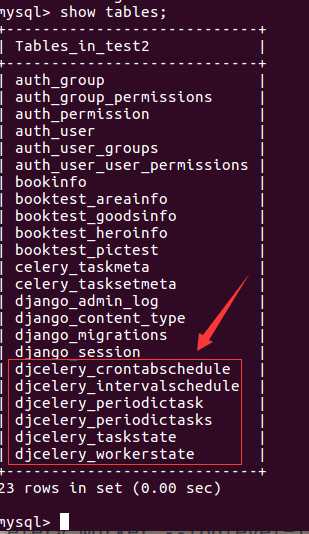
10)启动Redis,如果已经启动则不需要启动。
sudo service redis start
11)启动worker。
python manage.py celery worker --loglevel=info
启动成功后提示如下图:
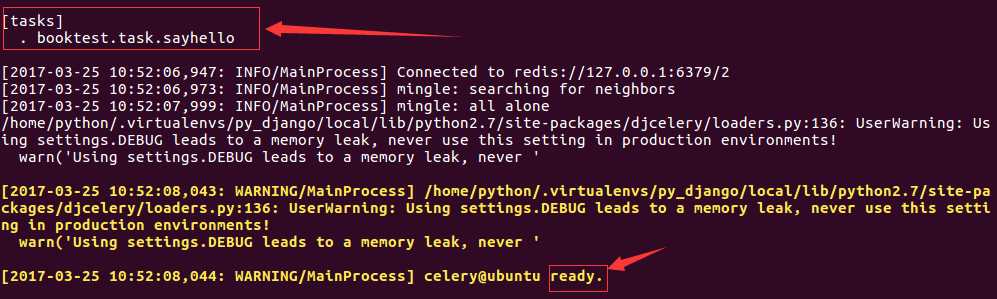
11)打开新终端,进入虚拟环境,启动服务器,刷新浏览器。 在旧终端中两个输出间仍有时间间隔。
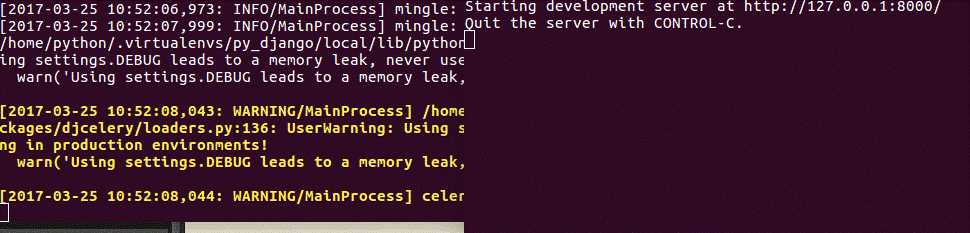
运行完成后如下图,注意两个终端中的时间,服务器的响应是立即返回的。
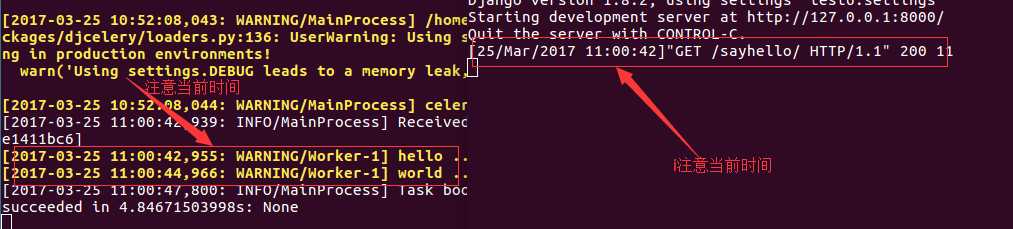
标签:tin div sudo 刷新 安装 help style webkit python函数
原文地址:https://www.cnblogs.com/lowmanisbusy/p/9384844.html