标签:安装包 bin PHP5和PHP7 进入 配置 tar install 接下来 gre
1、安装PHP5
进入/usr/local/src/目录下,下载PHP安装包,目前主流版本是5.6/7.1,现在用的比较多的还是版本5
然后执行tar zxvf进行解压缩
执行./configure进行编译
./configure --prefix=/usr/local/php --with-apxs2=/usr/local/apache2.4/bin/apxs --with-config-file-path=/usr/local/php/etc --with-mysql=/usr/local/mysql --with-libxml-dir --with-gd --with-jpeg-dir --with-png-dir --with-freetype-dir --with-iconv-dir --with-zlib-dir --with-bz2 --with-openssl --with-mcrypt --enable-soap --enable-gd-native-ttf --enable-mbstring --enable-sockets --enable-exif --disable-ipv6
在安装过程中,有可能出现多次报错,需要根据报错的信息安装相应的库
当出现如下界面时,表示./configre这一步已经完成

接下来执行make和make install命令进行安装
然后执行cp php.ini-production /usr/local/php/etc/php.ini将配置文件拷贝到安装目录下
安装完成后,可以看到php目录下包含以下文件和目录
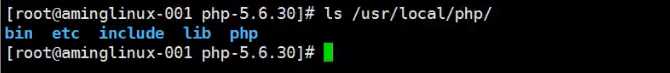
核心的二进制文件目录为/usr/local/php/bin
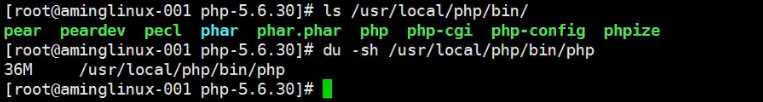
/usr/local/php/bin/php -m查看加载的模块,以下模块均为静态,php也支持扩展模块的安装

执行/usr/local/apache2.4/bin/httpd -M查看apache的模块时,可以看到PHP5作为httpd的一个扩展模块的形式存在,因此httpd需要借助php的模块

php模块文件如下:
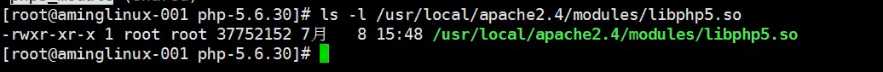
2、安装PHP7
进入/usr/local/src/目录下,下载PHP7安装包
然后执行tar jxvf进行解压缩
接下来执行./configure
./configure --prefix=/usr/local/php7 --with-apxs2=/usr/local/apache2.4/bin/apxs --with-config-file-path=/usr/local/php7/etc --with-pdo-mysql=/usr/local/mysql --with-mysqli=/usr/local/mysql/bin/mysql_config --with-libxml-dir --with-gd --with-jpeg-dir --with-png-dir --with-freetype-dir --with-iconv-dir --with-zlib-dir --with-bz2 --with-openssl --with-mcrypt --enable-soap --enable-gd-native-ttf --enable-mbstring --enable-sockets --enable-exif
当出现以下界面时,表示PHP安装成功
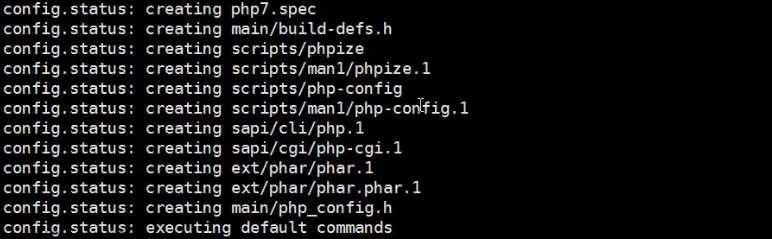
接下来执行make和make install
此时可以看到/usr/local/apache2.4/modules/目录下保护libphp5.so和libphp7.so两个php模块
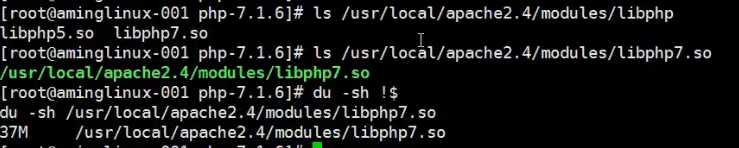
执行/usr/local/php7/bin/php -m查看php7加载的模块,与PHP5基本一致

执行/usr/local/apache2.4/bin/httpd -M查看httpd加载的模块,可以看到加载了php5和php7两个模块
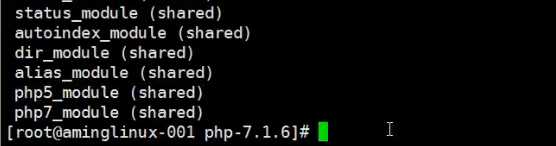
可以通过修改配置文件vi /usr/local/apache2.4/conf/httpd.cnf进行修改,根据实际情况注释掉PHP5或者PHP7
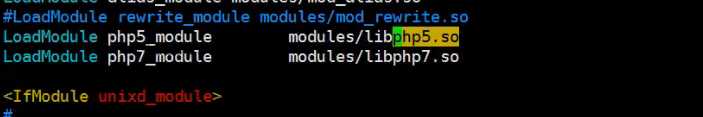
标签:安装包 bin PHP5和PHP7 进入 配置 tar install 接下来 gre
原文地址:https://www.cnblogs.com/w494129131/p/9398594.html