Cisco CUCM allows you to configure single number reach (also known as mobility) so that a call destined for your desk phone‘s extension can ring on a number of other devices such as your cellphone, blackberry, home phone, etc. This feature also allows you to seamlessly transfer an active call from your cellphone to your deskphone and vice versa. The basic CUCM installation will provide you with basic single number reach. If you need more mobility features, look into Cisco Unified Mobility Advantage.
These are the procedures for configuring single number reach on the Cisco Unified Communications Manager version 7.1.3 (these procedures should work for 8.x as well).
Enable Device Mobility Mode on Phone
1. Go to Device->Phone
2. Search for and edit the phone on which you wish to enable Mobility
3. Set Device Mobility Mode to On in Device Information
4. Save settings
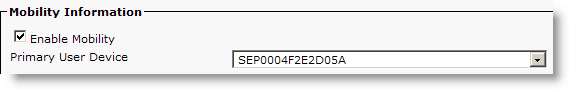
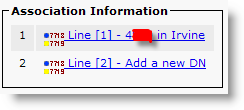 1. Go to the Remote Destination Profile from the previous steps
1. Go to the Remote Destination Profile from the previous stepsConfiguring Single Number Reach on Cisco CUCM 7.1.3,布布扣,bubuko.com
Configuring Single Number Reach on Cisco CUCM 7.1.3
原文地址:http://hainabaichuan.blog.51cto.com/139814/1410055