标签:style blog http io ar sp 2014 c on
#!/usr/bin/python
# -*- coding: utf-8 -*-
# sender.py
import sys
from PyQt4 import QtGui, QtCore
class Example(QtGui.QMainWindow):
def __init__(self):
super(Example, self).__init__()
self.initUI()
def initUI(self):
button1 = QtGui.QPushButton("Button 1", self)
button1.move(30, 50)
button2 = QtGui.QPushButton("Button 2", self)
button2.move(150, 50)
self.connect(button1, QtCore.SIGNAL(‘clicked()‘),
self.buttonClicked)
self.connect(button2, QtCore.SIGNAL(‘clicked()‘),
self.buttonClicked)
self.statusBar().showMessage(‘Ready‘)
self.setWindowTitle(‘Event sender‘)
self.resize(290, 150)
def buttonClicked(self):
sender = self.sender()#http://www.cppblog.com/mirguest/archive/2012/02/05/164984.html::sender 是发送信号的对象。 receiver 是接受信号的对象。而 slot 是回馈信号的方法。
self.statusBar().showMessage(sender.text() + ‘ was pressed‘)
app = QtGui.QApplication(sys.argv)
ex = Example()
ex.show()
sys.exit(app.exec_())
如图: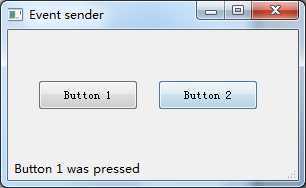
标签:style blog http io ar sp 2014 c on
原文地址:http://www.cnblogs.com/mhxy13867806343/p/4006085.html