标签:启动服务 min reset alt 重启nginx lob 开机 multi check
● keepalived.service - LVS and VRRP High Availability Monitor
Loaded: loaded (/usr/lib/systemd/system/keepalived.service; enabled; vendor preset: disabled)
Active: failed (Result: resources) since Sat 2018-08-04 13:06:35 EDT; 16s ago
Process: 3435 ExecStart=/usr/local/keepalived/sbin/keepalived $KEEPALIVED_OPTIONS (code=exited, status=0/SUCCESS)
Aug 04 13:06:35 localhost.localdomain systemd[1]: Starting LVS and VRRP High Availability Monitor...
Aug 04 13:06:35 localhost.localdomain systemd[1]: PID file /var/run/keepalived.pid not readable (yet?) after start.
Aug 04 13:06:35 localhost.localdomain systemd[1]: Failed to start LVS and VRRP High Availability Monitor.
Aug 04 13:06:35 localhost.localdomain systemd[1]: Unit keepalived.service entered failed state.
Aug 04 13:06:35 localhost.localdomain systemd[1]: keepalived.service failed.
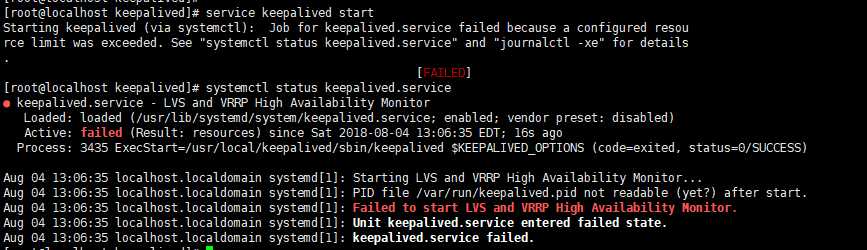
搭建keepalived注意事项:
环境
主nginx负载均衡器:192.168.5.129 (通过keepalived配置了VIP:192.168.5.101/0供外使用)
副nginx负载均衡器:192.168.5.130(通过keepalived配置了VIP:192.168.5.101/0供外使用)
1.安装 keepalived-1.4.1
tar xf keepalived-1.3.4.tar.gz cd keepalived-1.3.4 ./configure --prefix=/usr/local/keepalived make && make install
2.配置keepalived文件
复制/sbin/keepalived到/usr/sbin下 > cp /keepalived/sbin/keepalived /usr/sbin/ keepalived默认会读取/etc/keepalived/keepalived.conf配置文件 > mkdir /etc/keepalived > cp /keepalived/etc/keepalived/keepalived.conf /etc/keepalived/ 复制sysconfig文件到/etc/sysconfig下 > cp /keepalived/etc/sysconfig/keepalived /etc/sysconfig/ 复制启动脚本到/etc/init.d下 > cd /keepalived-1.3.4 > cp ./keepalived/etc/init.d/keepalived /etc/init.d/ > chmod 755 /etc/init.d/keepalived
3.配置keepalived.conf启动文件
! Configuration File for keepalived global_defs { notification_email { acassen@firewall.loc failover@firewall.loc sysadmin@firewall.loc } notification_email_from Alexandre.Cassen@firewall.loc smtp_server 192.168.200.1 smtp_connect_timeout 30 router_id LVS_DEVEL vrrp_skip_check_adv_addr vrrp_strict vrrp_garp_interval 0 vrrp_gna_interval 0 } vrrp_instance VI_1 { state MASTER(BACKUP) interface ens33 -- 注意网卡名字 virtual_router_id 51 priority 50 advert_int 1 authentication { auth_type PASS auth_pass 1111 } virtual_ipaddress { 192.168.5.100 192.168.5.101 } }
4.启动与验证keepalievd <ip addr list>
service keepalived start
systemctl status keepalived.service
ps -aux|grep keepalived
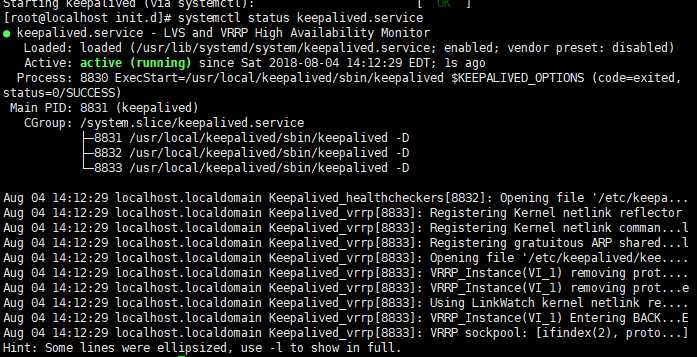
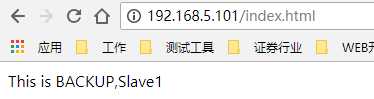
5. 遗留问题:
当服务启动后一段时间就自动关闭了服务;(大约几分钟后)
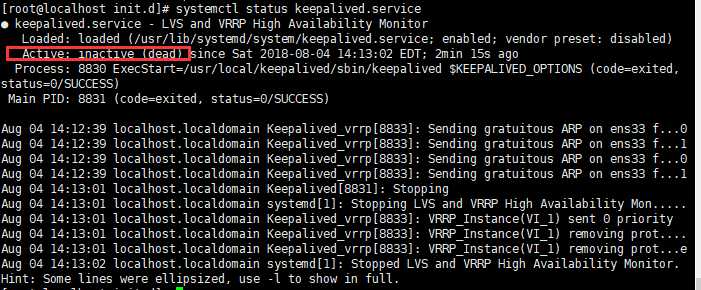
6. 设置centos7开机自动启动服务
vim /lib/systemd/system/keepalived.service
[Unit] Description=Keepalived After=syslog.target network.target remote-fs.target nss-lookup.target [Service] Type=forking PIDFile=/var/run/keepalived.pid ExecStart=/usr/local/keepalived/sbin/keepalived -D ExecReload=/bin/kill -s HUP $MAINPID ExecStop=/bin/kill -s QUIT $MAINPID PrivateTmp=true [Install] WantedBy=multi-user.target
1;systemctl daemon-reload 重新加载 2:systemctl enable keepalived.service 设置开机自动启动 3:systemctl disable keepalived.service 取消开机自动启动 4:systemctl start keepalived.service 启动 5:systemctl stop keepalived.service停止
设置nginx开机自启动
vim /lib/systemd/system/keepalived.service [Unit] Description=nginx After=network.target [Service] Type=forking ExecStart=/usr/local/nginx/sbin/nginx ExecReload=/usr/local/nginx/sbin/nginx reload ExecStop=/usr/local/nginx/sbin/nginx quit PrivateTmp=true [Install] WantedBy=multi-user.target
systemctl enable nginx.service
systemctl start nginx.service 启动nginx
systemctl stop nginx.service 结束nginx
systemctl restart nginx.service 重启nginx
标签:启动服务 min reset alt 重启nginx lob 开机 multi check
原文地址:https://www.cnblogs.com/iloverain/p/9425977.html