标签:imp ble res source otto rect parent idt controls
1、使用的是Component+自定义信号+Connections
import QtQuick 2.6 import QtQuick.Window 2.2 import QtQuick.Controls 1.4 Window { visible: true width: 640 height: 480 title: qsTr("Hello World") Text { id: text; text: qsTr("text"); anchors.centerIn: parent; font.pixelSize: 20; color:"black"; } Component{ id:btnComponent; Rectangle{ id:colorPicker; width: 50; height: 30; signal colorPicked(color clr); MouseArea{ anchors.fill: parent; onPressed: colorPicker.colorPicked(colorPicker.color); } } } Loader{ id:loader1; anchors.left: parent.left; anchors.bottom: parent.bottom; anchors.leftMargin: 10; anchors.bottomMargin: 10; sourceComponent: btnComponent; onLoaded: { item.color = "red"; } } Connections{ target: loader1.item;//这里为什么是item? onColorPicked: { text.color = clr; } } }
2、在任意地方定义信号
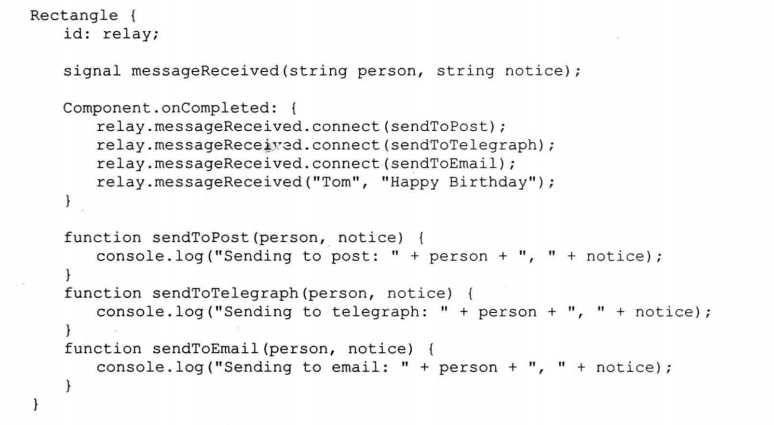
标签:imp ble res source otto rect parent idt controls
原文地址:https://www.cnblogs.com/judes/p/9432334.html