标签:style blog http color io 使用 ar for sp
对于需要频繁建立的一些重复物体,譬如子弹等,可以使用Prefab进行预先编辑,然后在脚本中实例化来进行动态创建
Prefab示例,建立一个球形prefab
1.
创建一个球形物体 命名:Ball,加入球形碰撞器和刚体属性。
2.
创建一个prefab 命名:BallPrefab
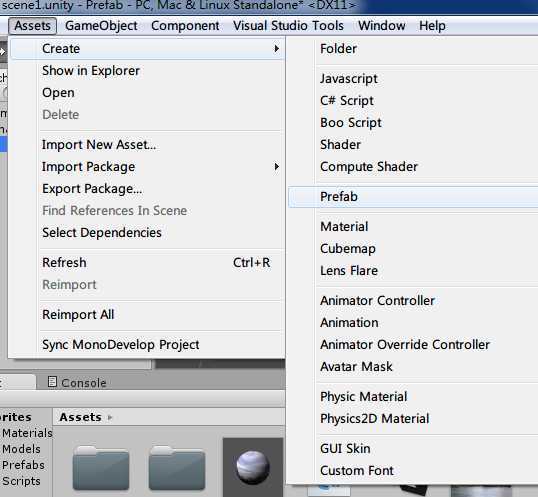
,将检视器中的Ball拖动到资源视图中的prefab:BallPrefab上,
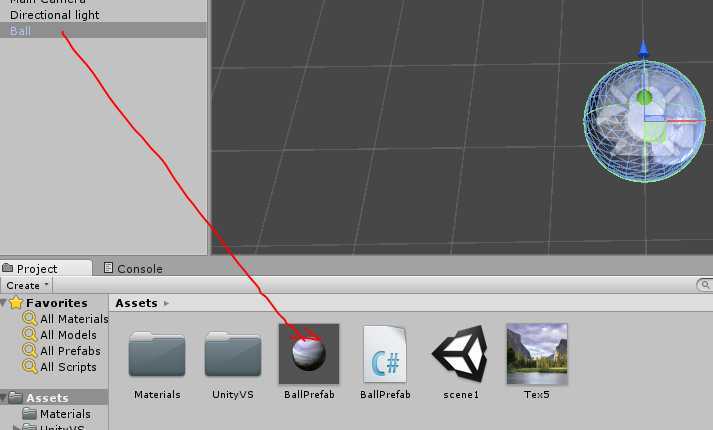
这样预制件Prefab就编辑好了,需要使用的时候只需要在脚本中实例化就可以了,
脚本示例:
1 public int i; 2 public int j; 3 public Rigidbody BallPrefabs; 4 public float x, y, z; 5 public float k; 6 public int n; 7 8 public int count = 0; 9 10 private Rigidbody[] BP; 11 12 // Use this for initialization 13 void Start () { 14 BP=new Rigidbody[10]; 15 count = 0; 16 for (i = 0; i <= n; ++i) 17 { 18 for (int j = 0; j < i; ++j) 19 { 20 BP[count++] = (Rigidbody)Instantiate(BallPrefabs, new Vector3(x - 2.0F * k * i + 4 * j * k, 2.0F, z - 2 * 1.75F * k * i), BallPrefabs.rotation); 21 } 22 } 23 }
其中,这句就是实例化的脚本
BP[count++] = (Rigidbody)Instantiate(BallPrefabs, new Vector3(x - 2.0F * k * i + 4 * j * k, 2.0F, z - 2 * 1.75F * k * i), BallPrefabs.rotation);
之后将脚本挂载到主摄像机上设置好所有的参数就可以运行查看了:
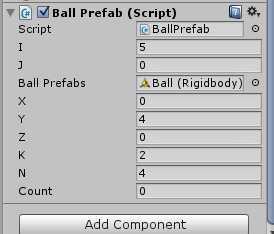
效果:
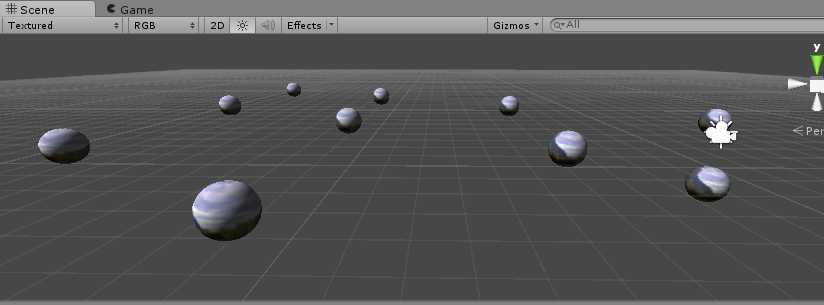
标签:style blog http color io 使用 ar for sp
原文地址:http://www.cnblogs.com/lhyz/p/4006263.html