标签:lob 技术分享 自动启动 init.d images cal orm img 微软
chkconfig --list 查看所有服务对应的运行级别
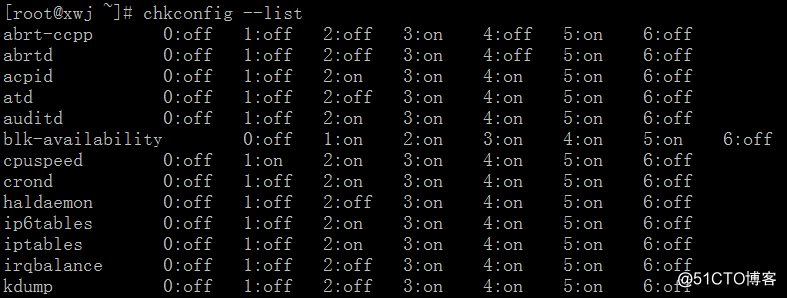
过滤3级别开机自动启动的服务
[root@xwj ~]# chkconfig --list | grep "3:on"
查看某个服务开机自启级别,例如查看 iptables
[root@xwj ~]# chkconfig --list iptables
开机自启动服务:sshd
一、更改配置文件
将启动命令放入 /etc/rc.local
例如配置sshd服务开机自启动:
[root@xwj ~]# echo /etc/init.d/sshd start >>/etc/rc.local
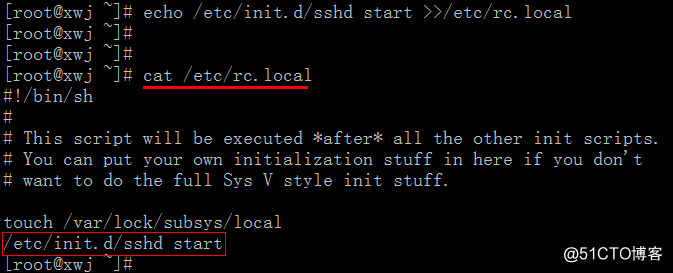
二、使用chkconfig命令管理开机自启动
[root@xwj ~]# chkconfig sshd on
默认在 2345 级别启动
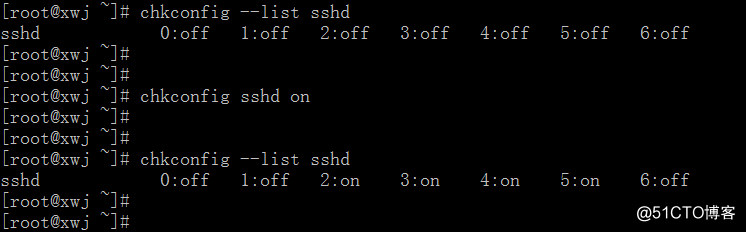
设置sshd服务的启动级别
在345级别上启动
[root@xwj ~]# chkconfig sshd on --level 345
[root@xwj ~]# chkconfig --level 345 sshd on
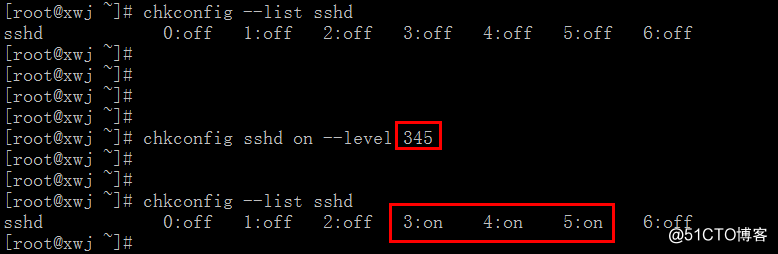
只在3级别上启动
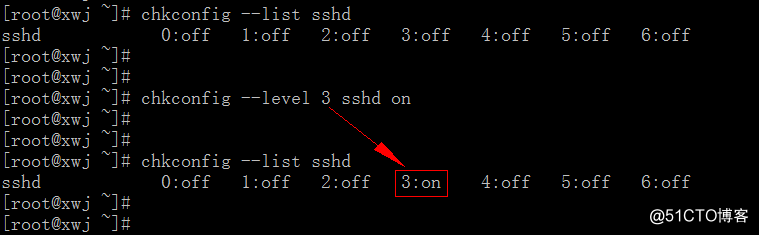
标签:lob 技术分享 自动启动 init.d images cal orm img 微软
原文地址:http://blog.51cto.com/11193863/2158500