标签:isa win 停止 操作 禁用 启动 格式 主机 小项目
接上上篇..........--------------------------------》》
centos防火墙操作
[cnetos 6.5之前的版本]
$>sudo service firewalld stop //停止服务
$>sudo service firewalld start //启动服务
$>sudo service firewalld status //查看状态
[centos7]
$>sudo systemctl enable firewalld.service //"开机启动"启用
$>sudo systemctl disable firewalld.service //"开机自启"禁用
$>sudo systemctl start firewalld.service //启动防火墙
$>sudo systemctl stop firewalld.service //停止防火墙
$>sudo systemctl status firewalld.service //查看防火墙状态
[开机自启]
$>sudo chkconfig firewalld on //"开启自启"启用
$>sudo chkconfig firewalld off //"开启自启"禁用
我用的是SecureCRT,感觉挺好用的
注意连接第三方软件时,需要修改本地Windows电脑的hosts文件
C:\Windows\System32\drivers\etc
在这个目录下,编辑这个文件,加上你虚拟机的ip 和用户名,格式如下:
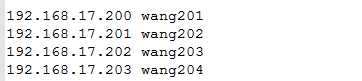
设置好后,就可以用第三方软件登录了
点文件--》快速连接
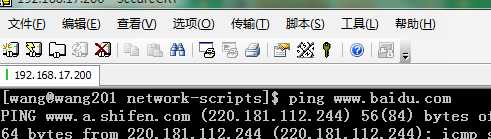
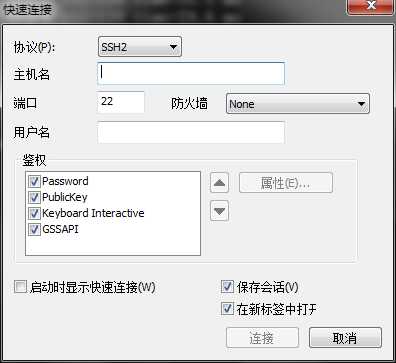
主机名填IP地址也行
端口22
用户名就是你登录Linux的那个
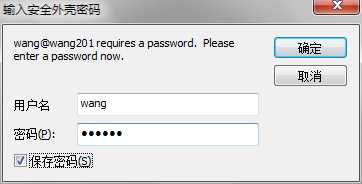
这样就能连接上了。
关于SecureCRT里面中文乱码的问题
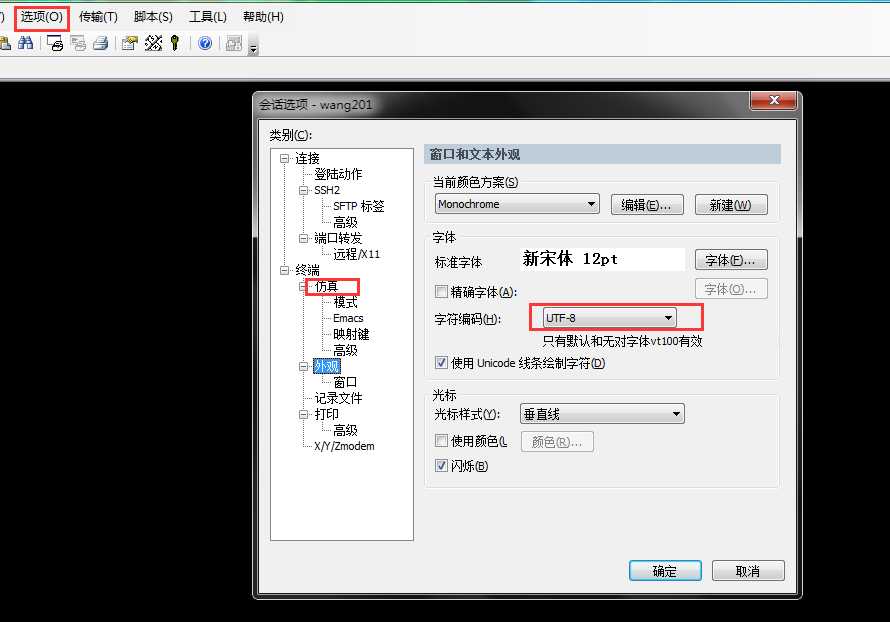
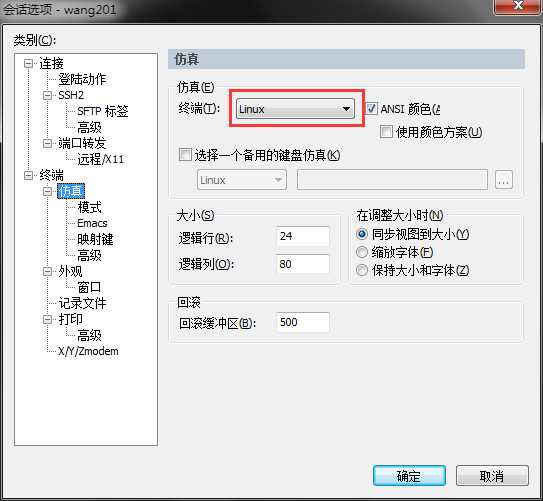
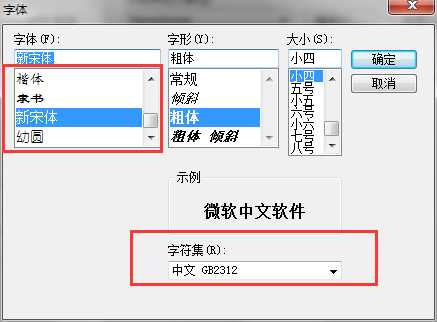
这样基本上就能解决了
标签:isa win 停止 操作 禁用 启动 格式 主机 小项目
原文地址:https://www.cnblogs.com/wakerwang/p/9465370.html