标签:style blog http color io os ar java for
简单类型数据的接收在Action类中定义与请求参数同名的属性,即,要定义该属性的set方法,便能够使struts2自动接收请求参数并赋予同名属性。
简单类型数据的接受举例:
新建工程项目,名称为:receive_simple_params。
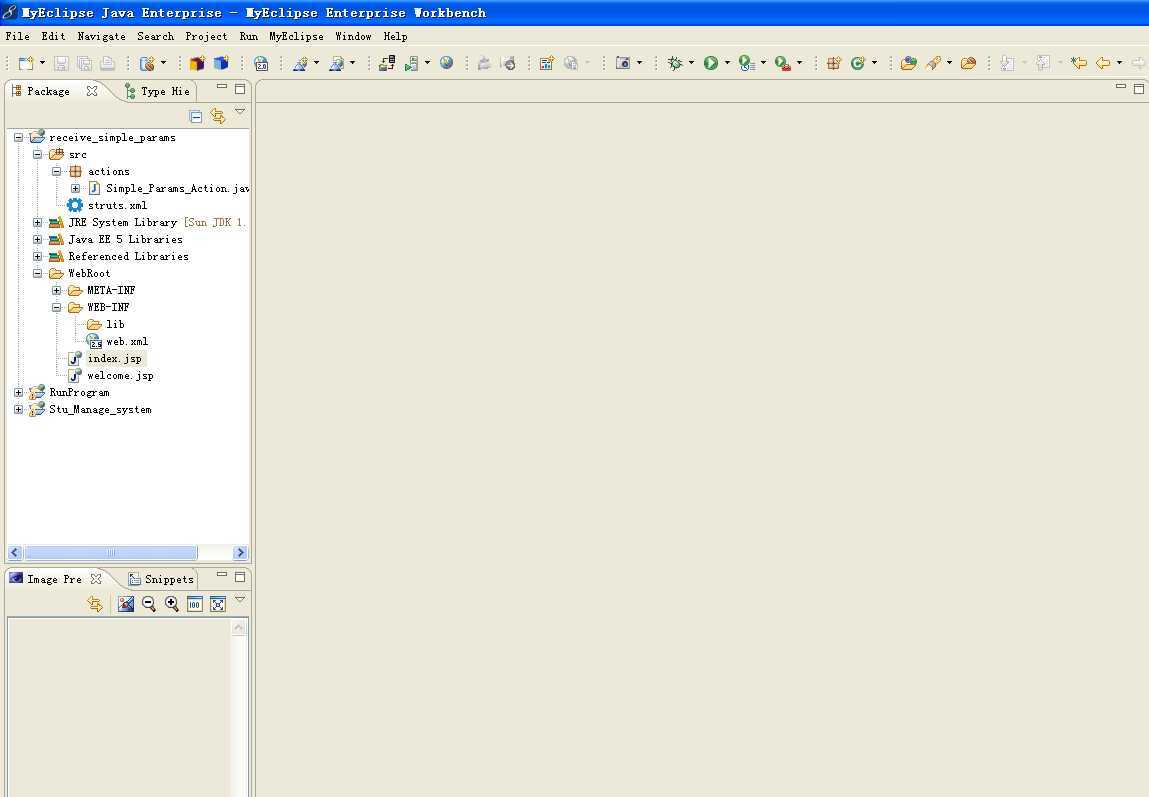
Simple_Params_Action.java源码如下:
package actions; public class Simple_Params_Action { private String username; private int age; public String getUsername() { return username; } public void setUsername(String username) { this.username = username; } public int getAge() { return age; } public void setAge(int age) { this.age = age; } public String execute(){ System.out.println("---------username=---------"+username); System.out.println("---------age=---------"+age); return "success"; } }
index.jsp页面源码如下:
<%@ page pageEncoding="UTF-8"%> <html> <head> <title>注册页面</title> </head> <body> <form action="simple.action" method="post"> 用户名<input type="text" name="username"/><br/> 年龄<input type="text" name="age"/></br> <input type="submit" value="注册"/> </form> </body> </html>
welcome.jsp源码如下:
<%@ page pageEncoding="utf-8" isELIgnored="false"%> <html> <head> <title>welcome page</title> </head> <body> 用户名:${username}<br/> 年龄:${age} </body> </html>
struts.xml源码如下:
<?xml version="1.0" encoding="UTF-8" ?> <!DOCTYPE struts PUBLIC "-//Apache Software Foundation//DTD Struts Configuration 2.0//EN" "http://struts.apache.org/dtds/struts-2.0.dtd"> <struts> <package name="one" extends="struts-default"> <action name="simple" class="actions.Simple_Params_Action"> <result>/welcome.jsp</result> </action> </package> </struts>
web.xml
<?xml version="1.0" encoding="UTF-8"?> <web-app version="2.5" xmlns="http://java.sun.com/xml/ns/javaee" xmlns:xsi="http://www.w3.org/2001/XMLSchema-instance" xsi:schemaLocation="http://java.sun.com/xml/ns/javaee http://java.sun.com/xml/ns/javaee/web-app_2_5.xsd"> <filter> <filter-name>struts2</filter-name> <filter-class>org.apache.struts2.dispatcher.ng.filter.StrutsPrepareAndExecuteFilter</filter-class> </filter> <filter-mapping> <filter-name>struts2</filter-name> <url-pattern>/*</url-pattern> </filter-mapping> <welcome-file-list> <welcome-file>index.jsp</welcome-file> </welcome-file-list> </web-app>
部署发布,启动tomcat,输入地址:
http://127.0.0.1:8080/receive_simple_params/
运行截图如下:
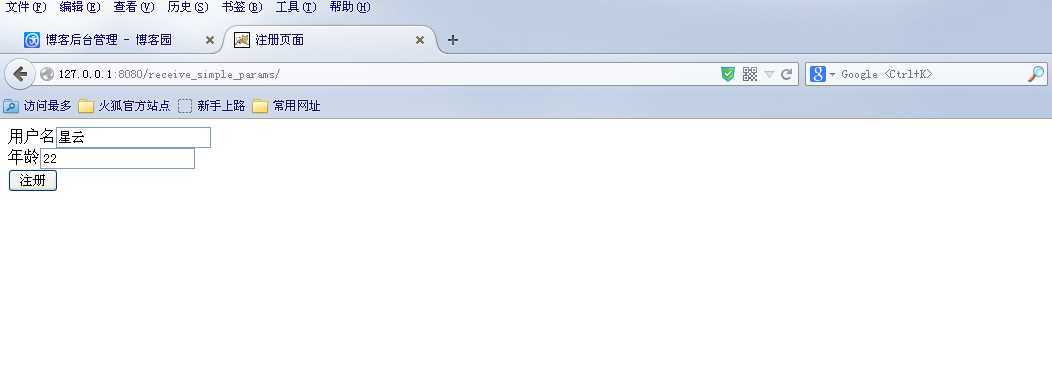

标签:style blog http color io os ar java for
原文地址:http://www.cnblogs.com/xingyunblog/p/4007470.html