标签:system 17. pre 成功 关闭防火墙 services iptables emc img
CentOS下禁止防火墙
1.使用如下命令安装iptables-services。
yum install -y iptables-services
2.关闭防火墙。
service iptables stop
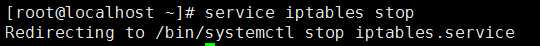
3.禁止开机启动。
systemctl disable firewalld
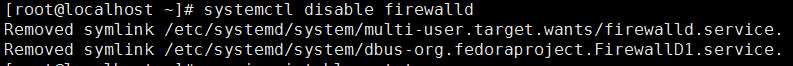
4.检查防火墙状态。
service iptables status
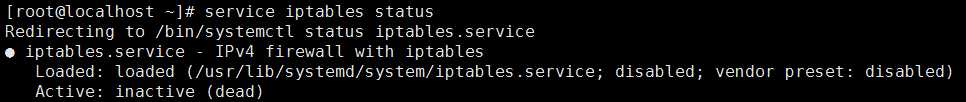
好了,防火墙已经成功的关闭了!
标签:system 17. pre 成功 关闭防火墙 services iptables emc img
原文地址:https://www.cnblogs.com/ALittleMoreLove/p/9486422.html