标签:nbsp 拷贝 bsp lips sudo height info git kconfig
GitLab
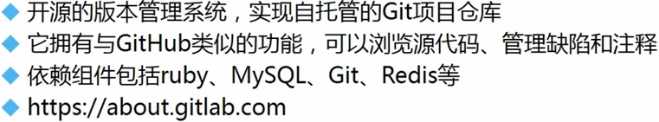
Linux安装GitLab
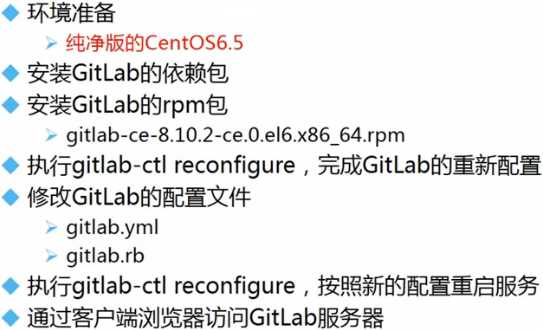
安装GitLab的依赖包
sudo yum install -y curl policycoreutils-python openssh-server cronie
在系统防火墙中打开HTTP和SSH访问
sudo lokkit -s http -s ssh
安装 Postfix 以发送通知邮件
sudo yum install -y postfix
sudo service postfix start
sudo chkconfig postfix on
将 gitlab-ce-8.10.2-ce.0.el6.x86_64.rpm 拷贝到/opt目录下
执行安装GitLab的rpm包
rpm -i /opt/gitlab-ce-8.10.2-ce.0.el6.x86_64.rpm
完成GitLab的重新配置
sudo gitlab-ctl reconfigure
修改GitLab的配置文件
vi /var/opt/gitlab/gitlab-rails/etc/gitlab.yml
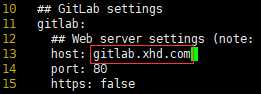
vi /etc/gitlab/gitlab.rb
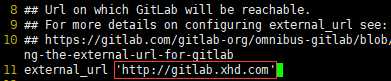
再次完成GitLab的重新配置
sudo gitlab-ctl reconfigure
主机web连接GitLab
以管理员身份运行记事本
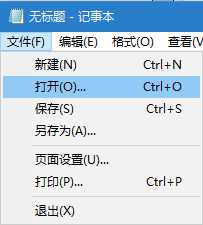
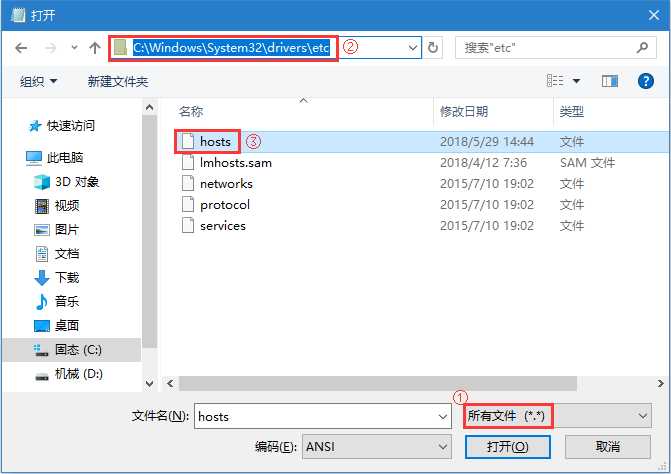
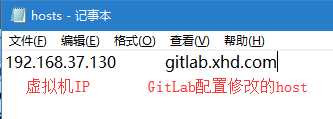
打开浏览器

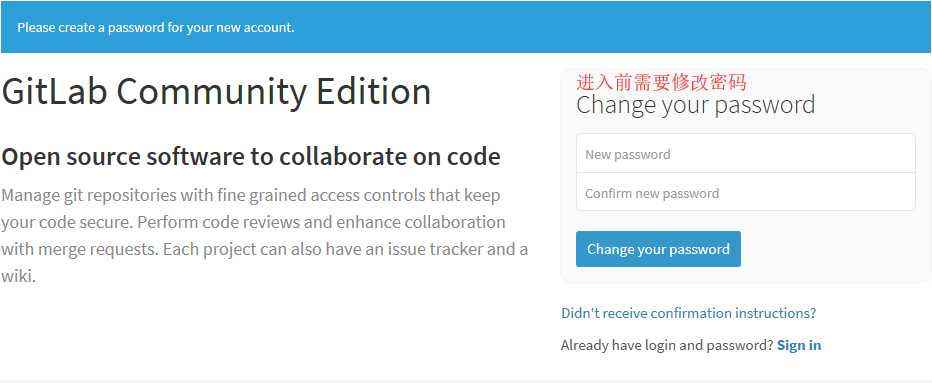
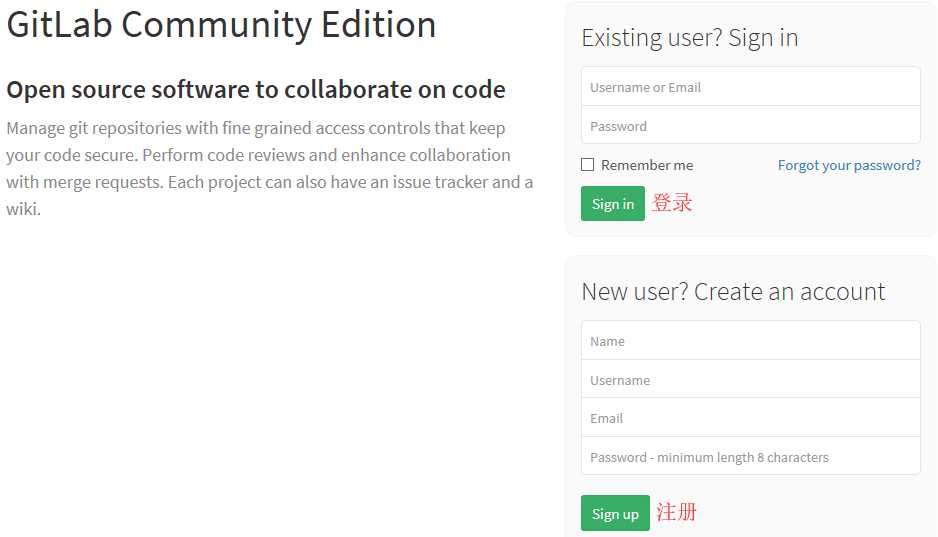
登陆后可以管理配置主干、分支和用户、组、项目仓库等

MyEclipse连接GitLab
MyEclipse配置Git插件
将 org.eclipse.egit-updatesite-1.3.0.201202151440-r-site 中的如下文件复制到:

项目添加至Git
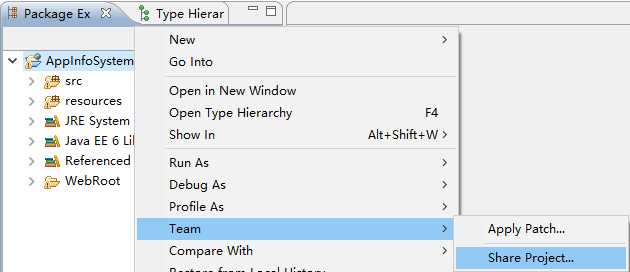
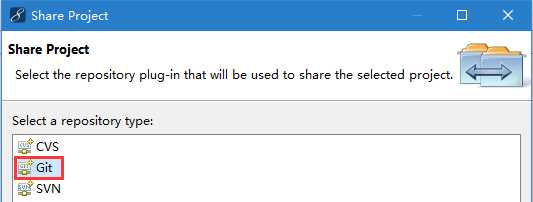
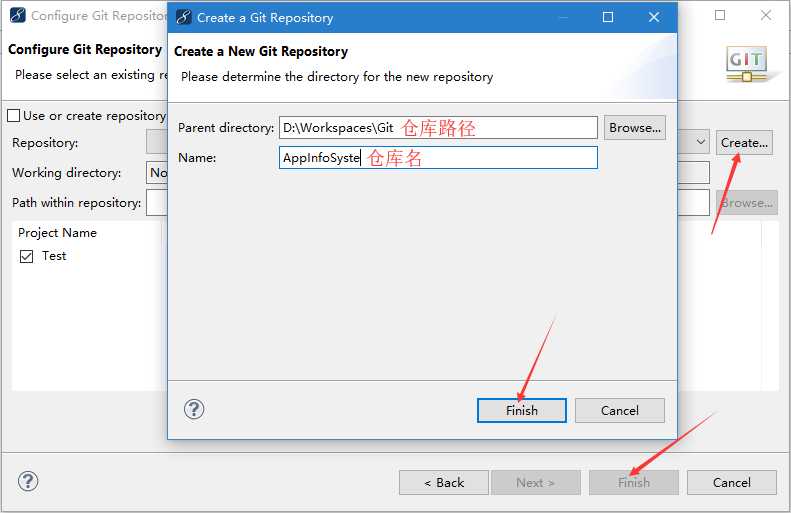
项目提交至Git
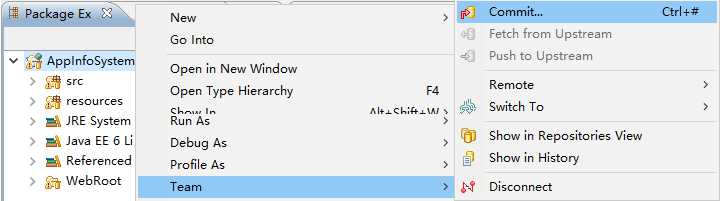
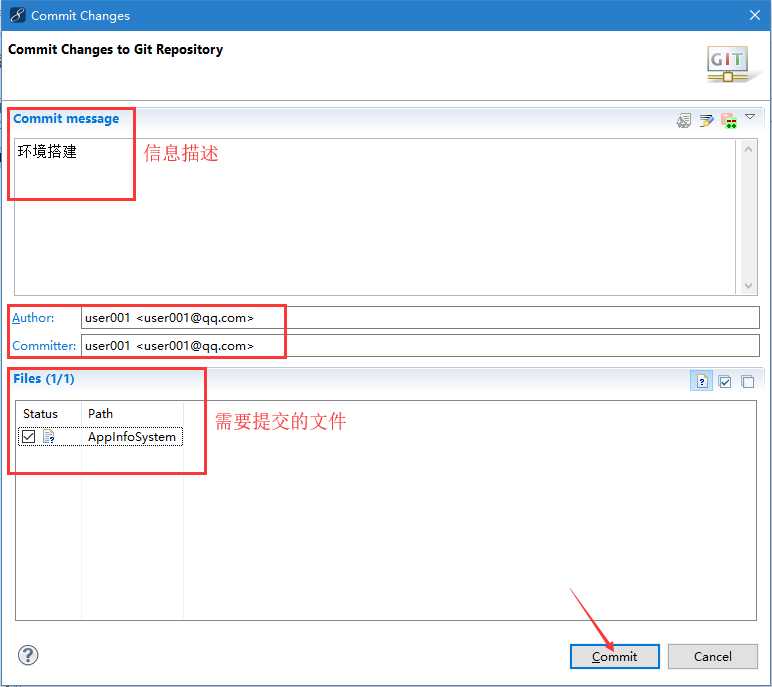
修改Git提交的用户名及邮箱教程:https://jingyan.baidu.com/article/b7001fe1a3b0ca0e7282dd9a.html
Linux启动/停止/重启gitlab命令
sudo gitlab-ctl start/stop/restart
项目推送至GitLab
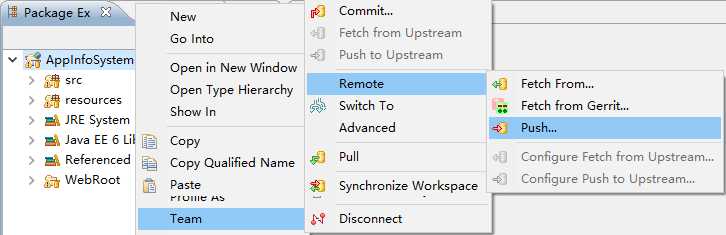
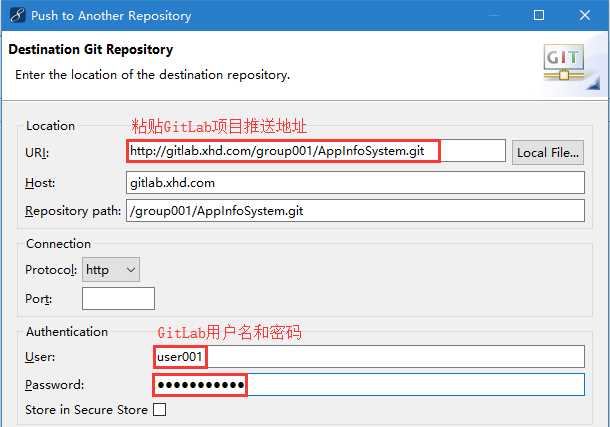
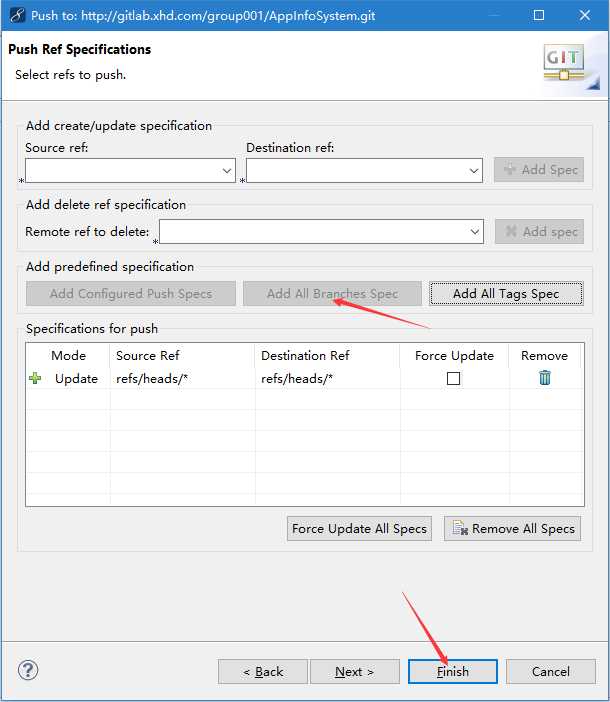
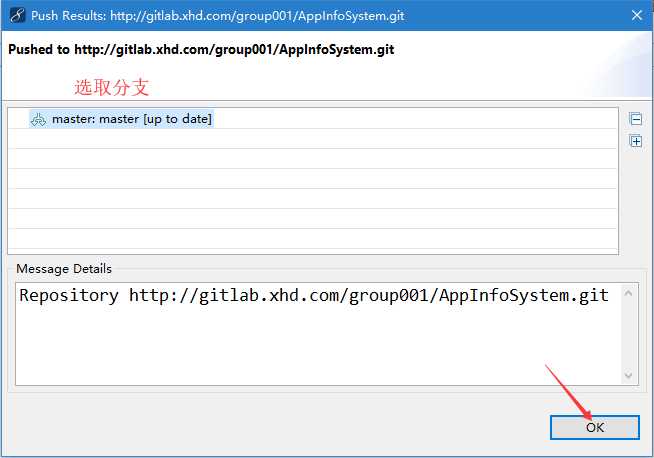
标签:nbsp 拷贝 bsp lips sudo height info git kconfig
原文地址:https://www.cnblogs.com/xhddbky/p/9505943.html