标签:版本 success height ace doctype xtend 命名空间 _id dispatch
01 Struts2的概念
02 MVC
03 Struts的发展历史
04 第一个Struts2例子
05 Struts2的工作原理及文件结构
06 深入讲解Struts2的用法
翻译:支柱、枝干,来源于建筑和旧式飞机使用的金属支架
Struts是流行和成熟的基于MVC设计模式的Web应用程序框架。
为了帮助我们减少在运用MVC设计模型来开发Web应用的时间。
JSP+JavaBean=Model1 这种模式使用于小型网站的开发
JSP+Servlet+JavaBean=Model2 最典型的MVC
MVC是模型视图控制器(Model View Controller),一种软件设计典范,用一种业务逻辑、数据、界面显示分离的方法组织代码,将业务逻辑聚集到一个部件里面,在改进和个性化定制界面及用户交互的同时,不需要重新编写业务逻辑。
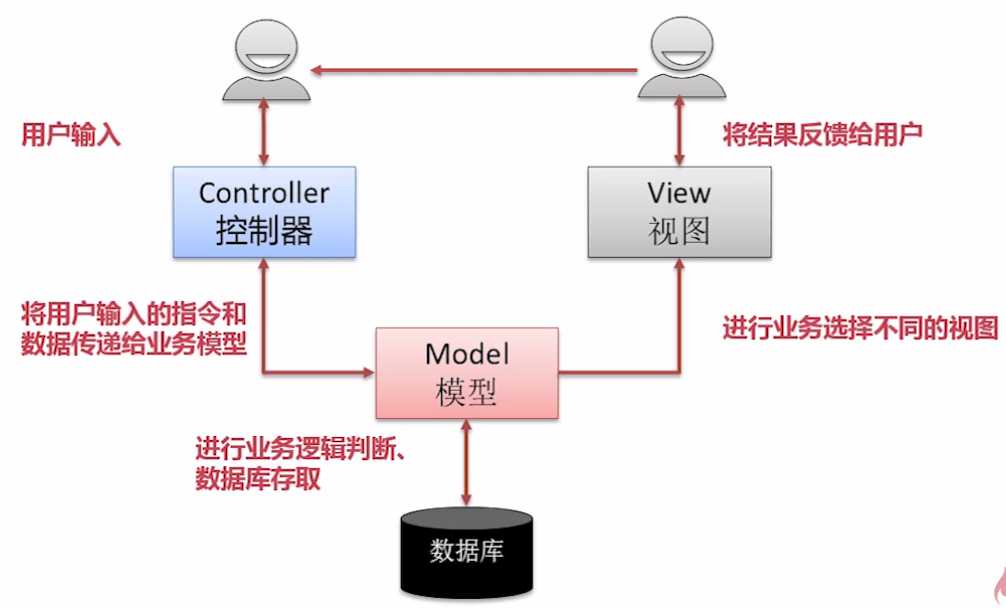
在Sturts中Controller就是Action。
2001年发布Sturts1
2007年发布Sturts2(在WebWork框架上进行升级的)
Sturts2不是一个全新的框架,因此稳定性、性能等各方面都有很好的保证,同时吸收了Sturts1和WebWork两者的优势。
Servlet API 2.4
JSP API 2.0
Java 5
下载相关jar包(下载地址(Apache Sturts官方网站): http://Sturts.apache.org/ 和 http://people.apache.org/builds/Sturts/)
创建Web项目
创建并完善相关配置文件
创建Action并测试启动
1.导入相关jar包:
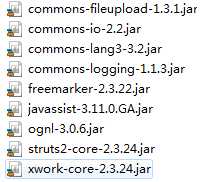
2.配置web.xml:加过滤器
<?xml version="1.0" encoding="UTF-8"?>
<web-app xmlns:xsi="http://www.w3.org/2001/XMLSchema-instance" xmlns="http://java.sun.com/xml/ns/javaee" xsi:schemaLocation="http://java.sun.com/xml/ns/javaee http://java.sun.com/xml/ns/javaee/web-app_3_0.xsd" id="WebApp_ID" version="3.0">
<display-name>HelloWorld</display-name>
<!-- 过滤器 -->
<filter>
<!-- 过滤器名称 -->
<filter-name>struts2</filter-name>
<filter-class>org.apache.struts2.dispatcher.ng.filter.StrutsPrepareAndExecuteFilter</filter-class>
</filter>
<!-- 过滤器映射 -->
<filter-mapping>
<filter-name>struts2</filter-name>
<!-- 过滤路径,*表示所有路径都过滤 -->
<url-pattern>/*</url-pattern>
</filter-mapping>
<welcome-file-list>
<welcome-file>index.html</welcome-file>
<welcome-file>index.htm</welcome-file>
<welcome-file>index.jsp</welcome-file>
</welcome-file-list>
</web-app>
3.创建并完善相关配置文件
创建Struts的核心文件 XML File

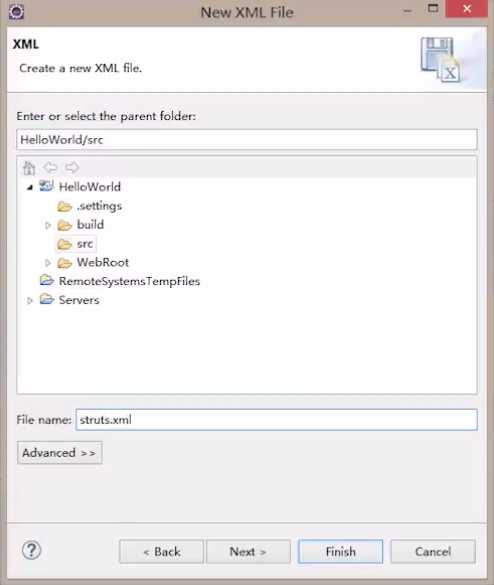
核心文件:struts.xml
<?xml version="1.0" encoding="UTF-8"?> <!DOCTYPE struts PUBLIC "-//Apache Software Foundation//DTD Struts Configuration 2.5//EN" "http://struts.apache.org/dtds/struts-2.5.dtd"> <struts> <!-- 默认的包名、命名空间/、扩展选择默认 --> <package name="default" namespace="/" extends="struts-default"> <action name="helloworld" class="com.imooc.action.HelloWorldAction"> <!-- return SUCCESS --> <result>/result.jsp</result> </action> </package> </struts>
4.创建Action并测试启动HelloWorldAction.java
package com.imooc.action;
import com.opensymphony.xwork2.ActionSupport;
@SuppressWarnings("serial")
public class HelloWorldAction extends ActionSupport {
@Override
public String execute() throws Exception {
System.out.println("执行Action");
return SUCCESS;
}
}
测试结果:
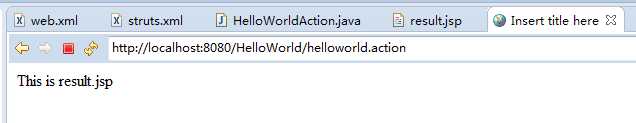
标签:版本 success height ace doctype xtend 命名空间 _id dispatch
原文地址:https://www.cnblogs.com/songsongblue/p/9526851.html