标签:img nbsp info control 其他 src 分享 分享图片 setting
一,配置账户
1. Setting >> Version Control >> git,配置git的安装目录(一般默认识别),其他参数不变
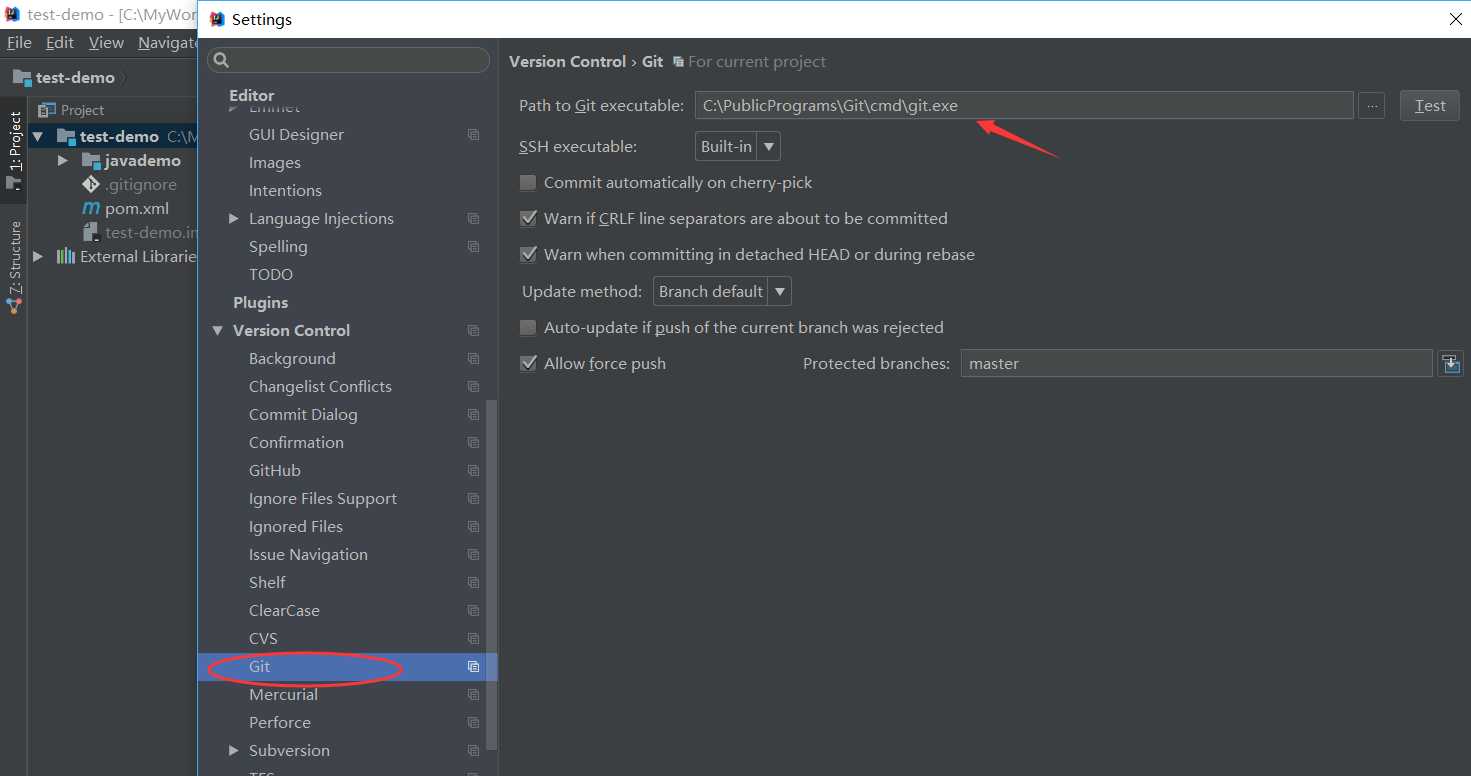
2.配置GitHub账户,输入GitHub账户/密码
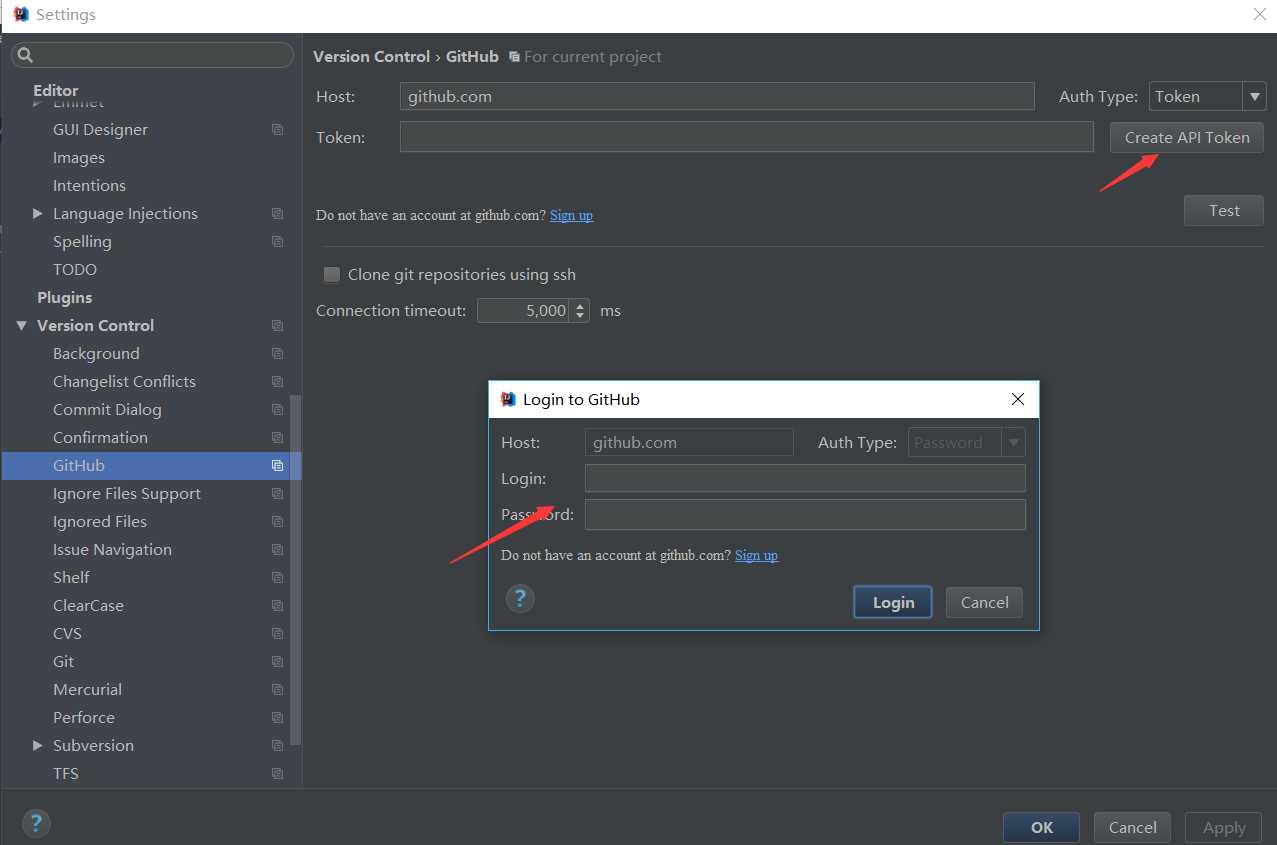
二,提交代码到Github
1.CVS >> import into version control >> share project on github(用于第一次提交到GitHub)
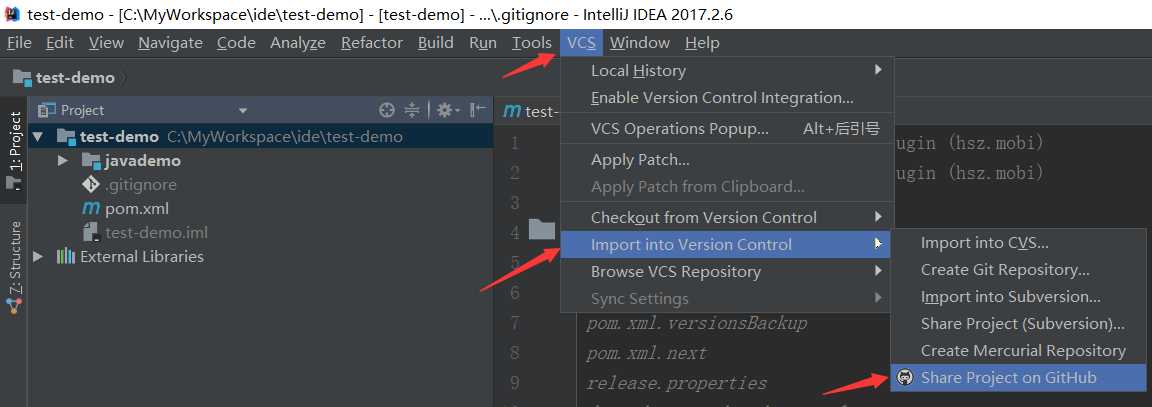
标签:img nbsp info control 其他 src 分享 分享图片 setting
原文地址:https://www.cnblogs.com/asunwei/p/9533424.html