标签:alt panda space name imp creates positive pos cto
决定通过一个个例子来实践并掌握Matplotlib。。
画一个散点图,数据分布如下:
import numpy as np import pandas as pd import matplotlib.pyplot as plt %matplotlib inline #注意,这个代码意思是在ipython的编译器里,内嵌绘图,这样就不用plt.show()了 import os path = ‘data‘ + os.sep + ‘LogiReg_data.txt‘ pdData = pd.read_csv(path, header=None, names=[‘Exam 1‘, ‘Exam 2‘, ‘Admitted‘]) pdData.head()
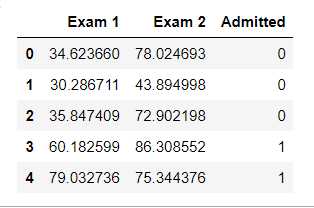
前两列是成绩,第三列是分类,只有01两类
然后开始画图:
positive = pdData[pdData[‘Admitted‘] == 1] # returns the subset of rows such Admitted = 1, i.e. the set of *positive* examples negative = pdData[pdData[‘Admitted‘] == 0] # returns the subset of rows such Admitted = 0, i.e. the set of *negative* examples fig, ax = plt.subplots(figsize=(10,5)) ax.scatter(positive[‘Exam 1‘], positive[‘Exam 2‘], s=30, c=‘b‘, marker=‘o‘, label=‘Admitted‘) ax.scatter(negative[‘Exam 1‘], negative[‘Exam 2‘], s=30, c=‘r‘, marker=‘x‘, label=‘Not Admitted‘) ax.legend() ax.set_xlabel(‘Exam 1 Score‘) ax.set_ylabel(‘Exam 2 Score‘)
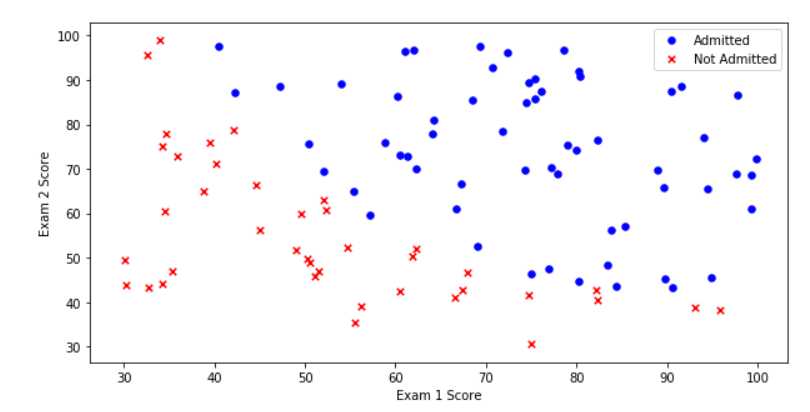
画出函数曲线
函数是下面这个:
def sigmoid(z): return 1 / (1 + np.exp(-z)) #注意e的指数次形式的写法
画图:
nums = np.arange(-10, 10, step=1) #creates a vector containing 20 equally spaced values from -10 to 10 fig, ax = plt.subplots(figsize=(12,4)) ax.plot(nums, sigmoid(nums), ‘r‘)
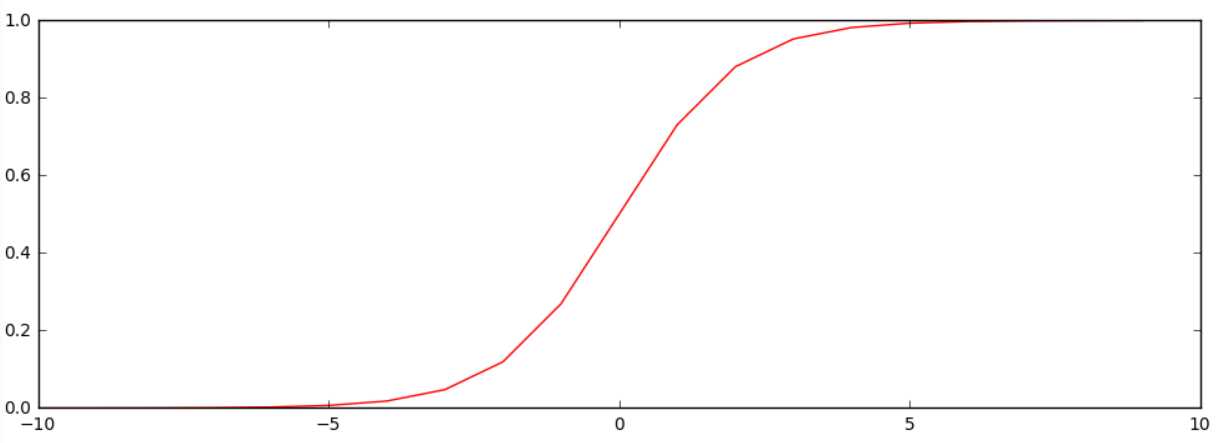
标签:alt panda space name imp creates positive pos cto
原文地址:https://www.cnblogs.com/yqpy/p/9538511.html