标签:minimum scale 实现 imu png vue.js charset 分享 9.png
1 <!DOCTYPE html> 2 <html> 3 <head> 4 <meta charset="UTF-8"> 5 <title>class与style绑定</title> 6 <meta name="viewport" content="width=device-width,initial-scale=1,minimum-scale=1,maximum-scale=1,user-scalable=no" /> 7 <script src="../../node_modules/vue/dist/vue.js" type="text/javascript" charset="utf-8"></script> 8 <style> 9 .class1{ 10 color: #f00; 11 } 12 .class2{ 13 background-color: #00f; 14 } 15 </style> 16 </head> 17 <body> 18 <div class="test"> 19 <div class="otherClass" :class="{‘class1‘:name1,‘class2‘:name2}">我是娃哈哈</div> <!--方法一:用对象的方式实现 name1和name2是boolean型,为true时给元素加上对应的class,为false不添加--> 20 </div> 21 <script type="text/javascript"> 22 var myVue = new Vue({ 23 el:".test", 24 data: { 25 name1: true, 26 name2: false, 27 } 28 }) 29 </script> 30 </body> 31 </html>
实现效果:
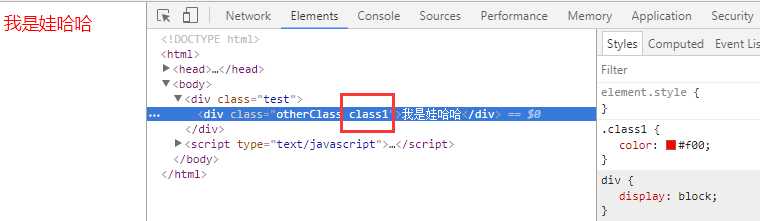
关于使用对象绑定class,还可以用另外一种写法:
1 <!DOCTYPE html> 2 <html> 3 <head> 4 <meta charset="UTF-8"> 5 <title>class与style绑定</title> 6 <meta name="viewport" content="width=device-width,initial-scale=1,minimum-scale=1,maximum-scale=1,user-scalable=no" /> 7 <script src="../../node_modules/vue/dist/vue.js" type="text/javascript" charset="utf-8"></script> 8 <style> 9 .class1{ 10 color: #f00; 11 } 12 .class2{ 13 background-color: #00f; 14 } 15 </style> 16 </head> 17 <body> 18 <div class="test"> 19 <div class="otherClass" :class="classObj">我是娃哈哈</div> <!--方法一:用对象的方式实现 ,true给元素加上对应的class,为false不添加--> 20 </div> 21 <script type="text/javascript"> 22 var myVue = new Vue({ 23 el:".test", 24 data: { 25 classObj: { 26 class1: true, 27 class2: false, 28 } 29 30 } 31 }) 32 </script> 33 </body> 34 </html>
实现效果:
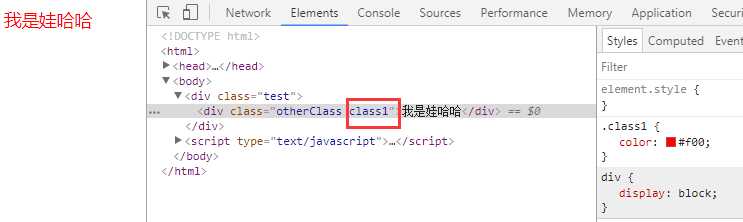
1 <!DOCTYPE html> 2 <html> 3 <head> 4 <meta charset="UTF-8"> 5 <title>class与style绑定</title> 6 <meta name="viewport" content="width=device-width,initial-scale=1,minimum-scale=1,maximum-scale=1,user-scalable=no" /> 7 <script src="../../node_modules/vue/dist/vue.js" type="text/javascript" charset="utf-8"></script> 8 <style> 9 .class1{ 10 color: #f00; 11 } 12 .class2{ 13 background-color: #ff0; 14 } 15 </style> 16 </head> 17 <body> 18 <div class="test"> 19 <div class="otherClass" :class="[name1,name2]">我是娃哈哈</div> <!--方法二:用数组的方式实现 --> 20 </div> 21 <script type="text/javascript"> 22 var myVue = new Vue({ 23 el:".test", 24 data: { 25 name1: ‘class1‘, 26 name2: ‘class2‘, 27 28 } 29 }) 30 </script> 31 </body> 32 </html>
实现效果:
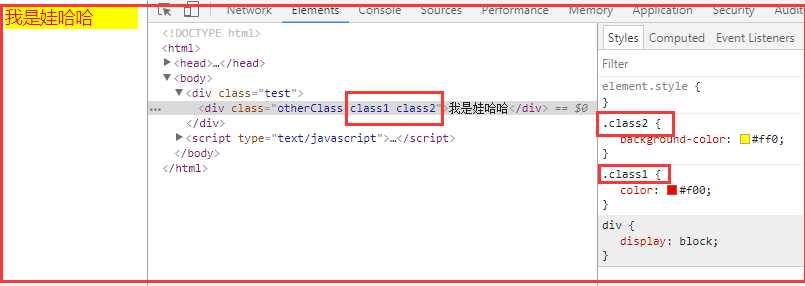
其实在数组中还可以用判断是否显示这个类名,举个例子:
1 <!DOCTYPE html> 2 <html> 3 <head> 4 <meta charset="UTF-8"> 5 <title>class与style绑定</title> 6 <meta name="viewport" content="width=device-width,initial-scale=1,minimum-scale=1,maximum-scale=1,user-scalable=no" /> 7 <script src="../../node_modules/vue/dist/vue.js" type="text/javascript" charset="utf-8"></script> 8 <style> 9 .class1{ 10 color: #f00; 11 } 12 .class2{ 13 background-color: #ff0; 14 } 15 </style> 16 </head> 17 <body> 18 <div class="test"> 19 <div class="otherClass" :class="[name1, isShow? name2 : ‘‘]">我是娃哈哈</div> <!--方法一:用数组的方式实现 ,采用三元表达式,条件为true时显示--> 20 </div> 21 <script type="text/javascript"> 22 var myVue = new Vue({ 23 el:".test", 24 data: { 25 name1: ‘class1‘, 26 name2: ‘class2‘, 27 isShow: false, 28 29 } 30 }) 31 </script> 32 </body> 33 </html>
实现效果是:

1 <!DOCTYPE html> 2 <html> 3 <head> 4 <meta charset="UTF-8"> 5 <title>class与style绑定</title> 6 <meta name="viewport" content="width=device-width,initial-scale=1,minimum-scale=1,maximum-scale=1,user-scalable=no" /> 7 <script src="../../node_modules/vue/dist/vue.js" type="text/javascript" charset="utf-8"></script> 8 <style> 9 .class1{ 10 color: #f00; 11 } 12 .class2{ 13 background-color: #ff0; 14 } 15 </style> 16 </head> 17 <body> 18 <div class="test"> 19 <div class="otherClass" :class="[name1, {class2 :isShow}]">我是娃哈哈</div> <!--方法三:用数组对象组合的方式实现,条件为true时显示--> 20 </div> 21 <script type="text/javascript"> 22 var myVue = new Vue({ 23 el:".test", 24 data: { 25 name1: ‘class1‘, 26 class2: ‘name2‘, 27 isShow: true, 28 29 } 30 }) 31 </script> 32 </body> 33 </html>
实现的效果:
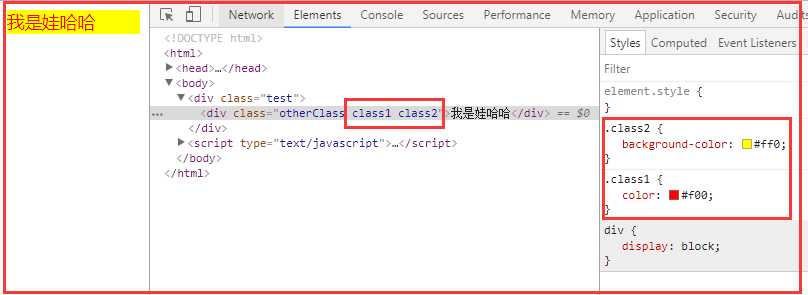
1 <!DOCTYPE html> 2 <html> 3 <head> 4 <meta charset="UTF-8"> 5 <title>class与style绑定</title> 6 <meta name="viewport" content="width=device-width,initial-scale=1,minimum-scale=1,maximum-scale=1,user-scalable=no" /> 7 <script src="../../node_modules/vue/dist/vue.js" type="text/javascript" charset="utf-8"></script> 8 <style> 9 .class1{ 10 color: #f00; 11 } 12 .class2{ 13 background-color: #ff0; 14 } 15 </style> 16 </head> 17 <body> 18 <div class="test"> 19 <div class="otherClass" :style="{color: color, width: width + ‘px‘}">我是娃哈哈</div> <!--方法三:用对象的方式实现--> 20 </div> 21 <script type="text/javascript"> 22 var myVue = new Vue({ 23 el:".test", 24 data: { 25 color: ‘red‘, 26 width: 100, 27 28 } 29 }) 30 </script> 31 </body> 32 </html>
实现效果如下:
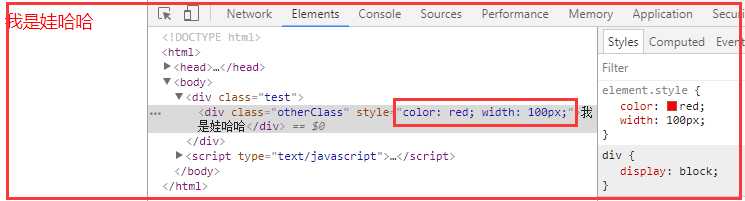
其实也可以写为第二种方式:
1 <!DOCTYPE html> 2 <html> 3 <head> 4 <meta charset="UTF-8"> 5 <title>class与style绑定</title> 6 <meta name="viewport" content="width=device-width,initial-scale=1,minimum-scale=1,maximum-scale=1,user-scalable=no" /> 7 <script src="../../node_modules/vue/dist/vue.js" type="text/javascript" charset="utf-8"></script> 8 </head> 9 <body> 10 <div class="test"> 11 <div class="otherClass" :style= "styleObj">我是娃哈哈</div> <!--方法三:用对象的方式实现--> 12 </div> 13 <script type="text/javascript"> 14 var myVue = new Vue({ 15 el:".test", 16 data: { 17 styleObj: { 18 color: ‘red‘, 19 width: ‘200px‘, 20 } 21 22 23 } 24 }) 25 </script> 26 </body> 27 </html>
实现结果是:
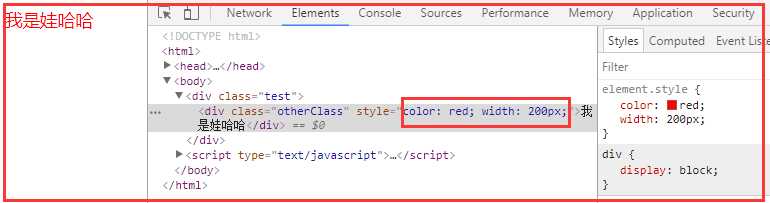
1 <!DOCTYPE html> 2 <html> 3 <head> 4 <meta charset="UTF-8"> 5 <title>class与style绑定</title> 6 <meta name="viewport" content="width=device-width,initial-scale=1,minimum-scale=1,maximum-scale=1,user-scalable=no" /> 7 <script src="../../node_modules/vue/dist/vue.js" type="text/javascript" charset="utf-8"></script> 8 </head> 9 <body> 10 <div class="test"> 11 <div class="otherClass" :style= "[styleObj1,styleObj2]">我是娃哈哈</div> <!--方法三:用对象的方式实现--> 12 </div> 13 <script type="text/javascript"> 14 var myVue = new Vue({ 15 el:".test", 16 data: { 17 styleObj1: { 18 color: ‘red‘, 19 width: ‘200px‘, 20 }, 21 styleObj2: { 22 backgroundColor: ‘#ff0‘ 23 } 24 25 26 } 27 }) 28 </script> 29 </body> 30 </html>
实现效果:
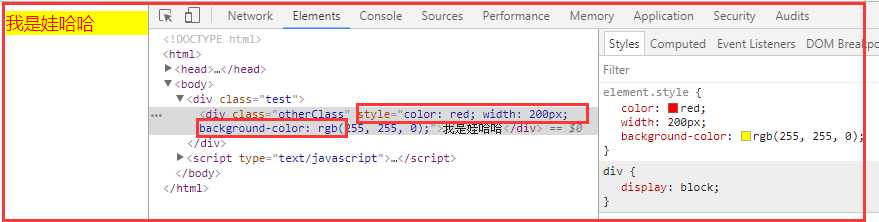
width/height/title....
简写::src="" 推荐
<img src="{{url}}" > 效果能出来,但是会报一个404错误
<img v-bind:src="url" > 效果可以出来,不会发404请求 推荐使用
以上就是vue中绑定style和class还有属性的方法,希望对大家有帮助!
标签:minimum scale 实现 imu png vue.js charset 分享 9.png
原文地址:https://www.cnblogs.com/le220/p/9536618.html