标签:tle title date 网页 window 小程序 img 在线 搭建
title: Hexo博客添加在线联系功能
date: 2018-08-29 21:03:11
tags:
- 博客
- git
- hexo
- 博客优化
categories: 搭建博客
---
Hexo博客如何添加在线联系功能呢,发现了一个不错的网站可以提供在线联系的服务,当有用户在网页上给你留言后会通过邮件或者微信通知你,可以及时的解答用户的疑问。
最终的效果可以参考我博客的右下角,有个聊天的按钮,效果如下所示:
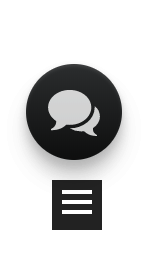
配置方法如下:
首先到DaoVoice上注册一个账号,注册完成后会得到一个app_id,获取appid的步骤如下图所示:

以next主题为例,打开/themes/next/layout/_partials/head.swig文件添加如下
{% if theme.daovoice %}
<script>
(function(i,s,o,g,r,a,m){i["DaoVoiceObject"]=r;i[r]=i[r]||function(){(i[r].q=i[r].q||[]).push(arguments)},i[r].l=1*new Date();a=s.createElement(o),m=s.getElementsByTagName(o)[0];a.async=1;a.src=g;a.charset="utf-8";m.parentNode.insertBefore(a,m)})(window,document,"script",(‘https:‘ == document.location.protocol ? ‘https:‘ : ‘http:‘) + "//widget.daovoice.io/widget/0f81ff2f.js","daovoice")
daovoice(‘init‘, {
app_id: "{{theme.daovoice_app_id}}"
});
daovoice(‘update‘);
</script>
{% endif %}接着打开主题配置文件_config.yml,添加如下代码:
# Online contact
daovoice: true
daovoice_app_id: 这里输入前面获取的app_id最后执行hexo clean && hexo g && hexo s就能看到效果了。
需要注意的是,next主题下聊天的按钮会和其他按钮重叠到一起,可以到聊天设置,修改下按钮的位置:

最后到右上角选择管理员,微信绑定,可以绑定你的微信号,关注公众号后打开小程序,就可以实时收发消息,有新的消息也会通过微信通知,设置页面如下:

效果展示: 酱油哥博客
标签:tle title date 网页 window 小程序 img 在线 搭建
原文地址:https://www.cnblogs.com/itjyg/p/9556349.html