标签:分享图片 col info style 方法 image 系统文件 图片 bubuko
编程显示文件内容
方法一:
1 #include<stdio.h> 2 #include<signal.h> 3 #include<stdlib.h> 4 #include<unistd.h> 5 #include<sys/types.h> 6 #include<sys/wait.h> 7 // 8 9 #include<fcntl.h> 10 void main() 11 { 12 int fd,bytes; 13 char ch[513]; 14 if((fd=open("1.txt",O_RDONLY))!=-1) 15 { 16 while((bytes=read(fd,ch,512))==512) 17 { 18 ch[bytes]=‘\0‘; 19 printf("%s",ch); 20 } 21 if(bytes<512) 22 { 23 ch[bytes]=‘\0‘; 24 } 25 printf("%s",ch); 26 close(fd); 27 } 28 else 29 { 30 printf("ERROR:file open failure!\n文件未找到!\n"); 31 } 32 }
方法二:
1 #include<stdio.h> 2 #include<unistd.h> 3 #include<fcntl.h> 4 5 void main() 6 { 7 int fd; 8 char ch; 9 if((fd=open("1.txt",O_RDONLY))!=-1) 10 { 11 while(read(fd,&ch,1)==1) 12 { 13 printf("%c",ch); 14 } 15 close(fd); 16 } 17 else 18 { 19 printf("ERROR:file open failure!\n文件未找到!\n"); 20 } 21 }
结果
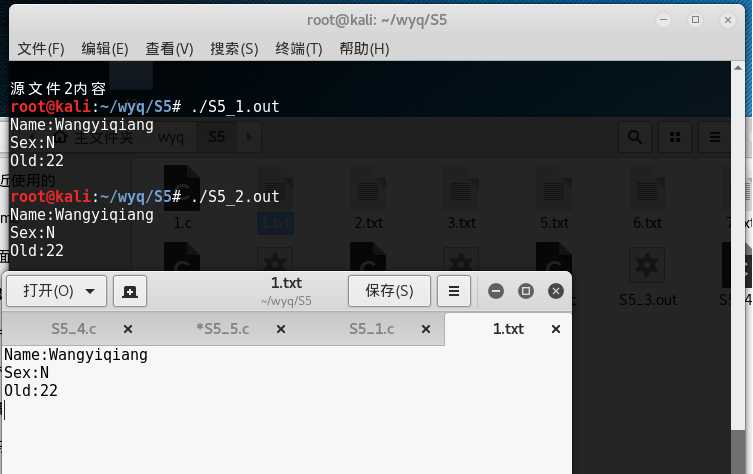
标签:分享图片 col info style 方法 image 系统文件 图片 bubuko
原文地址:https://www.cnblogs.com/WangYiqiang/p/9561826.html