标签:vs code window 技术分享 auto nload down 变更 indent 开源
VS Code 免费开源的编辑器,支持 windows、 mac、 Linux。 微软出品
官网:https://code.visualstudio.com/
下载地址:https://code.visualstudio.com/download
刚安装好 就会提示你安装中文语言包,然后实现界面全中文化。 不愧是微软出品
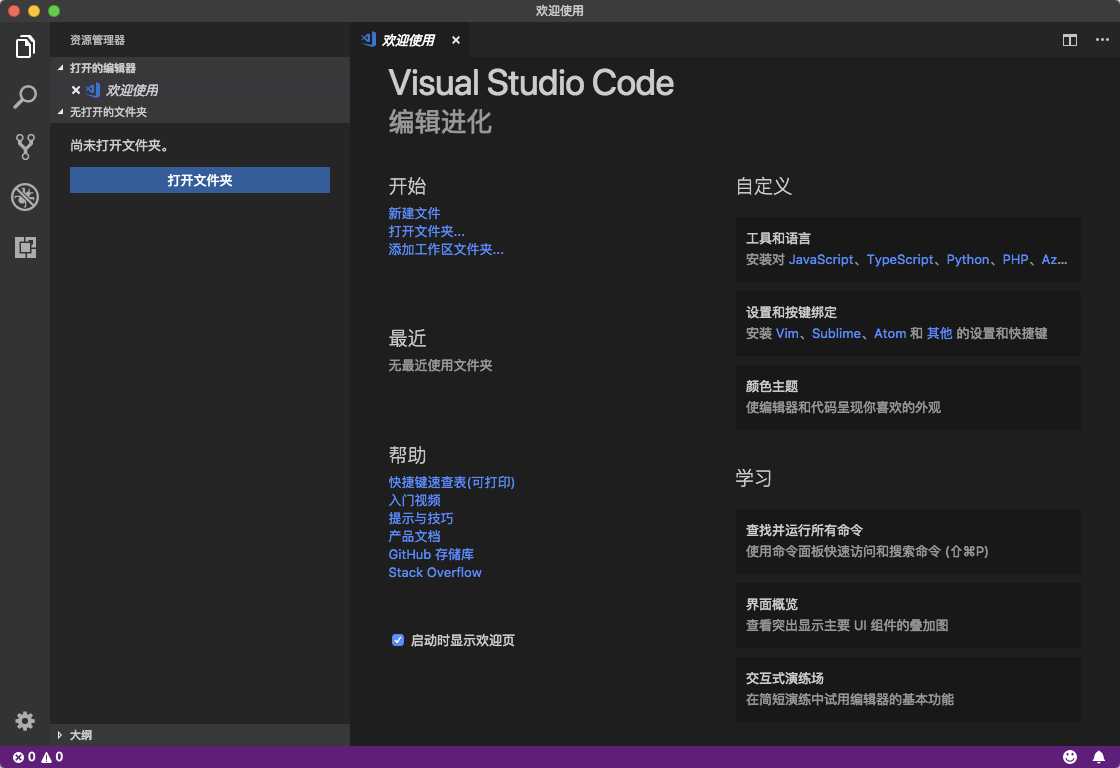
选择打开文件夹 来打开项目
打开终端:control + `
常用插件:
vscode-icons 安装后 重新加载并不生效,需要在 Code->首选项->文件图标主题中 选择安装的主题
Auto Rename Tag 改变html标签时 </xx>标签也随着变更
vue2 Snippets .vue代码高亮
格式化代码: 设置
{ "workbench.iconTheme": "vscode-icons-mac", "editor.detectIndentation": false, "prettier.tabWidth": 4, "vetur.format.defaultFormatter.html": "js-beautify-html" }
安装beautify
快捷键 option + shift + f
标签:vs code window 技术分享 auto nload down 变更 indent 开源
原文地址:https://www.cnblogs.com/baidawei/p/9565179.html