标签:size bsp text info res save 空格 sublime 方式
首先点击Preferences --> Settings
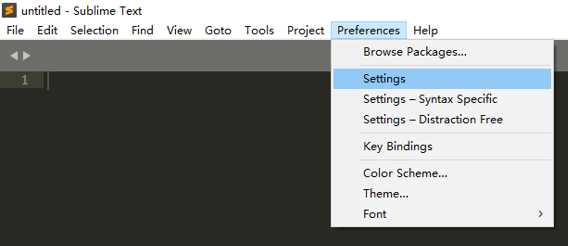
显示对话框,在右侧 Preferences.sublime-settings-User,补充上一段代码:
// The number of spaces a tab is considered equal to "tab_size": 4, // Set to true to insert spaces when tab is pressed "translate_tabs_to_spaces": true, //设置保存时自动转换 "expand_tabs_on_save": true
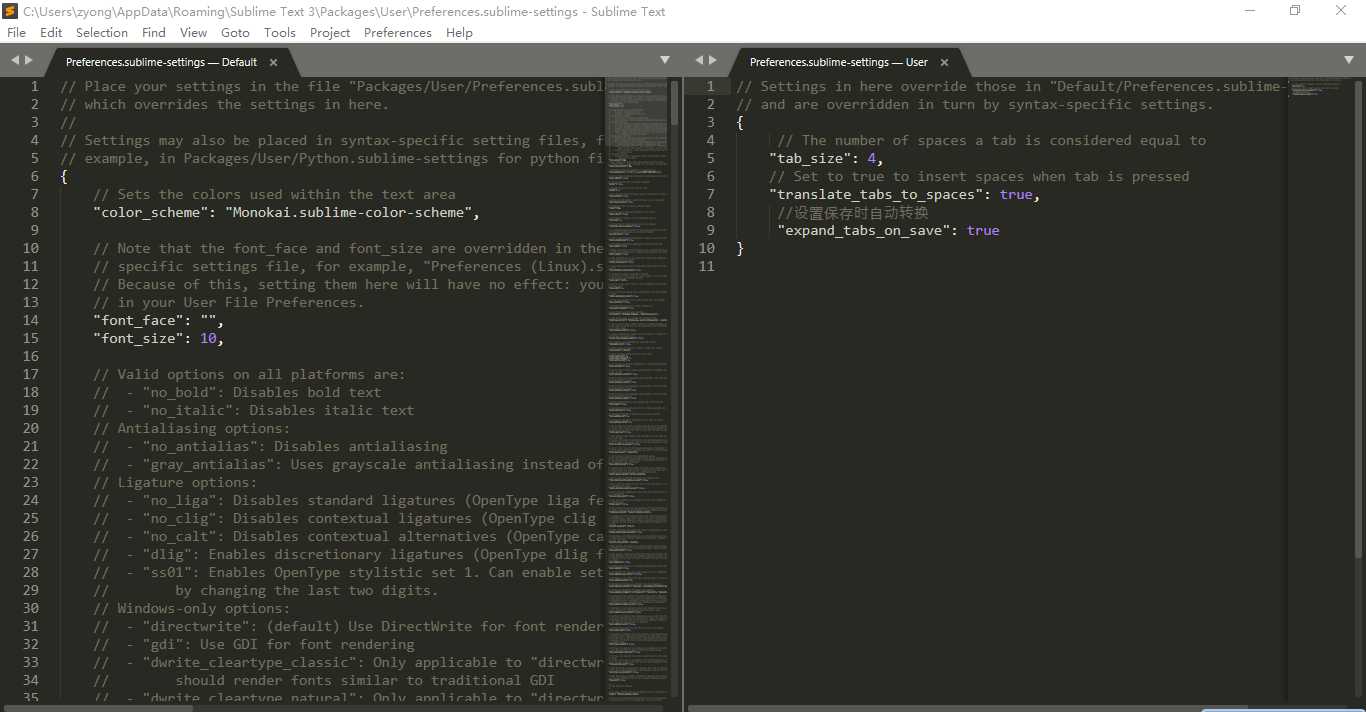
标签:size bsp text info res save 空格 sublime 方式
原文地址:https://www.cnblogs.com/gengyi/p/9572104.html