标签:logs driver 文件解压 调试 https html storage 解压 成功
浏览器驱动,必须与浏览器版本相符,首先需要检查浏览器的版本号

下载地址:http://chromedriver.storage.googleapis.com/index.html
网址中下载与本机chrome浏览器对应的驱动程序,驱动程序名为chromedriver;
参考下载版本:
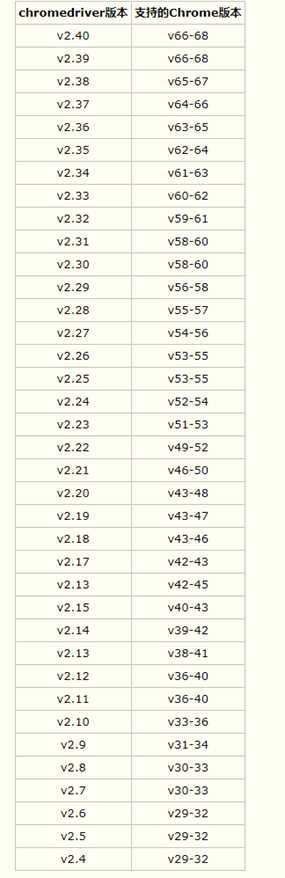
下载后把文件解压,然后放到本机chrome浏览器文件路径里,如:
C:\Program Files (x86)\Google\Chrome\Application
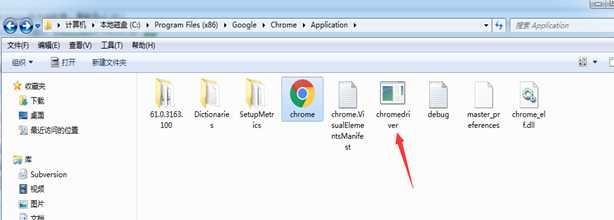
操作完后,就可以使用以下代码直接调起浏览器了:
driver = new ChromeDriver();
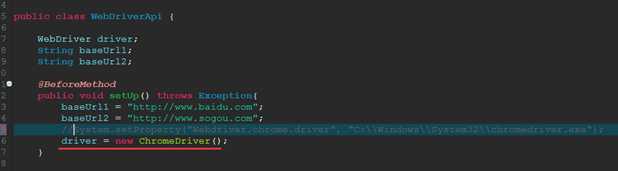
标签:logs driver 文件解压 调试 https html storage 解压 成功
原文地址:https://www.cnblogs.com/syfvip/p/9578125.html