标签:style http color io os ar for sp 2014
C# 绘制Mandelbrot集合图像
关于MandelbrotSet的定义,可以参考英文版维基百科条目 Mandelbrot Set
本程序是一个单窗体程序,里面只有一个PictureBox控件pcbMS,用于放置绘制好的图像
一、23次迭代的黑白版本
1)生成图像

2)程序源码
using System;
using System.Collections.Generic;
using System.ComponentModel;
using System.Data;
using System.Drawing;
using System.Linq;
using System.Text;
using System.Threading.Tasks;
using System.Windows.Forms;
namespace MandelbrotSet
{
public partial class FormMain : Form
{
public FormMain()
{
InitializeComponent();
}
private void FormMain_Load(object sender, EventArgs e)
{
//建立新的Image
pcbMS.Image = new Bitmap(pcbMS.Width, pcbMS.Height);
//计算各点的等级
int[,] temp = PointSet(23);
//生成新的Bitmap,并设置各点颜色
Bitmap bmpTemp = new Bitmap(pcbMS.Width, pcbMS.Height);
for (int i = 0; i < bmpTemp.Width; i++)
{
for (int j = 0; j < bmpTemp.Height; j++)
{
bmpTemp.SetPixel(i, j, GetColor(temp[i, j]));
}
}
//赋值到PictureBox的Image上
pcbMS.Image = bmpTemp;
}
/// <summary>
/// 根据迭代次数分配颜色
/// </summary>
/// <param name="i"></param>
/// <returns></returns>
Color GetColor(int i)
{
return i == 0 ? Color.White : Color.Black;
}
//复数结构
public struct Complex
{
public double Real; //实部
public double Imag; //虚部
/// <summary>
/// 建立一个复数 x+yi
/// </summary>
/// <param name="x">实部</param>
/// <param name="y">虚部</param>
public Complex(double x, double y)
{
Real = x;
Imag = y;
}
/// <summary>
/// 调整图形在窗口中的位置
/// </summary>
/// <param name="a">原实部位置</param>
/// <param name="b">原虚部位置</param>
/// <returns>调整后的位置</returns>
public static Complex Converse(double a, double b)
{
return new Complex(a / 380.0 - 2.4, b / 280.0 - 1.25);
}
}
/// <summary>
/// 点集求值
/// </summary>
/// <param name="maxiter">最大迭代次数</param>
/// <returns>求值后的集合</returns>
int[,] PointSet(int maxiter = 7)
{
int[,] MSet = new int[pcbMS.Width, pcbMS.Height];
var iter = 0;
var current = new Complex(0.0, 0.0);
var temp = new Complex(0.0, 0.0);
for (int x = 0; x < pcbMS.Width; x++)
{
for (int y = 0; y < pcbMS.Height; y++)
{
iter = 0;
current = Complex.Converse(x, y);
temp = current;
while (temp.Real*temp.Real + temp.Imag*temp.Imag <= 4 && iter < maxiter)
{
temp = new Complex(
temp.Real * temp.Real - temp.Imag * temp.Imag + current.Real,
2 * temp.Real * temp.Imag + current.Imag);
iter = iter + 1;
}
MSet[x, y] = iter == maxiter ? 1 : 0;
}
}
return MSet;
}
}
}
一、23次迭代的彩色版本
1)生成图像
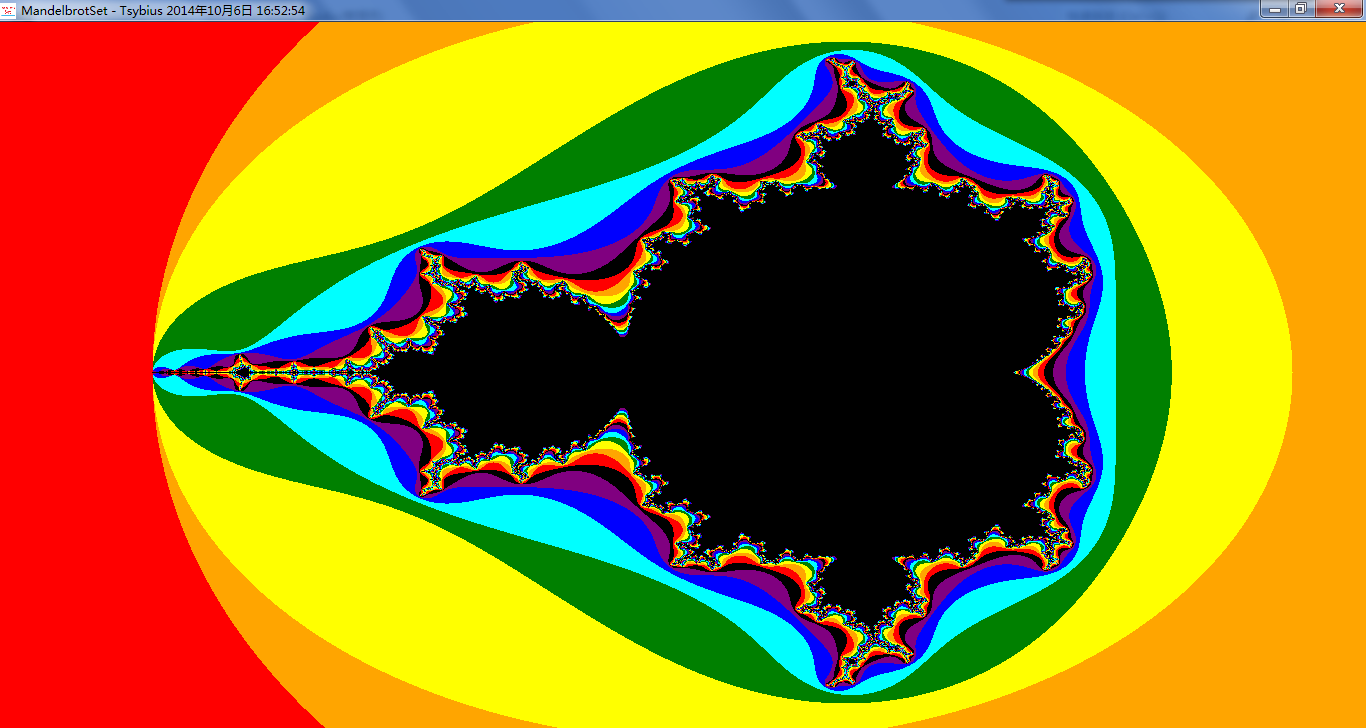
2)程序源码
using System;
using System.Collections.Generic;
using System.ComponentModel;
using System.Data;
using System.Drawing;
using System.Linq;
using System.Text;
using System.Threading.Tasks;
using System.Windows.Forms;
namespace MandelbrotSet
{
public partial class FormMain : Form
{
public FormMain()
{
InitializeComponent();
}
private void FormMain_Load(object sender, EventArgs e)
{
//建立新的Image
pcbMS.Image = new Bitmap(pcbMS.Width, pcbMS.Height);
//计算各点的等级
int[,] temp = PointSet(23);
//生成新的Bitmap,并设置各点颜色
Bitmap bmpTemp = new Bitmap(pcbMS.Width, pcbMS.Height);
for (int i = 0; i < bmpTemp.Width; i++)
{
for (int j = 0; j < bmpTemp.Height; j++)
{
bmpTemp.SetPixel(i, j, GetColor(temp[i, j]));
}
}
//赋值到PictureBox的Image上
pcbMS.Image = bmpTemp;
}
/// <summary>
/// 根据迭代次数分配颜色
/// </summary>
/// <param name="i"></param>
/// <returns></returns>
Color GetColor(int i)
{
switch (i % 8)
{
case 0: return Color.Red;
case 1: return Color.Orange;
case 2: return Color.Yellow;
case 3: return Color.Green;
case 4: return Color.Cyan;
case 5: return Color.Blue;
case 6: return Color.Purple;
case 7: return Color.Black;
default: return Color.Black;
}
}
//复数结构
public struct Complex
{
public double Real; //实部
public double Imag; //虚部
/// <summary>
/// 建立一个复数 x+yi
/// </summary>
/// <param name="x">实部</param>
/// <param name="y">虚部</param>
public Complex(double x, double y)
{
Real = x;
Imag = y;
}
/// <summary>
/// 调整图形在窗口中的位置
/// </summary>
/// <param name="a">原实部位置</param>
/// <param name="b">原虚部位置</param>
/// <returns>调整后的位置</returns>
public static Complex Converse(double a, double b)
{
return new Complex(a / 380.0 - 2.4, b / 280.0 - 1.25);
}
}
/// <summary>
/// 点集求值
/// </summary>
/// <param name="maxiter">最大迭代次数</param>
/// <returns>求值后的集合</returns>
int[,] PointSet(int maxiter = 7)
{
int[,] MSet = new int[pcbMS.Width, pcbMS.Height];
var iter = 0;
var current = new Complex(0.0, 0.0);
var temp = new Complex(0.0, 0.0);
for (int x = 0; x < pcbMS.Width; x++)
{
for (int y = 0; y < pcbMS.Height; y++)
{
iter = 0;
current = Complex.Converse(x, y);
temp = current;
while (temp.Real*temp.Real + temp.Imag*temp.Imag <= 4 && iter < maxiter)
{
temp = new Complex(
temp.Real * temp.Real - temp.Imag * temp.Imag + current.Real,
2 * temp.Real * temp.Imag + current.Imag);
iter = iter + 1;
}
MSet[x, y] = iter;
}
}
return MSet;
}
}
}
END
标签:style http color io os ar for sp 2014
原文地址:http://my.oschina.net/Tsybius2014/blog/324743