标签:好用 完成 windows acm href down .exe 分享 amp
linux
certbot https://certbot.eff.org/
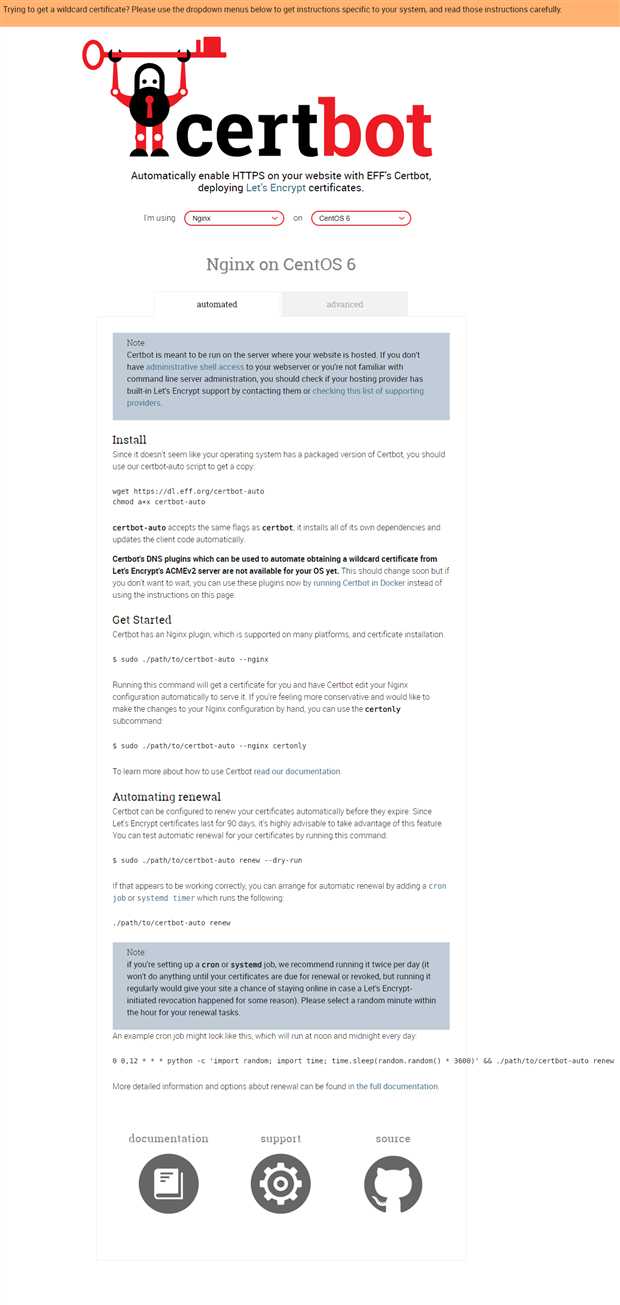
windows
letsencrypt-win-simple.V1.9.3(个人认为比新版本好用)https://github.com/PKISharp/win-acme/releases/download/v1.9.3/letsencrypt-win-simple.V1.9.3.zip
执行letsencrypt.exe
之后选择M手工方式生成证书和密钥文件
输入域名example.com
输入web root所在目录Enter a site path (the web root of the host for http authentication:x:\nginx\html
成功生成后手工修改nginx配置,在对应server配置项下加入证书密钥配置
listen 443 ssl http2;
ssl_certificate C:\\Users\\Administrator\\AppData\\Roaming\\letsencrypt-win-simple\\httpsacme-v01.api.letsencrypt.org\\example.com-chain.pem;
ssl_certificate_key C:\\Users\\Administrator\\AppData\\Roaming\\letsencrypt-win-simple\\httpsacme-v01.api.letsencrypt.org\\example.com-key.pem;
最后加入定时任务,完成
标签:好用 完成 windows acm href down .exe 分享 amp
原文地址:https://www.cnblogs.com/xiayudashan/p/9583452.html