标签:lte beta image 需要 with ase 学习 lin prot
继续layer的学习。
cafee中的卷积层:
layer { name: "conv1" type: "Convolution" bottom: "data" top: "conv1" param { lr_mult: 1 } param { lr_mult: 2 } convolution_param { num_output: 20 kernel_size: 5 stride: 1 weight_filler { type: "xavier" } bias_filler { type: "constant" } } }
param:只有一个为权重的学习率,两个的话第二个为bias的学习率,最终的学习率需要这个数乘以solver.prototxt配置文件中的base_lr。
num_output:卷积核个数
kernel_size": filter size,如果 h 和w不等,则用kenel_h 和kenel_w分别设定
weight_filter: constant为0, xavier,gaussian为初始化的算法
bias_filter: the same
输入:n*c0*w0*h0
layer { name: "pool1" type: "Pooling" bottom: "conv1" top: "pool1" pooling_param { pool: MAX kernel_size: 3 stride: 2 } }
LRN layer:
layers { name: "norm1" type: LRN bottom: "pool1" top: "norm1" lrn_param { local_size: 5 alpha: 0.0001 beta: 0.75 } }
im2col层:它先将一个大矩阵,重叠地划分为多个子矩阵,对每个子矩阵序列化成向量,最后得到另外一个矩阵。
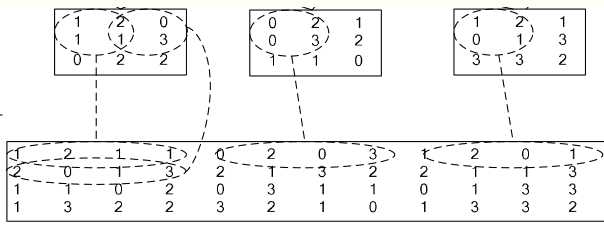
在 caffe中,卷积运算就是先对数据进行im2col操作,在进行内积运算(inner product)。速度快
Activiation Layers:
1.Sigmoid: 没有额外参数
layer { name: "encode1neuron" bottom: "encode1" top: "encode1neuron" type: "Sigmoid" }
2.RELU:
可选参数:
negative_slope:默认为0. 对标准的ReLU函数进行变化,如果设置了这个值,那么数据为负数时,就不再设置为0,而是用原始数据乘以negative_slope
layer { name: "relu1" type: "ReLU" bottom: "pool1" top: "pool1" }
3.tanh:
layer { name: "layer" bottom: "in" top: "out" type: "TanH" }
softmax-loss layer:
layer { name: "loss" type: "SoftmaxWithLoss" bottom: "ip1" bottom: "label" top: "loss" }
softmax layer:
layers { bottom: "cls3_fc" top: "prob" name: "prob" type: “Softmax" }
Inner Product: 也就是全连接层:
layer { name: "ip1" type: "InnerProduct" bottom: "pool2" top: "ip1" param { lr_mult: 1 } param { lr_mult: 2 } inner_product_param { num_output: 500 weight_filler { type: "xavier" } bias_filler { type: "constant" } } }
3.预测层accuracy:
layer { name: "accuracy" type: "Accuracy" bottom: "ip2" bottom: "label" top: "accuracy" include { phase: TEST } }
4.Reshape操作:
layer { name: "reshape" type: "Reshape" bottom: "input" top: "output" reshape_param { shape { dim: 0 # copy the dimension from below dim: 2 dim: 3 dim: -1 # infer it from the other dimensions } } }
假设原数据为:64*3*28*28, 表示64张3通道的28*28的彩色图片
经过reshape变换:
reshape_param { shape { dim: 0 dim: 0 dim: 14 dim: -1 } }
输出数据为:64*3*14*56
5. drop out:
layer { name: "drop7" type: "Dropout" bottom: "fc7-conv" top: "fc7-conv" dropout_param { dropout_ratio: 0.5 } }
标签:lte beta image 需要 with ase 学习 lin prot
原文地址:https://www.cnblogs.com/ChrisInsistPy/p/9583465.html