标签:技术 zip 格式 ado -o eal service ext.get 图片
有些事,在我这个单纯的人心里一直以为这世界也是单纯的存在。Until that moment, she paid the bill for another boy, I found out that people are together, I am just an outsider.My world is lost.好久没扯皮了,闲扯一下很开心。好了,废话少说,内容都在注释里面。 /**以DOM方式创建xml文件
* @param file 文件
* @throws Exception
*/
public static void UseDomCreateXml()throws Exception{
//1:创建DocumentBuilder
DocumentBuilderFactory dbf = DocumentBuilderFactory.newInstance();
DocumentBuilder db = dbf.newDocumentBuilder();
// 2:创建dom对象
Document document = db.newDocument();
document.setXmlStandalone(true);
// 3:创建dom中元素:根元素
Element root = document.createElement("different_doc_zip");
//4:生成子节点内容
for (int i = 0; i < 3; i++) {
Element title = document.createElement("title");
//5:创建子元素
Element doc = document.createElement("doc"),
png = document.createElement("png"),
xls = document.createElement("grade"),
jpg = document.createElement("jpg"),
txt = document.createElement("txt");
//6:向元素设置属性
title.setAttribute("id", UUID.randomUUID().toString());
//7:向元素添加文本内容
title.setTextContent("我是文章标题");
doc.setTextContent("xxxxx.doc");
png.setTextContent("xxxxx.png");
xls.setTextContent("xxxxxx.xls");
jpg.setTextContent("xxxxx.jpg");
txt.setTextContent("abcdefgh.txt");
title.appendChild(doc);
title.appendChild(png);
title.appendChild(xls);
title.appendChild(jpg);
title.appendChild(txt);
root.appendChild(title);
}
//8:把根元素添加至dom中
document.appendChild(root);
//8:把dom对象导出到xml文件
//创建转换器工厂
TransformerFactory tff = TransformerFactory.newInstance();
//由工厂创建转换器实例
Transformer tf = tff.newTransformer();
//设置转换格式
tf.setOutputProperty(OutputKeys.INDENT, "yes");
//由转换器把dom资源转换到结果输出流,而结果输出流连接到一个xml文件
HttpServletRequest request = ServletActionContext.getRequest();
String path = request.getServletContext().getRealPath("/");
String uuid = UUID.randomUUID().toString();
FileOutputStream output = new FileOutputStream(path + uuid + "xxxx.xml");
tf.transform(new DOMSource(document), new StreamResult(output));
}接下来,我们调用一下:
try {
AllServiceIsHere.UseDomCreateXml();
} catch (Exception e) {
e.printStackTrace();
}打个断点,然后再打开强大的EveryThing看看效果
哦,叫这个名字: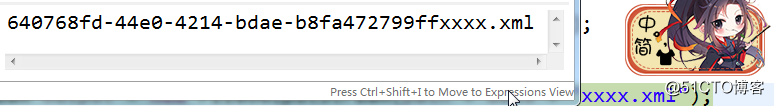
接着走你!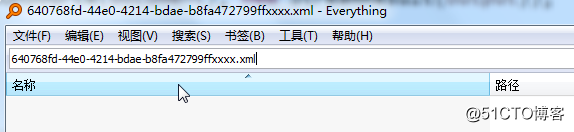
搜索到你了!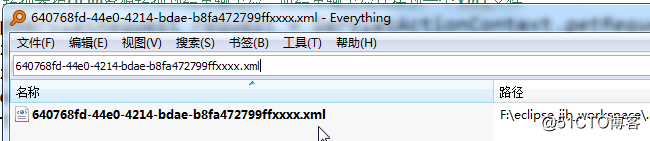
点开看看?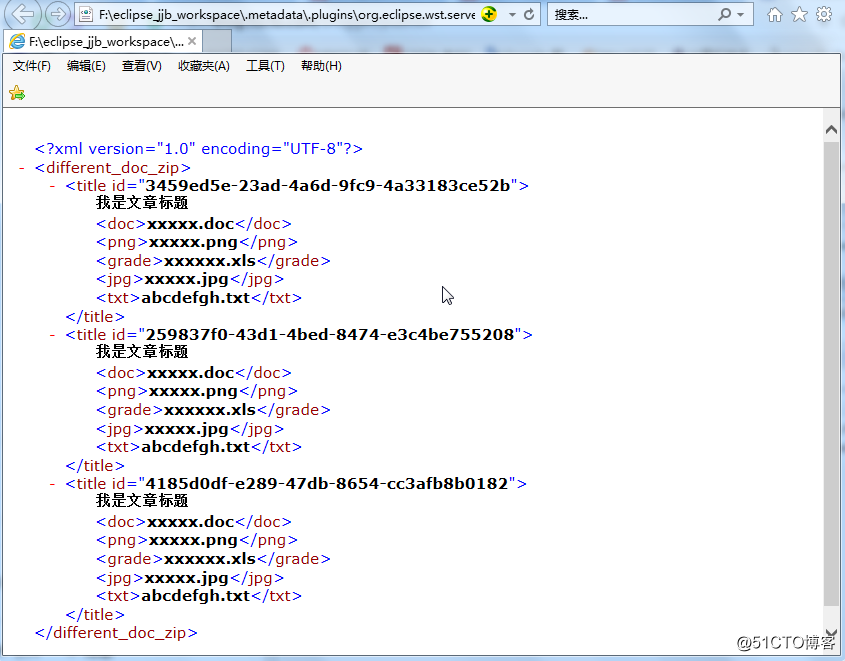
嗯嗯,很规范嘛。来,吃个鸡然后听歌睡觉。
标签:技术 zip 格式 ado -o eal service ext.get 图片
原文地址:http://blog.51cto.com/13479739/2170430