标签:企业版 base 成功 wget stat strong ali mct gis
Docker提供了两个版本:社区版(CE)和企业版(EE)。
Docker社区版(CE)是开发人员和小型团队开始使用Docker并尝试使用基于容器的应用的理想之选。Docker CE有两个更新渠道,即stable和edge:
Docker企业版(EE)专为负责在生产环境中大规模构建、交付和运行业务关键型应用程序的企业开发和 IT 团队设计
docker-ce安装
配置yum源
wget -O /etc/yum.repos.d/CentOS-Base.repo http://mirrors.aliyun.com/repo/Centos-7.repo
wget -O /etc/yum.repos.d/epel.repo http://mirrors.aliyun.com/repo/epel-7.repo
wget -O /etc/yum.repos.d/docker-ce.repo https://mirrors.aliyun.com/docker-ce/linux/centos/docker-ce.repo
yum list docker-ce.x86_64 --showduplicates | sort -r
yum install docker-ce -y
systemctl start docker
systemctl enable docker
systemctl status docker
如果没有网络,可事先下载rpm包(https://mirrors.tuna.tsinghua.edu.cn/docker-ce/linux/centos/7/x86_64/stable/Packages/),使用yum localinstall或rpm -ivh进行安装
宿主机开启ip转发
为dockerd设置NDS服务器(可选,如果不配,使用宿主机相同的配置):在/etc/docker/daemon.json中设置
加速器配置:
cat >>/etc/docker/daemon.json<<-end
{
"registry-mirrors": ["https://registry.docker-cn.com"]
}
end
systemctl restart docker
docker --version
docker info
docker run hello-world
输出如下界面,说明安装成功
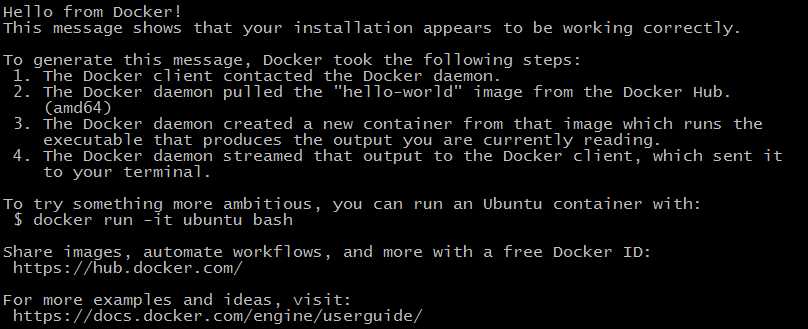
标签:企业版 base 成功 wget stat strong ali mct gis
原文地址:https://www.cnblogs.com/liliyang/p/9595721.html