标签:style blog http color io os ar for strong
Restful Get方式请求:
Restful服务 Get请求方式:http://localhost:10718/Service1.svc/Get/A/B/C
http://localhost:10718/Service1.svc 服务地址;Get 方法名;A,B,C分别为三个String参数的值。
请求所得数据将在页面显示如图:
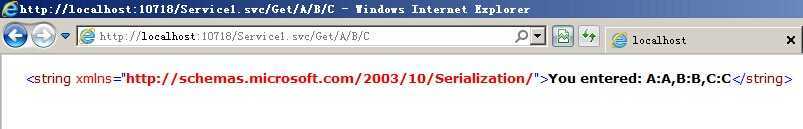
代码实现:
简单示例:一个查询方法,获取三个参数,并将得到的参数显示到页面
1.接口契约
1 using System; 2 using System.Collections.Generic; 3 using System.Linq; 4 using System.Runtime.Serialization; 5 using System.ServiceModel; 6 using System.ServiceModel.Web; 7 using System.Text; 8 9 namespace WcfService1 10 { 11 [ServiceContract] 12 public interface IService1 13 { 14 [OperationContract] 15 [WebGet(UriTemplate = "Get/{StrA}/{StrB}/{StrC}", 16 BodyStyle = WebMessageBodyStyle.Bare, RequestFormat = WebMessageFormat.Json, ResponseFormat = WebMessageFormat.Xml)] 17 string GetData(string StrA,string StrB,string StrC); 18 } 19 20 }
2.接口服务
1 using System; 2 using System.Collections.Generic; 3 using System.Linq; 4 using System.Runtime.Serialization; 5 using System.ServiceModel; 6 using System.ServiceModel.Web; 7 using System.Text; 8 9 namespace WcfService1 10 { 11 [ServiceBehavior(AddressFilterMode = AddressFilterMode.Any)] 12 public class Service1 : IService1 13 { 14 public string GetData(string StrA, string StrB, string StrC) 15 { 16 return string.Format("You entered: A:{0},B:{1},C:{2}", StrA, StrB, StrC); 17 } 18 } 19 }
3. 配置文件
1 <?xml version="1.0" encoding="utf-8"?> 2 <configuration> 3 <system.web> 4 <compilation debug="true" targetFramework="4.0" /> 5 </system.web> 6 <system.serviceModel> 7 <services> 8 <service behaviorConfiguration="GetPostBehavior" name="WcfService1.Service1"> 9 <endpoint address="" behaviorConfiguration="GetPostEndBehaviors" binding="webHttpBinding" 10 contract="WcfService1.IService1"> 11 <identity> 12 <dns value="localhost" /> 13 </identity> 14 </endpoint> 15 <endpoint address="mex" binding="mexHttpBinding" contract="IMetadataExchange" /> 16 <host> 17 <baseAddresses> 18 <add baseAddress="http://127.0.0.1:80/Service" /> 19 </baseAddresses> 20 </host> 21 </service> 22 </services> 23 <bindings> 24 <webHttpBinding> 25 <binding name="GetPostServiceBinding"> 26 <security mode="None"/> 27 </binding> 28 </webHttpBinding> 29 </bindings> 30 <behaviors> 31 <endpointBehaviors> 32 <behavior name="GetPostEndBehaviors"> 33 <webHttp /> 34 </behavior> 35 </endpointBehaviors> 36 <serviceBehaviors> 37 <behavior name="GetPostBehavior"> 38 <serviceMetadata httpGetEnabled="true" /> 39 <serviceDebug includeExceptionDetailInFaults="false" /> 40 </behavior> 41 <behavior> 42 <!-- 为避免泄漏元数据信息,请在部署前将以下值设置为 false 并删除上面的元数据终结点 --> 43 <serviceMetadata httpGetEnabled="true"/> 44 <!-- 要接收故障异常详细信息以进行调试,请将以下值设置为 true。在部署前设置为 false 以避免泄漏异常信息 --> 45 <serviceDebug includeExceptionDetailInFaults="false"/> 46 </behavior> 47 </serviceBehaviors> 48 </behaviors> 49 <serviceHostingEnvironment multipleSiteBindingsEnabled="true" /> 50 </system.serviceModel> 51 <system.webServer> 52 <modules runAllManagedModulesForAllRequests="true"/> 53 </system.webServer> 54 </configuration>
Restful Post方式请求:
标签:style blog http color io os ar for strong
原文地址:http://www.cnblogs.com/yf2011/p/4011133.html