标签:config perl 找到你 mod 截图 ati 搬运 ted set
报错信息:
! [remote rejected] master -> master (push declined due to email privacy restrictions)
于是百度,所以一下内容容我做一个搬运工
原文地址:https://stackoverflow.com/questions/43378060/meaning-of-the-github-message-push-declined-due-to-email-privacy-restrictions/43378177
起因:
我这里不选择关闭上面截图的设置,按照方法继续操作。
git config --global user.email在settting里面的Emails。
我的推荐E-mail:23214540+Hitvz@users.noreply.github.com
git config --global user.email 你的推荐E-mail
这里使用git config --global -e直接编辑修改git commit --amend --reset-author输入命令后,进入vi模式,不熟悉的,可以直接在英文输入法下:wq(冒号wq)保存
git push最后给个完整命令截图:
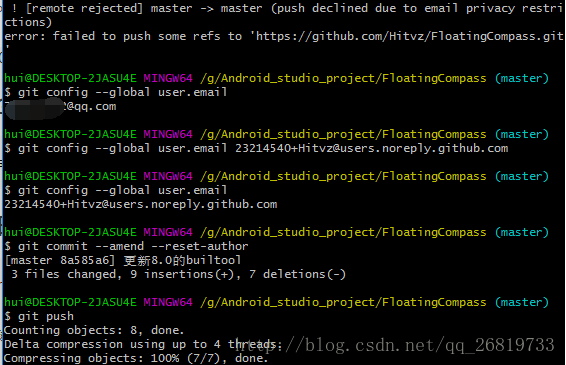
标签:config perl 找到你 mod 截图 ati 搬运 ted set
原文地址:https://www.cnblogs.com/konglinqingfeng/p/9637639.html