标签:name color imp set ffffff import 执行 res text
vue服务器渲染按需引入mint-ui
1.修改.babelrc文件,在.babelrc文件中plugins数组中添加
{
"presets": [["es2015", { "modules": false }], "stage-2"],
"ignore": ["node_modules/*"],
"plugins": [["component", [
{
"libraryName": "mint-ui",
"style": true
}
]]]
}
2.在.vue文件中引入使用就可以了
<script>
import Vue from ‘vue‘
import { Button, Toast } from ‘mint-ui‘
Vue.component(Button.name, Button)
export default {
name: ‘MintUi‘,
created() {},
computed: {},
asyncData({ store }) {},
methods: {
handleClick() {
Toast(‘Hello word‘)
}
}
}
</script>
这样就可以了。
如果现在运行报Unknown plugin "component" specified in 。。。的错
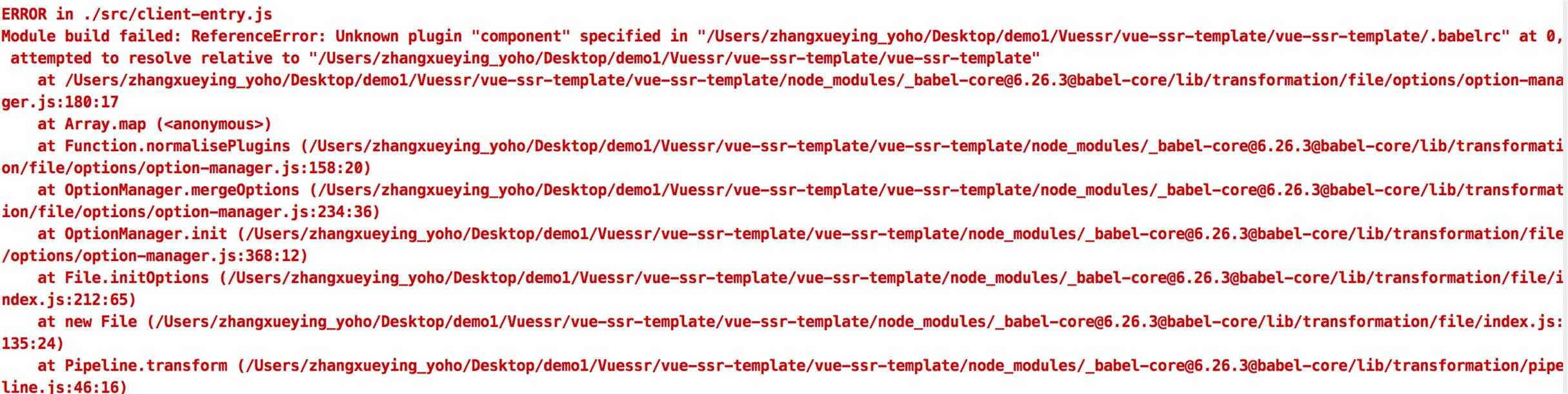
可以执行npm install babel-plugin-component -D就可以了
标签:name color imp set ffffff import 执行 res text
原文地址:https://www.cnblogs.com/wing-sky/p/9646479.html