标签:inf rac mes pre dock pid oracle git 使用
又是一篇备忘...
主要记录一些知识,进行一些资源的汇总.
先来群里liufor大大提供的两张图,清晰易懂:
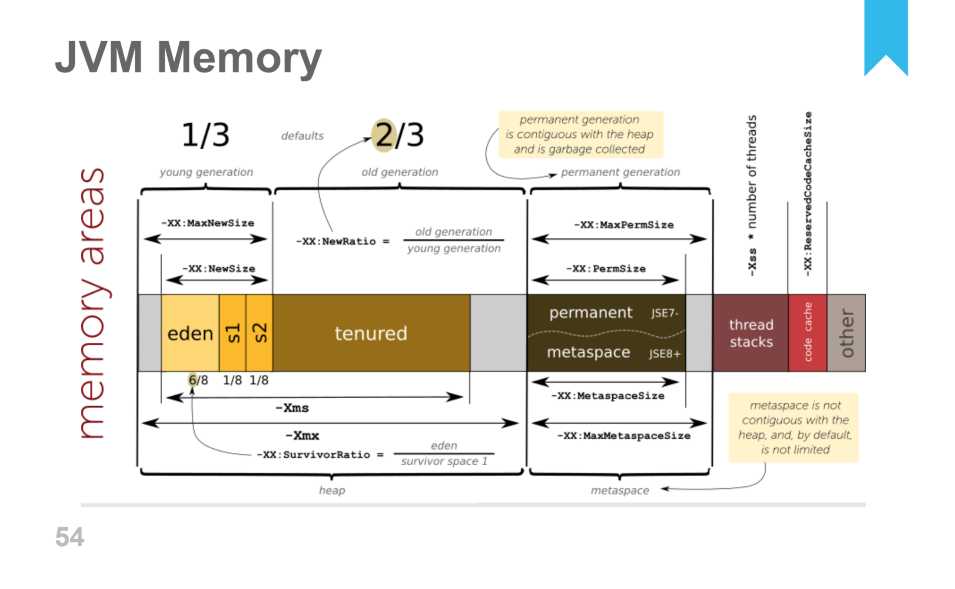
Dockerized Java
https://www.youtube.com/watch?v=NQ5hTEp-GTM
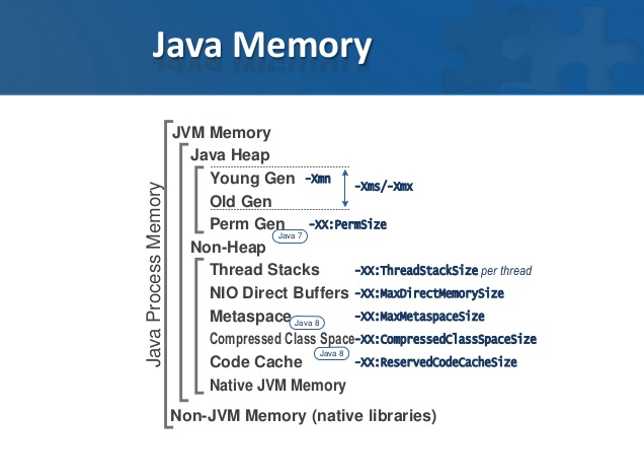
Java on Linux for devs and ops
https://www.slideshare.net/aragozin/java-on-linux-for-devs-and-ops
jcmd process_id VM.command_linejcmd process_id GC.runjcmd process_id VM.flags [-all]all比较有用 可以看到全部的 包括默认值 在排查一些问题的时候能看的信息比较多
jmap -dump:format=b,file=test.bin process_id
jmap -heap process_id 在linux上使用,使用/proc/pid/map内的信息,以及pmap.
使用gdp dump出内存查看信息
详见: http://lysu.github.io/blog/2015/02/02/how-to-deal-with-non-heap-or-native-memory-leak/
//日志数量 每个log大小 存放位置
-XX:NumberOfGCLogFiles=7
-XX:GCLogFileSize=64M
-Xloggc:/opt/jetty/logs/gc.log
//绝对时间戳 相对的用-XX:+PrintGCTimeStamps
-XX:+PrintGCDateStamps
//详细的信息 平均时间等 精简的用-XX:+PrintGC
-XX:+PrintGCDetails
-XX:NativeMemoryTracking=[off | summary | detail]jcmd <pid> VM.native_memory [summary | detail | baseline | summary.diff | detail.diff | shutdown] [scale= KB | MB | GB] 可以比较有效看到几个部分的内存使用情况 以及设置baseline后 在看具体的变化量
使用时要先设置JVM参数 生产环节慎用detail
参考文档:
https://docs.oracle.com/javase/8/docs/technotes/guides/troubleshoot/tooldescr007.html
一些文章和不错的博客.
随着时间的迁移和JVM的升级,这里(包括这文)的内容可能会过时,自己甄别一下~
你假笨博客
http://lovestblog.cn/
Alexey Ragozin的博客(也是第二图ppt的作者)
http://blog.ragozin.info/
JVM内存调优相关的一些笔记(杂)
https://zhanjindong.com/2016/03/02/jvm-memory-tunning-notes
REDUCE LONG GC PAUSES
https://blog.gceasy.io/2016/11/22/reduce-long-gc-pauses/
Oh the Places Your Java Memory Goes
https://jkutner.github.io/2017/04/28/oh-the-places-your-java-memory-goes.html
标签:inf rac mes pre dock pid oracle git 使用
原文地址:https://www.cnblogs.com/fairjm/p/jvm_memory_note.html