标签:前言 could 情况 else getch view tar 理解 RoCE
接着上篇的内容,上一篇主要说了下Zookeeper内部的数据存储基本单位datanode和内存中维护的Datatree,还有和配额有关的三个实体类。具体在zk初始化时是怎么生成datatree等等后面会说。这一篇主要说下事务日志,后面也有用到。
关于zookeeper事务日志的格式,可以参考下 zk事务日志,其实简单说也就是header+body两个部分,header有版本等信息,是定长的。而body不是,body里放的就是真正要存的那些操作的信息和校验值等。
org.apache.zookeeper.server.persistence.TxnLog这个接口里定义了事务日志的一些方法,具体含义在它的实现类中解释。
下面是TxnLog的实现类FileTxnLog中关于事务日志格式的解释,很简单。
/**
* This class implements the TxnLog interface. It provides api's
* to access the txnlogs and add entries to it.
* <p>
* The format of a Transactional log is as follows:
* <blockquote><pre>
* LogFile:
* FileHeader TxnList ZeroPad
*
* FileHeader: {
* magic 4bytes (ZKLG)
* version 4bytes
* dbid 8bytes//暂时没用
* }
*
* TxnList:
* Txn || Txn TxnList
*
* Txn:
* checksum Txnlen TxnHeader Record 0x42
*
* checksum: 8bytes Adler32 is currently used
* calculated across payload -- Txnlen, TxnHeader, Record and 0x42
*
* Txnlen:
* len 4bytes
*
* TxnHeader: {
* sessionid 8bytes
* cxid 4bytes
* zxid 8bytes
* time 8bytes
* type 4bytes
* }
*
* Record:
* See Jute definition file for details on the various record types
*
* ZeroPad:
* 0 padded to EOF (filled during preallocation stage)
* </pre></blockquote>
*/下面可以通过FileTxnLog的几个主要方法来看下生成事务日志的主要流程:
public synchronized boolean append(TxnHeader hdr, Record txn)
throws IOException
{
//TxnHeader不可以为空
if (hdr == null) {
return false;
}
//根据事务id来判断目前最大的zxid,为了判断是否是和上一个可写的事务日志有关联。
if (hdr.getZxid() <= lastZxidSeen) {
LOG.warn("Current zxid " + hdr.getZxid()
+ " is <= " + lastZxidSeen + " for "
+ hdr.getType());
} else {
lastZxidSeen = hdr.getZxid();
}
//logStream即日志流为空,用来存序列化数据
if (logStream==null) {
if(LOG.isInfoEnabled()){
LOG.info("Creating new log file: log." +
Long.toHexString(hdr.getZxid()));
}
//根据zxid创建新的文件,这里貌似有更新,根据一些博客和书,以前只有在没有关联以前的事务日志时会创建新文件,现在看代码感觉只会在log中有warn,还是会创建新文件
logFileWrite = new File(logDir, ("log." +
Long.toHexString(hdr.getZxid())));
//两个流
fos = new FileOutputStream(logFileWrite);
logStream=new BufferedOutputStream(fos);
oa = BinaryOutputArchive.getArchive(logStream);
FileHeader fhdr = new FileHeader(TXNLOG_MAGIC,VERSION, dbId);
fhdr.serialize(oa, "fileheader");
// Make sure that the magic number is written before padding.
//提取文件流
logStream.flush();
currentSize = fos.getChannel().position();
streamsToFlush.add(fos);
}
//这一步判断剩余空间不足4k时填充文件至64M,为了效率,具体的应该是利用操作系统底层的原理。我的理解是一次开一大片区域,这样就不用每次写文件的时候硬盘去寻址什么的了。以后可以研究下。
padFile(fos);
//把事务头和事务体序列化
byte[] buf = Util.marshallTxnEntry(hdr, txn);
if (buf == null || buf.length == 0) {
throw new IOException("Faulty serialization for header " +
"and txn");
}
//生成校验值,用了Adler32算法
Checksum crc = makeChecksumAlgorithm();
crc.update(buf, 0, buf.length);
//写入buffer流中
oa.writeLong(crc.getValue(), "txnEntryCRC");
Util.writeTxnBytes(oa, buf);
return true;
}配合图片(来自 斩秋的专栏)看更好理解:
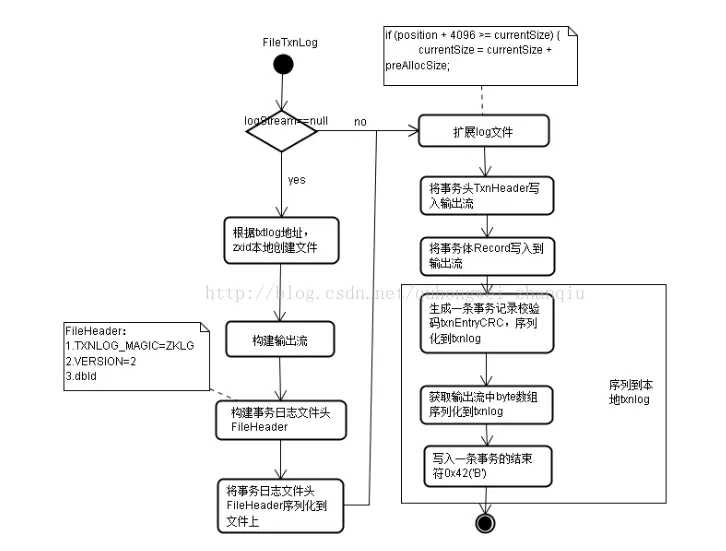
在整个写入的方法中总共有5步:
在上面代码的注释中应该清楚得能看出。
另外,zookeeper里是在SyncRequestProcessor类中写入日志文件的,大致的策略就是从请求写入的栈中pop出记录,一条一条写入,同时,在写入时会又count去记录,如果count大于snapCount / 2 + randRoll,snapcount时可配的,而randRoll是基于snapcount生成的随机值,此时就会rolllog。开启一个新文件的写入。
但是这时候还没有写入文件!!!只在buffer流中。真正写入文件是在commit方法中。
public synchronized void commit() throws IOException {
if (logStream != null) {
logStream.flush();
}
for (FileOutputStream log : streamsToFlush) {
//这里提取文件流
log.flush();
//可以通过设置zookeeper.forceSync来控制是否需要主动调用该接口,对应这里的forceSync
if (forceSync) {
long startSyncNS = System.nanoTime();
//写入
log.getChannel().force(false);
long syncElapsedMS =
TimeUnit.NANOSECONDS.toMillis(System.nanoTime() - startSyncNS);
if (syncElapsedMS > fsyncWarningThresholdMS) {
LOG.warn("fsync-ing the write ahead log in "
+ Thread.currentThread().getName()
+ " took " + syncElapsedMS
+ "ms which will adversely effect operation latency. "
+ "See the ZooKeeper troubleshooting guide");
}
}
}
while (streamsToFlush.size() > 1) {
streamsToFlush.removeFirst().close();
}
}public static File[] getLogFiles(File[] logDirList,long snapshotZxid) {
List<File> files = Util.sortDataDir(logDirList, "log", true);
long logZxid = 0;
// Find the log file that starts before or at the same time as the
// zxid of the snapshot
//目的就是为了找到在快照之前的最大的那个file的zxid,最大的肯定是最接近快照id的。
for (File f : files) {
//从名字中取zxid
long fzxid = Util.getZxidFromName(f.getName(), "log");
if (fzxid > snapshotZxid) {
continue;
}
// the files
// are sorted with zxid's
if (fzxid > logZxid) {
logZxid = fzxid;
}
}
List<File> v=new ArrayList<File>(5);
//遍历,把所有早于这个id的文件都返回。
for (File f : files) {
long fzxid = Util.getZxidFromName(f.getName(), "log");
if (fzxid < logZxid) {
continue;
}
v.add(f);
}
return v.toArray(new File[0]);
}public long getLastLoggedZxid() {
File[] files = getLogFiles(logDir.listFiles(), 0);
//取文件名的zxid(这个文件里最早的zxid)
long maxLog=files.length>0?
Util.getZxidFromName(files[files.length-1].getName(),"log"):-1;
// if a log file is more recent we must scan it to find
// the highest zxid
long zxid = maxLog;
TxnIterator itr = null;
try {
FileTxnLog txn = new FileTxnLog(logDir);
//所有id>maxlog的文件的都在itr中
itr = txn.read(maxLog);
while (true) {
if(!itr.next())
break;
TxnHeader hdr = itr.getHeader();
zxid = hdr.getZxid();
}
} catch (IOException e) {
LOG.warn("Unexpected exception", e);
} finally {
close(itr);
}
return zxid;
}可以结合下面这张解释反序列化的图看,主要是FileTxnIteratorz这个迭代器的init方法里把所有的日志按需排列之后根据zxid去读的逻辑。
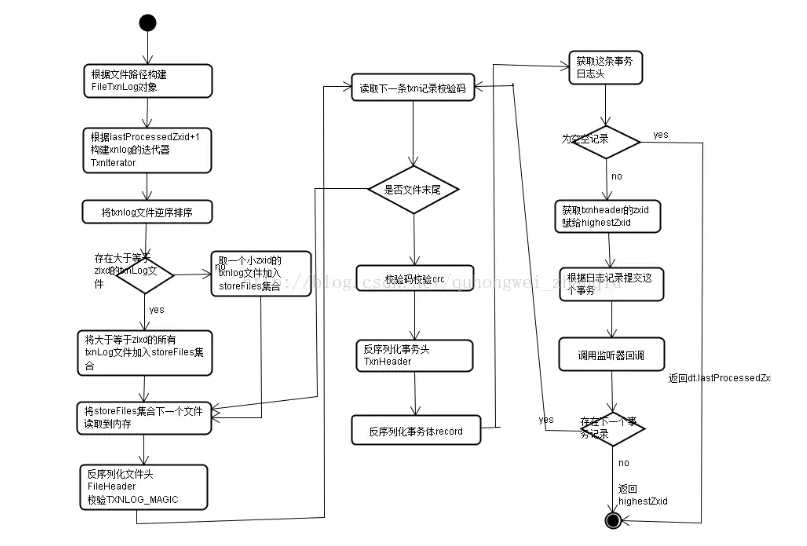
public boolean truncate(long zxid) throws IOException {
FileTxnIterator itr = null;
try {
itr = new FileTxnIterator(this.logDir, zxid);
PositionInputStream input = itr.inputStream;
if(input == null) {
throw new IOException("No log files found to truncate! This could " +
"happen if you still have snapshots from an old setup or " +
"log files were deleted accidentally or dataLogDir was changed in zoo.cfg.");
}
//在上面创建FileTxnIterator时位置就已经计算好了,如果大于这个zxid的全删掉,包含这个zxid的会删这个文件内大于这个zxid的部分。
long pos = input.getPosition();
// now, truncate at the current position
RandomAccessFile raf = new RandomAccessFile(itr.logFile, "rw");
raf.setLength(pos);
raf.close();
while (itr.goToNextLog()) {
if (!itr.logFile.delete()) {
LOG.warn("Unable to truncate {}", itr.logFile);
}
}
} finally {
close(itr);
}
return true;
}在zk恢复时,非leader机器上比leader服务器的zxid大的所有事务都要删掉。因为zk的原则时只要集群中有leader,那么所有机器必须与leader同步!一旦有这种情况,leader会给这台机器发送TRUNC命令,然后就会进行这个日志截断的方法。
/**
* rollover the current log file to a new one.
* @throws IOException
*/
public synchronized void rollLog() throws IOException {
if (logStream != null) {
this.logStream.flush();
this.logStream = null;
oa = null;
}
}光看这里其实挺难理解这个函数的意义,结合在SyncRequestProcessor的使用
if (zks.getZKDatabase().append(si)) {
logCount++;
//上面说append方法的时候说到的产生新文件的条件
if (logCount > (snapCount / 2 + randRoll)) {
setRandRoll(r.nextInt(snapCount/2));
// roll the log
//结合这里去看就知道在这里把logStream原有的buffer取出然后设置成null,这样下次写的时候就会创建新的日志文件
zks.getZKDatabase().rollLog();
// take a snapshot
if (snapInProcess != null && snapInProcess.isAlive()) {
LOG.warn("Too busy to snap, skipping");
} else {
snapInProcess = new ZooKeeperThread("Snapshot Thread") {
public void run() {
try {
zks.takeSnapshot();
} catch(Exception e) {
LOG.warn("Unexpected exception", e);
}
}
};
snapInProcess.start();
}
logCount = 0;
}
}Zk提供了一个负责可视化的工具类LogFormatter,里面有一个main方法可以直接执行去可视化log文件。里面的逻辑大体上说是简易版的read方法。
zk持久化这个博客里做了一个简单的demo,可以看看。之前也跑过这个类,也发现了和博主一样的问题,就是序列化和反序列化的tag不一样,还不太清楚为啥能正常工作。。。
大概知道了怎么去写日志和度日志,但是有几点不是很清楚:
rolllog,append,commit这些里面都会有stream的flush,commit里强制调用了force方法才会强制操作系统写入硬盘,这个还需要再了解了解工作原理;
为什么在写入和可视化的时候用不同的tag能正常解析???
Adler32算法的工作原理
标签:前言 could 情况 else getch view tar 理解 RoCE
原文地址:https://www.cnblogs.com/gongcomeon/p/9665285.html