标签:tab iptables etc art 客户端 服务 -- ble 1.0
首先创建两个虚拟机
一个设为服务端
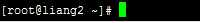
一个设为客户端
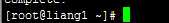
2.服务端:
|---yum install nfs*
|--yum list | grep nfs
查看端口
|--ss -tunmlp | grep nfs
|--cat /etc/services | grep nfs
|-- ss -tnmlp | grep 2049
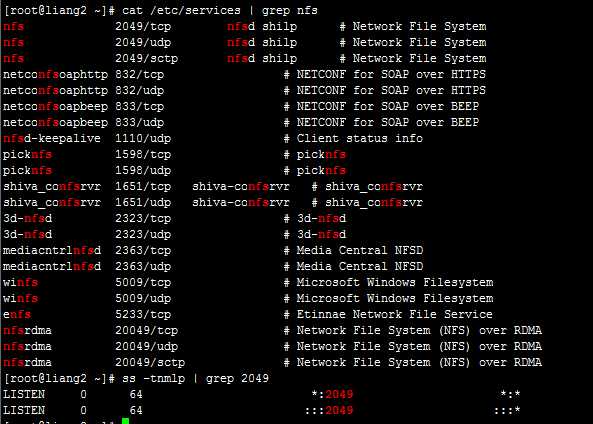
查看服务器状态
|-- systemctl status nfs
|-- ls /mnt/
|--mkdir /mnt/share
|-- vi /etc/exports
编辑文件
/mnt/share 192.168.1.0/24(rw)
w+q保存退出
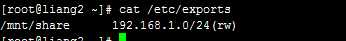
启动服务
|-- systemctl restart nfs
|--systemctl status nfs
关闭防火墙
|--iptables -F
|--iptables -x
|--iptables -X
|--setenforce 0
|-- cat /etc/passwd 000000
|--ll /mnt/
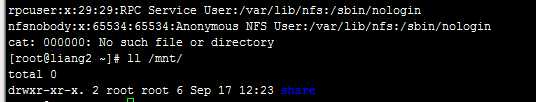
给权限
|--chown -R 757 /mnt/share
|--chmod -R 757 /mnt/share
|--chown -R root /mnt/share
|--ll /mnt/
|-- ls /mnt/
|--ls /mnt/share/
|-- ss -tnmlp | grep nfs
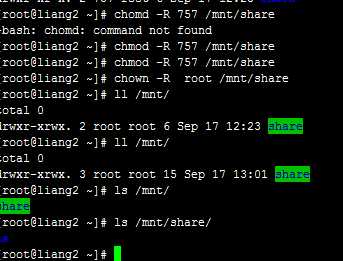
客户端|
|--yum install nfs-utils
|--showmount --help
|--showmount -e 192.168.1.18
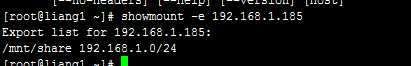
|--df -Th
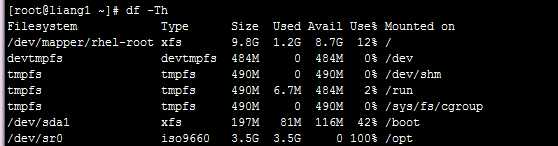
|--mkdir /mnt/shareing
|--mount -t nfs 192.168.1.185:/mnt/share /mnt/shareing
|--df -Th
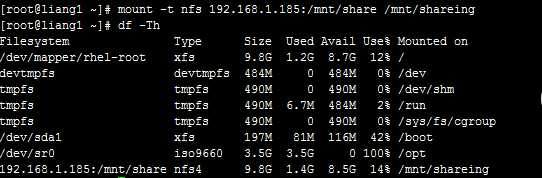
|--cd /mnt/shareing/
|--ll
|--cd ..
|--ll
|--cd shareing/
|--mkdir ss
|--ll
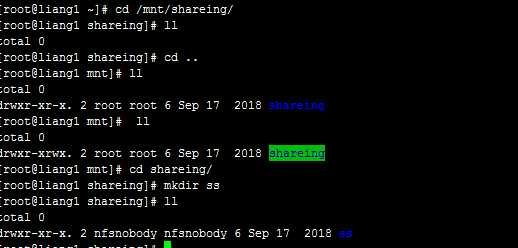
-------------------------------------------------------------------------
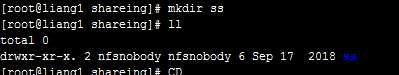
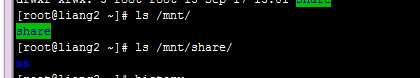
标签:tab iptables etc art 客户端 服务 -- ble 1.0
原文地址:https://www.cnblogs.com/liangopop123/p/9667123.html