标签:check set api docke method required pos operation pack
Swagger2接口开发
1、先在pom.xml添加
<!-- https://mvnrepository.com/artifact/io.springfox/springfox-swagger2 --> <dependency> <groupId>io.springfox</groupId> <artifactId>springfox-swagger2</artifactId> <version>2.5.0</version> </dependency> <!-- https://mvnrepository.com/artifact/io.springfox/springfox-swagger-ui --> <dependency> <groupId>io.springfox</groupId> <artifactId>springfox-swagger-ui</artifactId> <version>2.5.0</version> </dependency>
2、配置config
@EnableSwagger2 @Configuration public class SwggerConfig { @Bean public Docket createMobileAppApi() { return new Docket(DocumentationType.SWAGGER_2) .groupName("手机端调用API") // .pathMapping("/api") .select() // 为当前包路径 .apis(RequestHandlerSelectors .basePackage("com.djb.swagger.control")) .paths(PathSelectors.regex("/api/app/.*")).build() .apiInfo(appInfo()); } // 构建 api文档的详细信息函数 private ApiInfo appInfo() { return new ApiInfoBuilder() // 页面标题 .title("XX系统-App调用API") // 创建人 .contact(new Contact("lyj", "", "xxxxxxxxx@qq.com")) // 版本号 .version("1.0") // 描述 .description("手机端接口...").build(); }
3、controller层
private static final Log log = LogFactory.getLog(AppController.class); @ApiOperation(value = "Login") @RequestMapping(value = "login", method = RequestMethod.POST, produces = "application/json; charset=utf-8") @ResponseBody public RecvAppResponse recvLoginInfo( @ApiParam(name = "username", value = "Account", required = true) @RequestParam String username, @ApiParam(name = "password", value = "password", required = true) @RequestParam String password) { RecvAppResponse recvAppResponse = new RecvAppResponse(); ErrorObject error = new ErrorObject(); error = appService.checkLogin(username, password); if (!error.isSuccess()) { recvAppResponse.setError(error); recvAppResponse.setSuccess(false); return recvAppResponse; } recvAppResponse.setUserToken(error.getMsg()); error.setMsg("success!"); recvAppResponse.setError(error); recvAppResponse.setSuccess(true); return recvAppResponse; }
4、登录 http://localhost:9090/api

5、测试
swagger方便直接测试
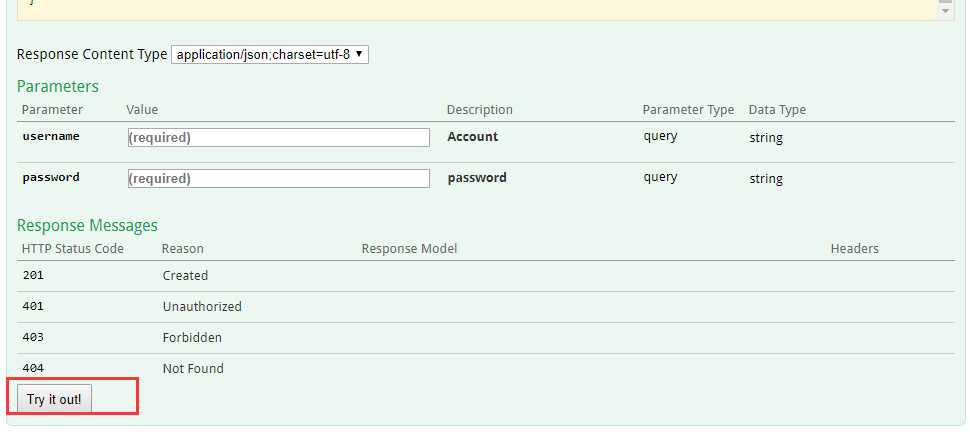
标签:check set api docke method required pos operation pack
原文地址:https://www.cnblogs.com/lrj1009IRET/p/9641754.html